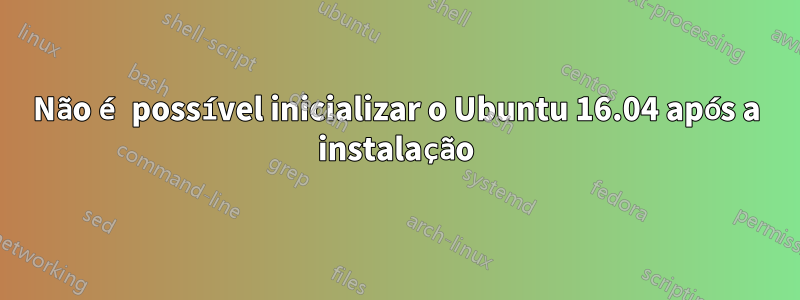
Estou tentando instalar o Ubuntu em meu desktop antigo. O primeiro disco rígido contém o Ubuntu e um segundo disco rígido contém o Windows 10 atualmente. A inicialização no Windows 10 funciona bem se eu selecioná-lo no BIOS. Eu instalo o Ubuntu com um Live USB criado com o Universal USB Installer 1.9.6.6. A versão live do Ubuntu carrega e funciona bem. Eu instalo usando o atalho na área de trabalho do Live Ubuntu e não consigo inicializar o ambiente de área de trabalho. Depois de me jogar nisso por horas hoje, estou perdendo o juízo ao tentar resolver isso.
Notas sobre o processo:
Inicialize o LiveUSB
Instale o Ubuntu 16.04.1 LTS - Atalho
English
Download Updates & Install 3rd part software
Erase Ubuntu 16.04.1 LTS and reinstall -- Install Now
Pop Up Warning
Partition tables of the following devices are changed: SCSI1(0,0,0)(sda)
Following partitions are going to be formatted:
partition #1 of SCSI1(0,0,0)(sda) as ext4
partition #5 of SCSI1(0,0,0)(sda) as swap
continue
Time Zone - NY
Keyboard Layout -English (US) - English(US)
Set User & Password - require password to log in -- continue
Install Process Begins
Install finishes - Restart Now
Options for Setup (f2) and Boot Options (f12)
Burgundy blank Screen (NOT GRUB)
Appears unresponsive, no blinking cursor
tried (ctrl+alt+f1) (alt+f7) (f6) (alt+tab)
Maintains Burgundy screen throughout
~5 minutes later, screen is still burgundy and unresponsive
~15 minutes no changes; force power off by holding down power button
Power On
Options for Setup (f2) and Boot Options (f12)
GNU GRUB version 2.02^beta2-36ubuntu3.1
Ubuntu
Advanced options for Ubuntu
Memory test (memtest86+)
Memory test (memtest86+, serial console 115200)
Enter to boot into Ubuntu (top option)
black screen blinking cursor
Unresponsive (after all while moves to next step)
Screen: Gave up waiting for root device. Common problems:
-Boot args (cat /proc/cmdline)
-Check rootdelay= (did the system wait long enough?)
-Check root= (did the system wait for the right device?)
-Missing modules (cat /proc/modules; ls /dev)
ALERT UUID=(numbers) does not exist. Dropping to a shell!
Busybox v1.22.1 (Ubuntu 1:1.22.0-15ubuntu1) built-in shell (ash)
Enter 'help' for a list of built-in commands.
(initramfs)_ (blinking cursor, but does not take any keyboard input)
Power Off by holding down power button
Eu tentei algumas outras coisas também, como adicionar nomodeset às opções de inicialização via grub, radeon.modeset=0, pensando em maneiras de destruir brutalmente a máquina, executando o reparo de inicialização através da versão ao vivo.
Quebrou hiperlinks com espaços por falta de reputação para postar mais de dois links.
Imagens:
initramfssem resposta:
initramfssem resposta:
http://i.imgur.com/5lhF0US.jpg(GRUB2)
Logs de dois reparos de inicialização DIFERENTES:
Editar:http://imgur.com/a/Mq33Y(link para álbum de imagens)
Responder1
Após uma longa discussão e solução de problemas nos comentários, foi decidido que reinstalar o Ubuntu a partir do DVD resolveria o problema. Felicidades, Al




