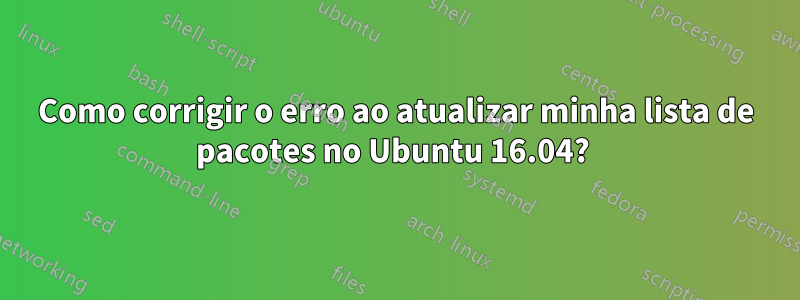
Recebo esse erro quando tento atualizar meuUbuntu 16.04. Já tentei algumas soluções mas nada funcionou até agora.
Erro:
W: http://archive.canonical.com/ubuntu/dists/precise/Release.gpg: Signature by key 630239CC130E1A7FD81A27B140976EAF437D05B5 uses weak digest algorithm (SHA1)
W: http://us.archive.ubuntu.com/ubuntu/dists/precise-security/InRelease: Signature by key 630239CC130E1A7FD81A27B140976EAF437D05B5 uses weak digest algorithm (SHA1)
W: GPG error: http://extras.ubuntu.com/ubuntu precise Release: The following signatures couldn't be verified because the public key is not available: NO_PUBKEY 16126D3A3E5C1192
W: The repository 'http://extras.ubuntu.com/ubuntu precise Release' is not signed.
N: Data from such a repository can't be authenticated and is therefore potentially dangerous to use.
N: See apt-secure(8) manpage for repository creation and user configuration details.
W: http://us.archive.ubuntu.com/ubuntu/dists/precise-updates/InRelease: Signature by key 630239CC130E1A7FD81A27B140976EAF437D05B5 uses weak digest algorithm (SHA1)
W: http://us.archive.ubuntu.com/ubuntu/dists/precise-backports/InRelease: Signature by key 630239CC130E1A7FD81A27B140976EAF437D05B5 uses weak digest algorithm (SHA1)
W: http://us.archive.ubuntu.com/ubuntu/dists/precise/Release.gpg: Signature by key 630239CC130E1A7FD81A27B140976EAF437D05B5 uses weak digest algorithm (SHA1)
W: The repository 'http://ppa.launchpad.net/upubuntu-com/network/ubuntu xenial Release' does not have a Release file.
N: Data from such a repository can't be authenticated and is therefore potentially dangerous to use.
N: See apt-secure(8) manpage for repository creation and user configuration details.
E: Failed to fetch http://ppa.launchpad.net/upubuntu-com/network/ubuntu/dists/xenial/main/binary-amd64/Packages 404 Not Found
E: Some index files failed to download. They have been ignored, or old ones used instead.
Depois de desmarcar alguns pacotes/repositórios indesejadosna seção de software e atualização, consegui me livrar de alguns erros, mas ainda existem alguns erros:
The repository 'http://ppa.launchpad.net/upubuntu-com/network/ubuntu xenial Release' does not have a Release file.
N: Data from such a repository can't be authenticated and is therefore potentially dangerous to use.
N: See apt-secure(8) manpage for repository creation and user configuration details.
W: http://archive.canonical.com/ubuntu/dists/precise/Release.gpg: Signature by key 630239CC130E1A7FD81A27B140976EAF437D05B5 uses weak digest algorithm (SHA1)
E: Failed to fetch http://ppa.launchpad.net/upubuntu-com/network/ubuntu/dists/xenial/main/binary-amd64/Packages 404 Not Found
E: Some index files failed to download. They have been ignored, or old ones used instead.
Depois de aplicar a soluçãofornecido abaixo (por Raphael), a maioria dos erros foi resolvida. Exceto estes erros:
W: The repository 'http://ppa.launchpad.net/upubuntu-com/network/ubuntu xenial Release' does not have a Release file.
N: Data from such a repository can't be authenticated and is therefore potentially dangerous to use.
N: See apt-secure(8) manpage for repository creation and user configuration details.
E: Failed to fetch http://ppa.launchpad.net/upubuntu-com/network/ubuntu/dists/xenial/main/binary-amd64/Packages 404 Not Found
E: Some index files failed to download. They have been ignored, or old ones used instead.
Responder1
Você está usando, Xenialmas sources.listcontém links para Precise. Para corrigir isso,
Faça backup do seu atual
sources.list:sudo mv /etc/apt/sources.list /etc/apt/sources.list.bakCrie um novo
source.list:sudo nano /etc/apt/sources.listCopie e cole o seguinte nele:
deb http://us.archive.ubuntu.com/ubuntu/ xenial main restricted universe multiverse deb-src http://us.archive.ubuntu.com/ubuntu/ xenial main restricted universe multiverse deb http://us.archive.ubuntu.com/ubuntu/ xenial-security main restricted universe multiverse deb http://us.archive.ubuntu.com/ubuntu/ xenial-updates main restricted universe multiverse deb http://us.archive.ubuntu.com/ubuntu/ xenial-proposed main restricted universe multiverse deb http://us.archive.ubuntu.com/ubuntu/ xenial-backports main restricted universe multiverse deb-src http://us.archive.ubuntu.com/ubuntu/ xenial-security main restricted universe multiverse deb-src http://us.archive.ubuntu.com/ubuntu/ xenial-updates main restricted universe multiverse deb-src http://us.archive.ubuntu.com/ubuntu/ xenial-proposed main restricted universe multiverse deb-src http://us.archive.ubuntu.com/ubuntu/ xenial-backports main restricted universe multiverseEm seguida, no teclado pressione o seguinte:
Ctrl+ Xentão Ye finalmente Enter.
Finalmente, tente atualizar suas fontes:
sudo apt-get update
EDITAR:- O ppaerro é o que diz. Isso ppanão tem um arquivo de lançamento para Xenial. Para remover ppas, siga esta resposta emPergunte ao Ubuntu.


