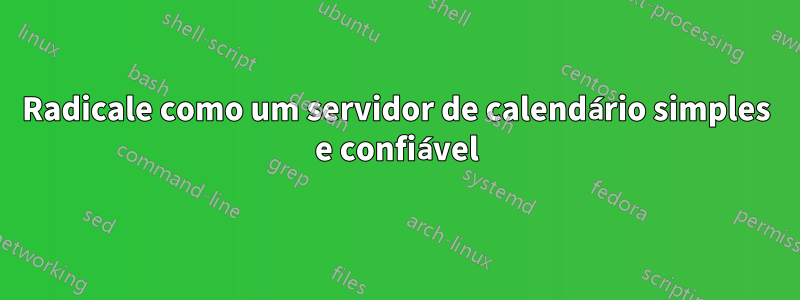
Preciso de um servidor de calendário simples (confiável) em meu servidor que se integre preferencialmente ao cliente de e-mail Mozilla Thunderbird que já uso.
Também é um cliente Android?
Responder1
Radicale como um servidor de calendário simples e confiável
Copiado e resumido dehttps://github.com/Kozea/Radicale/wiki/Simple-installation
Simples de instalar
##### Install dependencies for Radicale
ServerUSER@Server:~$ sudo apt-get install python3-pip
##### Install dependencies for bcrypt encryption method
ServerUSER@Server:~$ sudo python3 -m pip install --upgrade passlib bcrypt
##### -H flag uses root's home rather than USER's home
ServerUSER@Server:~$ sudo -H python3 -m pip install --upgrade radicale
Simples de configurar
##### Put user "fakeuser" in a new "users" file
ServerUSER@SERVER:~$ sudo htpasswd -B -c /etc/radicale/users fakeuser
New password:
Re-type new password:
##### Add another user
ServerUSER@SERVER:~$ sudo htpasswd -B /etc/radicale/users user2
New password:
Re-type new password:
##### Install dependencies for bcrypt encryption method
ServerUSER@SERVER:~$ sudo python3 -m pip install --upgrade passlib bcrypt
Edite o arquivo de configuração
ServerUSER@SERVER:~$ sudo nano /etc/radicale/config
Diga ao Radicale onde encontrar usuários
##### Add these lines under relevant portions of [auth] section
type = htpasswd
htpasswd_filename = /etc/radicale/users
# encryption method used in the htpasswd file
htpasswd_encryption = bcrypt
Adicione alguns limites de segurança
##### Add these lines under relevant portions of [server] section
max_connections = 20
# 1 Megabyte
max_content_length = 10000000
# 10 seconds
timeout = 10
##### Add these lines under relevant portions of [auth] section
# Average delay after failed login attempts in seconds
delay = 1
Edite arquivos para permitir conexões SSL/TLS de outras máquinas
##### Add these lines under relevant portions of [server] section
hosts = 0.0.0.0:5232
##### By setting ssl = True, Radicale no longer responds to HTTP requests.
ssl = True
certificate = /etc/ssl/radicale.cert.pem
key = /etc/ssl/radicale.key.pem
Chaves SSL/TLS
Faça um certificado SSL/TLS autoassinado para permitir conexão HTTPS ao seu serviço Radical no servidor
##### You can hit enter as an answer to all the questions to set the default except this one:
##### "Common Name (eg, YOUR name) []:" where you will enter your domain name or dns record
##### used for your development server, or in case of wildcard certificates,
##### use an astrisk, like this: *.mycompany.com
##### By using a self-signed certificate, your browser should warn you of this fact.
##### Confirm exception as you wish, but this exception is necessary to visit page.
ServerUSER@Server:~$ openssl req -nodes -newkey rsa:2048 -keyout /etc/ssl/radicale.key.pem -out /etc/ssl/radicale.cert.pem -x509 -days 365
Common Name (eg, YOUR name) []: developmentserver12345
Serviço Radical
Configure o serviço no servidor para permitir que o Radicale seja executado em segundo plano o tempo todo
##### Create "radicale" user and group for Radicale service
ServerUSER@Server:~$ sudo useradd --system --home-dir / --shell /sbin/nologin radicale
##### Make storage folder writable by user "radicale"
ServerUSER@Server:~$ sudo mkdir -p /var/lib/radicale/collections
ServerUSER@Server:~$ sudo chown -R radicale:radicale /var/lib/radicale/collections
##### Make storage folder non-readable by others
ServerUSER@Server:~$ sudo chmod -R o= /var/lib/radicale/collections
Crie o arquivo /etc/systemd/system/radicale.service
ServerUSER@Server:~$ sudo nano /etc/systemd/system/radicale.service
Recorte, cole e salve o seguinte na tela nano em branco /etc/systemd/system/radicale.service
[Unit]
Description=A simple CalDAV (calendar) and CardDAV (contact) server
After=network.target
Requires=network.target
[Service]
ExecStart=/usr/bin/env python3 -m radicale
Restart=on-failure
User=radicale
# Deny other users access to the calendar data
UMask=0027
# Optional security settings
PrivateTmp=true
ProtectSystem=strict
ProtectHome=true
PrivateDevices=true
ProtectKernelTunables=true
ProtectKernelModules=true
ProtectControlGroups=true
NoNewPrivileges=true
ReadWritePaths=/var/lib/radicale/collections
[Install]
WantedBy=multi-user.target
Inicie o serviço manualmente (o serviço será iniciado automaticamente em caso de falha e/ou reinicialização do servidor)
# Enable the service
ServerUSER@Server:~$ sudo systemctl enable radicale
# Start the service
ServerUSER@Server:~$ sudo systemctl start radicale
# Check the status of the service
ServerUSER@Server:~$ sudo systemctl status radicale
# View all log messages
ServerUSER@Server:~$ sudo journalctl --unit radicale.service
Conecta-se ao Thunderbird
Crie um novo calendário no Thunderbird (servidor Public.IP.Address)
- Abra o Thunderbird
- Clique em "Eventos e Tarefas > Calendário"
- Clique em "Arquivo > Novo > Calendário" [ou clique com o botão direito em "Painel de Calendário > Lista de Calendários" e selecione "Novo Calendário"]
- Selecione "Na rede" na caixa de diálogo e clique em "Avançar"
- Selecione um formato e local e clique em "Avançar"
- Formato: CalDAV
- Localização: Copie e cole o URL do fakeusercalDAV01 (todo ele)
- Digite um nome, cor e conta de e-mail Thunderbird e clique em "Avançar"
- Nome: TB para Servidor Real Radicale Calendar (TSRRC)
- Cor: [cor que você gostaria de indicar um evento no TSRRC]
- E-mail: [padrão]
- Clique em "Concluir"
Conecta-se ao Android
Crie um novo calendário no Android (servidor Public.IP.Address)
- Instalar DAVdroid
- Abrir calendário
- Adicionar conta no calendário [não no DAVdroid]
- Selecione DAVdroid como tipo de conta
- Faça login com URL e nome de usuário
- Calendário de pontos emhttps://Endereço.IP público:5232/fakeuser/775e38a1-32eg-9e0x-e3tn-fax92930uskl/
- Nome de usuário: usuário falso
- Senha: [senha que você forneceu ao htpasswd]
- Tente atualizar manualmente seu novo calendário algumas vezes, verifique os registros do Radicale para solucionar problemas
Responder2
Você pode instalar o owncloud.https://owncloud.org/
Ou:


