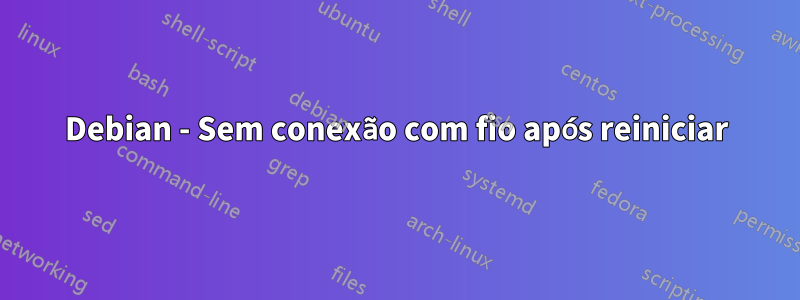
Ontem à noite eu estava trabalhando no meu computador, para referência estou usando o i3, e resolvi desinstalar o XFCE4, pois senti que não precisava dele. Na manhã seguinte liguei meu computador e não tenho conexão com fio. No entanto, inicializei na minha partição do Windows e descobri que funcionava lá. Procurei on-line, mas tive dificuldade em encontrar respostas.
Esta é a saída do sudo ifconfig:
archie@debian:~$ sudo ifconfig
[sudo] password for archie:
eth0 Link encap:Ethernet HWaddr 40:8d:5c:58:fa:92
inet6 addr: fe80::428d:5cff:fe58:fa92/64 Scope:Link
UP BROADCAST RUNNING MULTICAST MTU:1500 Metric:1
RX packets:2061 errors:0 dropped:54 overruns:0 frame:0
TX packets:29 errors:0 dropped:0 overruns:0 carrier:0
collisions:0 txqueuelen:1000
RX bytes:307371 (300.1 KiB) TX bytes:4856 (4.7 KiB)
lo Link encap:Local Loopback
inet addr:127.0.0.1 Mask:255.0.0.0
inet6 addr: ::1/128 Scope:Host
UP LOOPBACK RUNNING MTU:65536 Metric:1
RX packets:42 errors:0 dropped:0 overruns:0 frame:0
TX packets:42 errors:0 dropped:0 overruns:0 carrier:0
collisions:0 txqueuelen:0
RX bytes:5306 (5.1 KiB) TX bytes:5306 (5.1 KiB)
E este é o meu /etc/network/interfaces
# This file describes the network interfaces available on your system
# and how to activate them. For more information, see interfaces(5).
source /etc/network/interfaces.d/*
# The loopback network interface
auto lo
iface eth0 inet6 auto
Estou grato por qualquer ajuda
Responder1
Abaixo auto loadicione auto eth0. Então, abaixo disso, adicionealow-hotplug eth0
Seu /etc/network/interfaces final deve ser:
auto lo
auto eth0
allow-hotplug eth0
iface eth0 inet6 auto
Reinicie para garantir.
veja: man interfacespara mais informações :)


