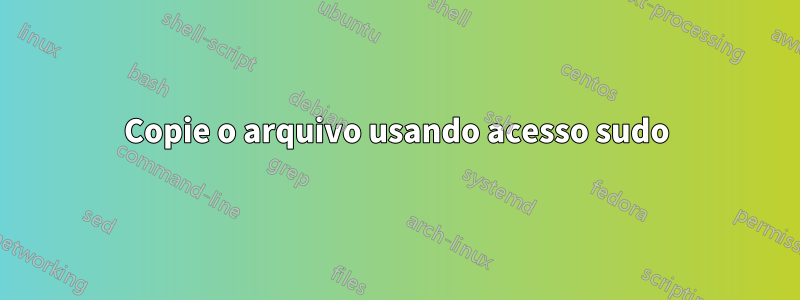
Como posso copiar arquivo ou pasta para outro usuário. O novo arquivo ou pasta deve ter o nome dele.
Eu tenho acesso sudo para o comando cp
USER1 ALL=(ALL) NOPASSWD: /bin/cp
Estou tentando o seguinte comando:
USER1@ySERVERNAME:HOME_PATH$ sudo -i -u USER2 cp file1 file2
Recebi um erro:
Sorry, user USER1 is not allowed to execute '/bin/bash -c cp file1 file2' as USER2 on SERVERNAME.
Como posso resolver isso?
Responder1
Solução:
Você deve remover o -ido sudocomando:
sudo -u USER2 cp file1 file2
Explicação:
O problema que você está enfrentando é que seu sudoacesso é limitado /bin/cpe usa permissões sudo -iextras necessárias sudoque você não possui.
Conforme especificado no erro:
Desculpe, o usuário USER1 não tem permissão para executar '/bin/bash -c cp file1 file2' como USER2 em SERVERNAME.
Ao usar sudo -i -u USER2 cpO comando que você está executando é para /bin/bash -c cp o qual você não tem sudopermissão. Como você está limitado ao comando sudopara o qual tem permissão: /bin/cp.
Mais informações:cara sudo
-i, --login Run the shell specified by the target user's password database entry as a login shell. This means that login- specific resource files such as .profile or .login will be read by the shell. If a command is specified, it is passed to the shell for execution via the shell's -c option. If no command is specified, an interactive shell is executed. sudo attempts to change to that user's home directory before running the shell. The command is run with an environment similar to the one a user would receive at log in. The Command environment section in the sudoers(5) manual documents how the -i option affects the environment in which a command is run when the sudoers policy is in use.


