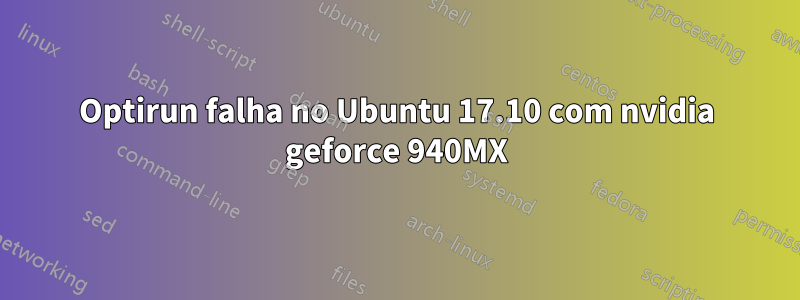
Eu tenho um laptop com uma GPU nVidia Geforce 940MX dedicada. Eu instalei os pacotes do bumblebee seguindo os passos escritos emhttps://wiki.ubuntu.com/Bumblebeemas sempre que quero rodar optirun glxgearsele falha com a mensagem
[ 663.222353] [ERROR]Cannot access secondary GPU - error: Could not load GPU driver
[ 663.222380] [ERROR]Aborting because fallback start is disabled.
Tentei seguir as instruções onde /etc/bumblebee/xorg.conf.nvidiadiz para inserir o BusID correto, mas lspci | egrep 'VGA|3D'fornece a seguinte saída
00:02.0 VGA compatible controller: Intel Corporation HD Graphics 620 (rev 02) 01:00.0 3D controller: NVIDIA Corporation Device 179c (rev a2)
, que é o mesmo BusID especificado no arquivo xorg.conf.nvidia. Não sei como resolver esse problema. No manjaro linux funcionou perfeitamente com os drivers proprietários, mas no Ubuntu parece não funcionar.
Se alguém estiver interessado, aqui está meu arquivo xorg.conf.nvidia:
Section "ServerLayout"
Identifier "Layout0"
Option "AutoAddDevices" "false"
Option "AutoAddGPU" "false"
EndSection
Section "Device"
Identifier "DiscreteNvidia"
Driver "nvidia"
VendorName "NVIDIA Corporation"
# If the X server does not automatically detect your VGA device,
# you can manually set it here.
# To get the BusID prop, run `lspci | egrep 'VGA|3D'` and input the data
# as you see in the commented example.
# This Setting may be needed in some platforms with more than one
# nvidia card, which may confuse the proprietary driver (e.g.,
# trying to take ownership of the wrong device). Also needed on Ubuntu 13.04.
BusID "PCI:01:00:0"
# Setting ProbeAllGpus to false prevents the new proprietary driver
# instance spawned to try to control the integrated graphics card,
# which is already being managed outside bumblebee.
# This option doesn't hurt and it is required on platforms running
# more than one nvidia graphics card with the proprietary driver.
# (E.g. Macbook Pro pre-2010 with nVidia 9400M + 9600M GT).
# If this option is not set, the new Xorg may blacken the screen and
# render it unusable (unless you have some way to run killall Xorg).
Option "ProbeAllGpus" "false"
Option "NoLogo" "true"
Option "UseEDID" "false"
Option "UseDisplayDevice" "none"
EndSection


