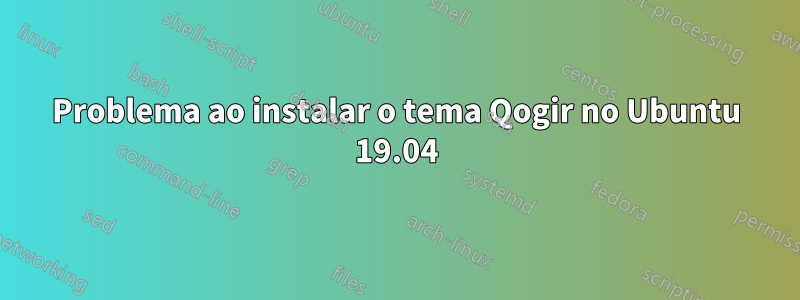
Eu instalei o Ubuntu 19.04 e agora tentei instalar o tema Quogir do https://www.addictivetips.com/ubuntu-linux-tips/install-the-qogir-gtk-theme-on-linux/. Após baixar e instalar, tentei instalar as imagens através ./Install -ido comando que pede permissão de root. Mas depois de colocar a senha de root, aparece algo assim:
jagannath@jagannath:~/Qogir-theme$ ./Install -i
\n sassc needs to be installed to generate the css.
[ trusted ] specify the root password : \n running: sudo apt install sassc
Reading package lists... Done:
Building dependency tree
Reading state information... Done
The following additional packages will be installed:
libsass1
The following NEW packages will be installed:
libsass1 sassc
0 upgraded, 2 newly installed, 0 to remove and 0 not upgraded.
Need to get 773 kB of archives.
After this operation, 2,753 kB of additional disk space will be used.
Do you want to continue? [Y/n] Abort.
\n Operation canceled Bye
Agora posso ver os temas Qogir no meu gnome-tweak, mas as imagens de fundo estão faltando. Por favor, dê sua sugestão sobre este problema.
Responder1
Tente instalar o pacote necessário:
sudo apt install sassc
Depois disso, tente novamente instalar o tema baixado.


