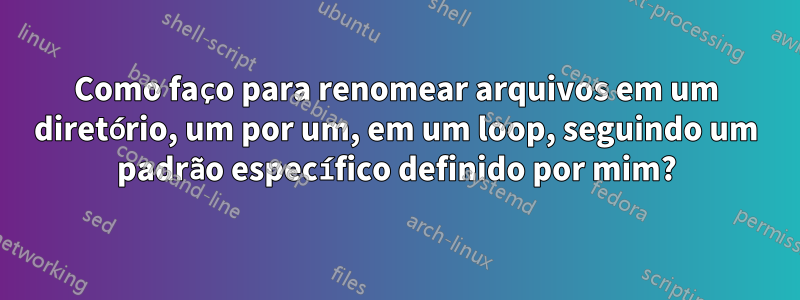
#!/bin/bash
ls > ls_file.txt
#item="Variation of gm with constant Vgs and constant drain current bias-mod03lec05.mp4"
############## Above line is just a comment for testing purposes
for item in ls_file.txt
do
var1=$(grep -o "mod[0-9]\{2\}lec[0-9]\{2\}" <<< "$item") # extract the mod02lec03 part
echo $var1
var2=$(grep -o "[a-zA-Z .-]*-mod" <<< "$item") # extract the string before it
echo $var2
var2=${var2%"-mod"} # by using bash tricks, remove the mod suffix from the var2 string
echo $var2
var3=$var1-$var2 # Now reorder the strings
echo $var3
mv "$var2-$var1.mp4" "$var3.mp4" # Now rename the strings and that should work
done
####################################################################
--------------------------------------------------------------------
####################################################################
Também anexei os nomes dos arquivos no diretório em que estou trabalhando. Quero que o mod03lec10 preceda o resto da descrição e então o .mp4 vem no nome do arquivo.
--------------------------------------------------------------------
####################################################################
Common source amplifier with drain feedback bias-mod03lec10.mp4
Constraint on the gate bias resistor-mod03lec11.mp4
Constraint on the input coupling capacitor.-mod03lec12.mp4
Constraint on the output coupling capacitor.-mod03lec13.mp4
Dependence of Id on Vds-mod03lec01.mp4
Effect of gds on a common source amplifier, Inherent gain limit of a Transistor-mod03lec03.mp4
Input and output resistances of the common source amplifier with constant VGS bias-mod03lec14.mp4
Intuitive explanation of low sensitivity with drain feedback-mod03lec09.mp4
ls_files.txt
ls_file.txt
mod03lec05-Variation of gm with constant Vgs and constant drain current bias
mod03lec05-Variation of gm with constant Vgs and constant drain current bias.mp4
Negative feedback control for constant drain current bias-mod03lec06.mp4
Sense at the drain and feedback to the gate-Drain feedback-mod03lec08.mp4
Small signal output conductance of a MOS TRANSISTOR-mod03lec02.mp4
test_script
Types of feedback for constant drain current bias-mod03lec07.mp4
Variation of gm with transistors parameters-mod03lec04.mp4
Responder1
Aqui está a resposta que funciona. Eu testei.
#!/bin/bash
find . -type f -name "* *" -exec bash -c 'mv "$0" "${0// /_}"' {} \;
for item in `ls | grep mod`
do
echo $item
var1=$(grep -o "mod[0-9]\{2\}lec[0-9]\{2\}" <<< "$item") # extract the mod02lec03 part
echo "var1 is" $var1
var2=$(grep -o "[a-zA-Z -\_]*-mod" <<< "$item") # extract the string before it
#echo $var2
var2=${var2%"-mod"} #by using bash tricks,remove the mod suffix from the var2 string
echo "var2 is" $var2
var3=$var1-$var2 # Now reorder the strings
echo "var3 is var1-var2" $var3
cp_item=$item
mv "$cp_item" "$var3.mp4" # Now rename the strings and that should work
done
### Of course, this substitutes ' ' in the filename by '_' but then we can do the reverse to get the original filenames with the spaces.


