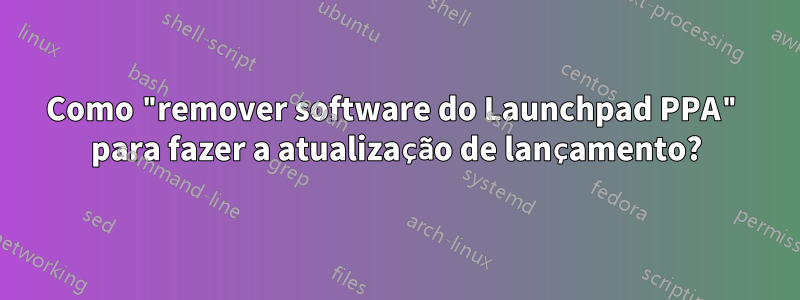
Estou tentando atualizar do 16 LTS com um comando
sudo do-release-upgrade
mas falha com
Could not calculate the upgrade
An unresolvable problem occurred while calculating the upgrade.
This was likely caused by:
* Unofficial software packages not provided by Ubuntu
Please use the tool 'ppa-purge' from the ppa-purge
package to remove software from a Launchpad PPA and
try the upgrade again.
If none of this applies, then please report this bug using the
command 'ubuntu-bug ubuntu-release-upgrader-core' in a terminal.If
you want to investigate this yourself the log files in
'/var/log/dist-upgrade' will contain details about the upgrade.
Specifically, look at 'main.log' and 'apt.log'.
O que ela quer e como satisfazê-la? Tentei remover todos os pacotes, launchpad.netmas não ajudou.
Responder1
Referindo-se ao seu comentário sobreppa:dhor/myway
A seguinte linha de comando pode ser usada para remover o PPA (a opção -rcausa a remoção),
sudo add-apt-repository -r ppa:dhor/myway
sudo apt-get update
Seu comentário sobre.../webupd8team/java/ubuntu xenial main
deb http://ppa.launchpad.net/webupd8team/java/ubuntu xenial main
corresponde a (pode ser removido com)
sudo add-apt-repository -r ppa:webupd8team/java
sudo apt-get update
Por favor, observe queeste PPA foi descontinuado.


