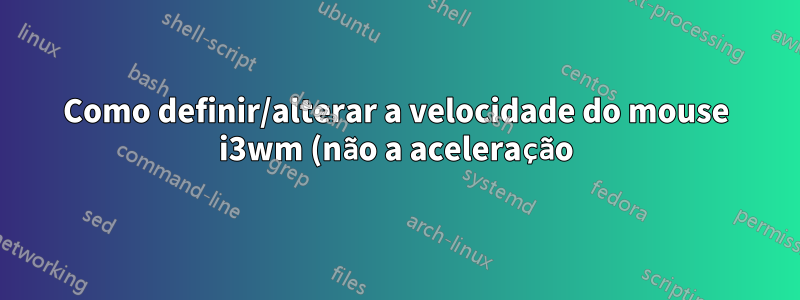.png)
Quando executo xinput list-props 12(12 é o ID do 'Touchpad'), recebo o seguinte:
Device Enabled (145): 1
Coordinate Transformation Matrix (147): 1.000000, 0.000000, 0.000000, 0.000000, 1.000000, 0.000000, 0.000000, 0.000000, 1.000000
libinput Natural Scrolling Enabled (282): 0
libinput Natural Scrolling Enabled Default (283): 0
libinput Scroll Methods Available (284): 0, 0, 1
libinput Scroll Method Enabled (285): 0, 0, 1
libinput Scroll Method Enabled Default (286): 0, 0, 1
libinput Button Scrolling Button (287): 3
libinput Button Scrolling Button Default (288): 3
libinput Accel Speed (289): 0.000000
libinput Accel Speed Default (290): 0.000000
libinput Accel Profiles Available (291): 1, 1
libinput Accel Profile Enabled (292): 1, 0
libinput Accel Profile Enabled Default (293): 1, 0
libinput Left Handed Enabled (294): 0
libinput Left Handed Enabled Default (295): 0
libinput Send Events Modes Available (267): 1, 0
libinput Send Events Mode Enabled (268): 0, 0
libinput Send Events Mode Enabled Default (269): 0, 0
libinput Drag Lock Buttons (296): <no items>
libinput Horizontal Scroll Enabled (297): 1
Corri xinput --set-prop 12 'libunput Accel Speed' 0.1para alterar sua aceleração, mas não é bem isso que eu quero - quero ajustar a aceleração do touchpadvelocidade.
Não estou mostrando o ID da propriedade Device Accel Constant Deceleration, que é o que gostaria de alterar após os comentários sobre issopergunta.
Há algo mais que eu possa fazer para ajustar a velocidade do touchpad, não a aceleração?
Responder1
a configuração que você está procurando é a
Coordinate Transformation Matrix
Você pode usar o valor padrão
1.000000, 0.000000, 0.000000, 0.000000, 1.000000, 0.000000, 0.000000, 0.000000, 1.000000
e altere o último valor. Você pode fazer assim:
ctmVal=3
xinput set-prop 12 "Coordinate Transformation Matrix" 1, 0, 0, 0, 1, 0, 0, 0, $ctmVal
quanto maior $ctmValneste caso, mais lenta será a velocidade do mouse


