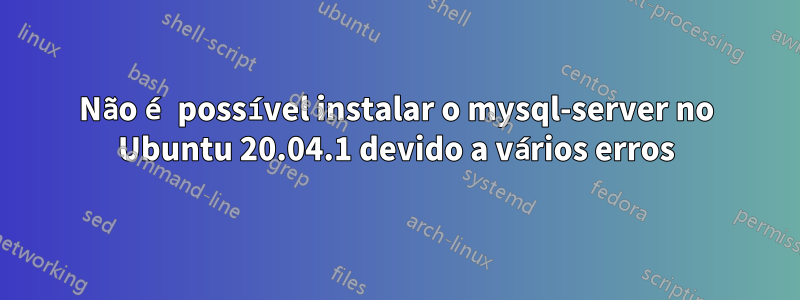
hoje tentei instalar o mysql-server (8.0) (sudo apt-get install mysql-server) no meu servidor ubuntu (20.04.1), mas encontrei alguns problemas. Consulte a seguinte saída para obter detalhes:
The following NEW packages will be installed:
mysql-client-8.0 mysql-client-core-8.0 mysql-common mysql-server mysql-server-8.0 mysql-server-core-8.0
0 upgraded, 6 newly installed, 0 to remove and 0 not upgraded.
Need to get 0 B/22.9 MB of archives.
After this operation, 189 MB of additional disk space will be used.
Do you want to continue? [Y/n] y
Preconfiguring packages ...
Selecting previously unselected package mysql-common.
(Reading database ... 110650 files and directories currently installed.)
Preparing to unpack .../mysql-common_5.8+1.0.5ubuntu2_all.deb ...
Unpacking mysql-common (5.8+1.0.5ubuntu2) ...
Selecting previously unselected package mysql-client-core-8.0.
Preparing to unpack .../mysql-client-core-8.0_8.0.21-0ubuntu0.20.04.4_amd64.deb ...
Unpacking mysql-client-core-8.0 (8.0.21-0ubuntu0.20.04.4) ...
Selecting previously unselected package mysql-client-8.0.
Preparing to unpack .../mysql-client-8.0_8.0.21-0ubuntu0.20.04.4_amd64.deb ...
Unpacking mysql-client-8.0 (8.0.21-0ubuntu0.20.04.4) ...
Selecting previously unselected package mysql-server-core-8.0.
Preparing to unpack .../mysql-server-core-8.0_8.0.21-0ubuntu0.20.04.4_amd64.deb ...
Unpacking mysql-server-core-8.0 (8.0.21-0ubuntu0.20.04.4) ...
Setting up mysql-common (5.8+1.0.5ubuntu2) ...
update-alternatives: using /etc/mysql/my.cnf.fallback to provide /etc/mysql/my.cnf (my.cnf) in auto mode
Selecting previously unselected package mysql-server-8.0.
(Reading database ... 110850 files and directories currently installed.)
Preparing to unpack .../mysql-server-8.0_8.0.21-0ubuntu0.20.04.4_amd64.deb ...
Unpacking mysql-server-8.0 (8.0.21-0ubuntu0.20.04.4) ...
Selecting previously unselected package mysql-server.
Preparing to unpack .../mysql-server_8.0.21-0ubuntu0.20.04.4_all.deb ...
Unpacking mysql-server (8.0.21-0ubuntu0.20.04.4) ...
Setting up mysql-client-core-8.0 (8.0.21-0ubuntu0.20.04.4) ...
Setting up mysql-server-core-8.0 (8.0.21-0ubuntu0.20.04.4) ...
Setting up mysql-client-8.0 (8.0.21-0ubuntu0.20.04.4) ...
Setting up mysql-server-8.0 (8.0.21-0ubuntu0.20.04.4) ...
update-alternatives: using /etc/mysql/mysql.cnf to provide /etc/mysql/my.cnf (my.cnf) in auto mode
Renaming removed key_buffer and myisam-recover options (if present)
mysqld will log errors to /var/log/mysql/error.log
2020-08-16T09:45:14.387556Z 0 [ERROR] [MY-011065] [Server] Unable to determine if daemon is running: No such file or directory (rc=0).
2020-08-16T09:45:14.394864Z 0 [ERROR] [MY-010946] [Server] Failed to start mysqld daemon. Check mysqld error log.
Warning: Unable to start the server.
Created symlink /etc/systemd/system/multi-user.target.wants/mysql.service → /lib/systemd/system/mysql.service.
Job for mysql.service failed because a fatal signal was delivered to the control process.
See "systemctl status mysql.service" and "journalctl -xe" for details.
invoke-rc.d: initscript mysql, action "start" failed.
● mysql.service - MySQL Community Server
Loaded: loaded (/lib/systemd/system/mysql.service; enabled; vendor preset: enabled)
Active: activating (auto-restart) (Result: signal) since Sun 2020-08-16 09:45:20 UTC; 54ms ago
Process: 48919 ExecStartPre=/usr/share/mysql/mysql-systemd-start pre (code=exited, status=0/SUCCESS)
Process: 48937 ExecStart=/usr/sbin/mysqld (code=killed, signal=KILL)
Main PID: 48937 (code=killed, signal=KILL)
Status: "Server startup in progress"
Aug 16 09:45:20 schmischma systemd[1]: mysql.service: Main process exited, code=killed, status=9/KILL
Aug 16 09:45:20 schmischma systemd[1]: mysql.service: Failed with result 'signal'.
Aug 16 09:45:20 schmischma systemd[1]: Failed to start MySQL Community Server.
dpkg: error processing package mysql-server-8.0 (--configure):
installed mysql-server-8.0 package post-installation script subprocess returned error exit status 1
dpkg: dependency problems prevent configuration of mysql-server:
mysql-server depends on mysql-server-8.0; however:
Package mysql-server-8.0 is not configured yet.
dpkg: error processing package mysql-server (--configure):
dependency problems - leaving unconfigured
Processing triggers for systemd (245.4-4ubuntu3.2) ...
No apport report written because the error message indicates its a followup error from a previous failure.
Processing triggers for man-db (2.9.1-1) ...
Processing triggers for libc-bin (2.31-0ubuntu9) ...
Errors were encountered while processing:
mysql-server-8.0
mysql-server
E: Sub-process /usr/bin/dpkg returned an error code (1)
O log de erros:
2020-08-16T11:29:32.708988Z 0 [System] [MY-010116] [Server] /usr/sbin/mysqld (mysqld 8.0.21-0ubuntu0.20.04.4) starting as process 57698
2020-08-16T11:29:32.841068Z 1 [System] [MY-013576] [InnoDB] InnoDB initialization has started.
2020-08-16T11:29:39.082428Z 0 [System] [MY-010116] [Server] /usr/sbin/mysqld (mysqld 8.0.21-0ubuntu0.20.04.4) starting as process 57831
2020-08-16T11:29:39.198886Z 1 [System] [MY-013576] [InnoDB] InnoDB initialization has started.
2020-08-16T11:29:42.232021Z 0 [System] [MY-010116] [Server] /usr/sbin/mysqld (mysqld 8.0.21-0ubuntu0.20.04.4) starting as process 57886
2020-08-16T11:29:42.326165Z 1 [System] [MY-013576] [InnoDB] InnoDB initialization has started.
2020-08-16T11:29:44.030521Z 0 [System] [MY-010116] [Server] /usr/sbin/mysqld (mysqld 8.0.21-0ubuntu0.20.04.4) starting as process 58081
2020-08-16T11:29:44.113611Z 1 [System] [MY-013576] [InnoDB] InnoDB initialization has started.
2020-08-16T11:29:46.115552Z 0 [System] [MY-010116] [Server] /usr/sbin/mysqld (mysqld 8.0.21-0ubuntu0.20.04.4) starting as process 58291
2020-08-16T11:29:46.224423Z 1 [System] [MY-013576] [InnoDB] InnoDB initialization has started.
2020-08-16T11:29:47.945913Z 0 [System] [MY-010116] [Server] /usr/sbin/mysqld (mysqld 8.0.21-0ubuntu0.20.04.4) starting as process 58533
2020-08-16T11:29:48.277034Z 1 [System] [MY-013576] [InnoDB] InnoDB initialization has started.
2020-08-16T11:29:50.489209Z 0 [System] [MY-010116] [Server] /usr/sbin/mysqld (mysqld 8.0.21-0ubuntu0.20.04.4) starting as process 58594
2020-08-16T11:29:50.687419Z 1 [System] [MY-013576] [InnoDB] InnoDB initialization has started.
2020-08-16T11:29:52.459105Z 0 [System] [MY-010116] [Server] /usr/sbin/mysqld (mysqld 8.0.21-0ubuntu0.20.04.4) starting as process 58619
2020-08-16T11:29:52.620454Z 1 [System] [MY-013576] [InnoDB] InnoDB initialization has started.
2020-08-16T11:29:54.648353Z 0 [System] [MY-010116] [Server] /usr/sbin/mysqld (mysqld 8.0.21-0ubuntu0.20.04.4) starting as process 58641
2020-08-16T11:29:54.889784Z 1 [System] [MY-013576] [InnoDB] InnoDB initialization has started.
2020-08-16T11:29:56.663819Z 0 [System] [MY-010116] [Server] /usr/sbin/mysqld (mysqld 8.0.21-0ubuntu0.20.04.4) starting as process 58664
2020-08-16T11:29:56.808627Z 1 [System] [MY-013576] [InnoDB] InnoDB initialization has started.
2020-08-16T11:30:00.826807Z 1 [System] [MY-013577] [InnoDB] InnoDB initialization has ended.
2020-08-16T11:31:20.324596Z 0 [System] [MY-010116] [Server] /usr/sbin/mysqld (mysqld 8.0.21-0ubuntu0.20.04.4) starting as process 58716
2020-08-16T11:31:20.467068Z 1 [System] [MY-013576] [InnoDB] InnoDB initialization has started.
2020-08-16T11:32:05.665260Z 0 [System] [MY-010116] [Server] /usr/sbin/mysqld (mysqld 8.0.21-0ubuntu0.20.04.4) starting as process 58758
2020-08-16T11:32:05.760406Z 1 [System] [MY-013576] [InnoDB] InnoDB initialization has started.
2020-08-16T11:32:07.370778Z 0 [System] [MY-010116] [Server] /usr/sbin/mysqld (mysqld 8.0.21-0ubuntu0.20.04.4) starting as process 58783
2020-08-16T11:32:07.420856Z 1 [System] [MY-013576] [InnoDB] InnoDB initialization has started.
2020-08-16T11:32:08.838413Z 0 [System] [MY-010116] [Server] /usr/sbin/mysqld (mysqld 8.0.21-0ubuntu0.20.04.4) starting as process 58805
2020-08-16T11:32:08.913356Z 1 [System] [MY-013576] [InnoDB] InnoDB initialization has started.
2020-08-16T11:32:10.301126Z 0 [System] [MY-010116] [Server] /usr/sbin/mysqld (mysqld 8.0.21-0ubuntu0.20.04.4) starting as process 58827
2020-08-16T11:32:10.346626Z 1 [System] [MY-013576] [InnoDB] InnoDB initialization has started.
2020-08-16T11:32:11.805196Z 0 [System] [MY-010116] [Server] /usr/sbin/mysqld (mysqld 8.0.21-0ubuntu0.20.04.4) starting as process 58849
2020-08-16T11:32:11.861447Z 1 [System] [MY-013576] [InnoDB] InnoDB initialization has started.
Saída do status do systemctl mysql.service:
● mysql.service - MySQL Community Server
Loaded: loaded (/lib/systemd/system/mysql.service; enabled; vendor preset: enabled)
Active: failed (Result: signal) since Sun 2020-08-16 11:44:19 UTC; 1s ago
Process: 59020 ExecStartPre=/usr/share/mysql/mysql-systemd-start pre (code=exited, status=0/SUCCESS)
Process: 59028 ExecStart=/usr/sbin/mysqld (code=killed, signal=KILL)
Main PID: 59028 (code=killed, signal=KILL)
Status: "Server startup in progress"
Aug 16 11:44:19 schmischma systemd[1]: mysql.service: Main process exited, code=killed, status=9/KILL
Aug 16 11:44:19 schmischma systemd[1]: mysql.service: Failed with result 'signal'.
Aug 16 11:44:19 schmischma systemd[1]: Failed to start MySQL Community Server.
Aug 16 11:44:19 schmischma systemd[1]: mysql.service: Scheduled restart job, restart counter is at 5.
Aug 16 11:44:19 schmischma systemd[1]: Stopped MySQL Community Server.
Aug 16 11:44:19 schmischma systemd[1]: mysql.service: Start request repeated too quickly.
Aug 16 11:44:19 schmischma systemd[1]: mysql.service: Failed with result 'signal'.
Aug 16 11:44:19 schmischma systemd[1]: Failed to start MySQL Community Server.
saída de journalctl -xe:
-- Support: http://www.ubuntu.com/support
--
-- A stop job for unit mysql.service has finished.
--
-- The job identifier is 21672 and the job result is done.
Aug 16 11:32:12 schmischma systemd[1]: mysql.service: Start request repeated too quickly.
Aug 16 11:32:12 schmischma systemd[1]: mysql.service: Failed with result 'signal'.
-- Subject: Unit failed
-- Defined-By: systemd
-- Support: http://www.ubuntu.com/support
--
-- The unit mysql.service has entered the 'failed' state with result 'signal'.
Aug 16 11:32:12 schmischma systemd[1]: Failed to start MySQL Community Server.
-- Subject: A start job for unit mysql.service has failed
-- Defined-By: systemd
-- Support: http://www.ubuntu.com/support
--
-- A start job for unit mysql.service has finished with a failure.
--
-- The job identifier is 21672 and the job result is failed.
Aug 16 11:34:56 schmischma PackageKit[57444]: daemon quit
Aug 16 11:34:56 schmischma systemd[1]: packagekit.service: Succeeded.
-- Subject: Unit succeeded
-- Defined-By: systemd
-- Support: http://www.ubuntu.com/support
--
-- The unit packagekit.service has successfully entered the 'dead' state.
Aug 16 11:37:34 schmischma sshd[58872]: Accepted publickey for user from 185.236.147.245 port 52056 ssh2: RSA SHA256:ai/G0MIeL/RexEImoaCr7lLnBZE65qdgFhcyLD4389c
Aug 16 11:37:38 schmischma sudo[58878]: pam_unix(sudo:auth): Couldn't open /etc/securetty: No such file or directory
Aug 16 11:37:42 schmischma sudo[58878]: pam_unix(sudo:auth): Couldn't open /etc/securetty: No such file or directory
Aug 16 11:37:42 schmischma sudo[58878]: user : TTY=pts/3 ; PWD=/home/user ; USER=root ; COMMAND=/usr/bin/su
Aug 16 11:37:42 schmischma sudo[58878]: pam_unix(sudo:session): session opened for user root by user(uid=0)
Aug 16 11:37:42 schmischma su[58879]: (to root) root on pts/3
Aug 16 11:37:42 schmischma su[58879]: pam_unix(su:session): session opened for user root by user(uid=0)
Aug 16 11:37:42 schmischma systemd-logind[617]: New session c15 of user root.
-- Subject: A new session c15 has been created for user root
-- Defined-By: systemd
-- Support: http://www.ubuntu.com/support
-- Documentation: https://www.freedesktop.org/wiki/Software/systemd/multiseat
--
-- A new session with the ID c15 has been created for the user root.
--
-- The leading process of the session is 58879.
Aug 16 11:37:42 schmischma systemd[1]: Started Session c15 of user root.
-- Subject: A start job for unit session-c15.scope has finished successfully
-- Defined-By: systemd
-- Support: http://www.ubuntu.com/support
--
-- A start job for unit session-c15.scope has finished successfully.
--
-- The job identifier is 21740.
Aug 16 11:38:06 schmischma sudo[58898]: root : TTY=pts/3 ; PWD=/home/user ; USER=root ; COMMAND=/usr/bin/apt purge mysql-client-8.0 mysql-client-core-8.0 mysql-common mysql-server-core-8.0
Aug 16 11:38:06 schmischma sudo[58898]: pam_unix(sudo:session): session opened for user root by user(uid=0)
Aug 16 11:38:47 schmischma sudo[58898]: pam_unix(sudo:session): session closed for user root
Aug 16 11:38:50 schmischma sudo[58902]: root : TTY=pts/3 ; PWD=/home/user ; USER=root ; COMMAND=/usr/bin/apt purge mysql-client-8.0 mysql-client-core-8.0 mysql-common mysql-server-core-8.0
root@schmischma:/home/user# nano /var/log/mysql/error.log
root@schmischma:/home/user# systemctl status mysql.service
● mysql.service - MySQL Community Server
Loaded: loaded (/lib/systemd/system/mysql.service; enabled; vendor preset: enabled)
Active: failed (Result: signal) since Sun 2020-08-16 11:32:12 UTC; 8min ago
Process: 58841 ExecStartPre=/usr/share/mysql/mysql-systemd-start pre (code=exited, status=0/SUCCESS)
Process: 58849 ExecStart=/usr/sbin/mysqld (code=killed, signal=KILL)
Main PID: 58849 (code=killed, signal=KILL)
Status: "Server startup in progress"
Aug 16 11:32:12 schmischma systemd[1]: mysql.service: Main process exited, code=killed, status=9/KILL
Aug 16 11:32:12 schmischma systemd[1]: mysql.service: Failed with result 'signal'.
Aug 16 11:32:12 schmischma systemd[1]: Failed to start MySQL Community Server.
Aug 16 11:32:12 schmischma systemd[1]: mysql.service: Scheduled restart job, restart counter is at 15.
Aug 16 11:32:12 schmischma systemd[1]: Stopped MySQL Community Server.
Aug 16 11:32:12 schmischma systemd[1]: mysql.service: Start request repeated too quickly.
Aug 16 11:32:12 schmischma systemd[1]: mysql.service: Failed with result 'signal'.
Aug 16 11:32:12 schmischma systemd[1]: Failed to start MySQL Community Server.
root@schmischma:/home/user# journalctl -xe
-- A stop job for unit mysql.service has finished.
--
-- The job identifier is 21672 and the job result is done.
Aug 16 11:32:12 schmischma systemd[1]: mysql.service: Start request repeated too quickly.
Aug 16 11:32:12 schmischma systemd[1]: mysql.service: Failed with result 'signal'.
-- Subject: Unit failed
-- Defined-By: systemd
-- Support: http://www.ubuntu.com/support
--
-- The unit mysql.service has entered the 'failed' state with result 'signal'.
Aug 16 11:32:12 schmischma systemd[1]: Failed to start MySQL Community Server.
-- Subject: A start job for unit mysql.service has failed
-- Defined-By: systemd
-- Support: http://www.ubuntu.com/support
--
-- A start job for unit mysql.service has finished with a failure.
--
-- The job identifier is 21672 and the job result is failed.
Aug 16 11:34:56 schmischma PackageKit[57444]: daemon quit
Aug 16 11:34:56 schmischma systemd[1]: packagekit.service: Succeeded.
-- Subject: Unit succeeded
-- Defined-By: systemd
-- Support: http://www.ubuntu.com/support
--
-- The unit packagekit.service has successfully entered the 'dead' state.
Aug 16 11:37:34 schmischma sshd[58872]: Accepted publickey for user from 185.236.147.245 port 52056 ssh2: RSA SHA256:ai/G0MIeL/RexEImoaCr7lLnBZE65qdgFhcyLD4389c
Aug 16 11:37:38 schmischma sudo[58878]: pam_unix(sudo:auth): Couldn't open /etc/securetty: No such file or directory
Aug 16 11:37:42 schmischma sudo[58878]: pam_unix(sudo:auth): Couldn't open /etc/securetty: No such file or directory
Aug 16 11:37:42 schmischma sudo[58878]: user : TTY=pts/3 ; PWD=/home/user ; USER=root ; COMMAND=/usr/bin/su
Aug 16 11:37:42 schmischma sudo[58878]: pam_unix(sudo:session): session opened for user root by user(uid=0)
Aug 16 11:37:42 schmischma su[58879]: (to root) root on pts/3
Aug 16 11:37:42 schmischma su[58879]: pam_unix(su:session): session opened for user root by user(uid=0)
Aug 16 11:37:42 schmischma systemd-logind[617]: New session c15 of user root.
-- Subject: A new session c15 has been created for user root
-- Defined-By: systemd
-- Support: http://www.ubuntu.com/support
-- Documentation: https://www.freedesktop.org/wiki/Software/systemd/multiseat
--
-- A new session with the ID c15 has been created for the user root.
--
-- The leading process of the session is 58879.
Aug 16 11:37:42 schmischma systemd[1]: Started Session c15 of user root.
-- Subject: A start job for unit session-c15.scope has finished successfully
-- Defined-By: systemd
-- Support: http://www.ubuntu.com/support
--
-- A start job for unit session-c15.scope has finished successfully.
--
-- The job identifier is 21740.
Aug 16 11:38:06 schmischma sudo[58898]: root : TTY=pts/3 ; PWD=/home/user ; USER=root ; COMMAND=/usr/bin/apt purge mysql-client-8.0 mysql-client-core-8.0 mysql-common mysql-server-core-8.0
Aug 16 11:38:06 schmischma sudo[58898]: pam_unix(sudo:session): session opened for user root by user(uid=0)
Aug 16 11:38:47 schmischma sudo[58898]: pam_unix(sudo:session): session closed for user root
Aug 16 11:38:50 schmischma sudo[58902]: root : TTY=pts/3 ; PWD=/home/user ; USER=root ; COMMAND=/usr/bin/apt purge mysql-client-8.0 mysql-client-core-8.0 mysql-common mysql-server-core-8.0
Aug 16 11:38:50 schmischma sudo[58902]: pam_unix(sudo:session): session opened for user root by user(uid=0)
Aug 16 11:38:54 schmischma sudo[58902]: pam_unix(sudo:session): session closed for user root
Já tentei limpar e reinstalar o mysql-server, mas não funcionou. Pesquisei também se pessoas já fizeram essa pergunta ou se existe algo na documentação do mysql, mas não tive sucesso. Também tentei desabilitar o firewall (ufw), mas também não funcionou.
Realmente aprecio qualquer ajuda.
Responder1
Verifique os modos sql em my.cnf. Minha configuração incluía um modo sql que não era mais válido (NO_AUTO_CREATE_USER) e fez com que a atualização do Ubuntu 20.04 travasse sem terminar...
vi /etc/mysql/my.cnf
fiz a seguinte alteração
[mysqld]
###sql_mode = "ERROR_FOR_DIVISION_BY_ZERO,NO_AUTO_CREATE_USER,NO_ENGINE_SUBSTITUTION"
sql_mode = "ERROR_FOR_DIVISION_BY_ZERO,NO_ENGINE_SUBSTITUTION"
salve e tente instalar novamente...
Explicar exatamente por que esse modo sql não é válido em 20.04 é algo para o Google... HTH
Responder2
Isso pode estar acontecendo se você já instalou o Mysql e não foi completamente removido do seu sistema. Ou há uma chance de que seu processo não esteja encontrando o arquivo necessário para executar o mysql. tente remover o mysql completamente
sudo killall mysqld
sudo apt-get remove mysql
sudo rm -rf /etc/mysql
sudo reboot
então tente instalar o mysql novamente


