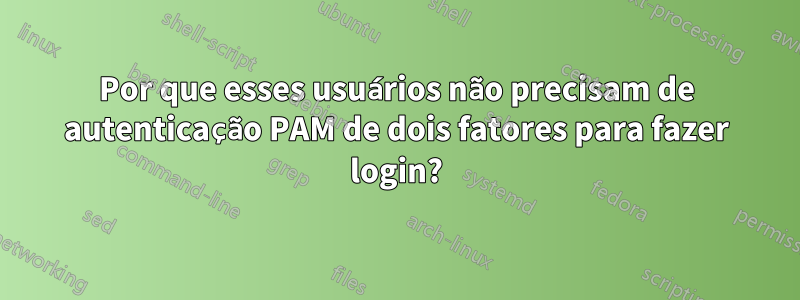
Herdei um sistema de um colega falecido. Ele configurou a autenticação de dois fatores no sistema, exceto usuário roote ftpupload.
No entanto, existe esse usuário específico que tem acesso SSH, mas não precisa de autenticação de dois fatores. Este usuário pode apenas fazer login com nome de usuário e senha!
Percebo que ele configurou que todos os usuários do grupo disable2faexigem autenticação de dois fatores. Vejo apenas os seguintes usuários neste grupo:
$ getent group disable2fa
disable2fa:x:2003:root,publicftpupload
Verifiquei o arquivo PAM ( sudo nano /etc/pam.d/sshd) e vejo o seguinte:
# PAM configuration for the Secure Shell service
# Standard Un*x authentication.
@include common-auth
# Disallow non-root logins when /etc/nologin exists.
account required pam_nologin.so
# Uncomment and edit /etc/security/access.conf if you need to set complex
# access limits that are hard to express in sshd_config.
# account required pam_access.so
# Standard Un*x authorization.
@include common-account
# SELinux needs to be the first session rule. This ensures that any
# lingering context has been cleared. Without this it is possible that a
# module could execute code in the wrong domain.
session [success=ok ignore=ignore module_unknown=ignore default=bad] pam_selinux.so close
# Set the loginuid process attribute.
session required pam_loginuid.so
# Create a new session keyring.
session optional pam_keyinit.so force revoke
# Standard Un*x session setup and teardown.
@include common-session
# Print the message of the day upon successful login.
# This includes a dynamically generated part from /run/motd.dynamic
# and a static (admin-editable) part from /etc/motd.
session optional pam_motd.so motd=/run/motd.dynamic
session optional pam_motd.so noupdate
# Print the status of the user's mailbox upon successful login.
session optional pam_mail.so standard noenv # [1]
# Set up user limits from /etc/security/limits.conf.
session required pam_limits.so
# Read environment variables from /etc/environment and
# /etc/security/pam_env.conf.
session required pam_env.so # [1]
# In Debian 4.0 (etch), locale-related environment variables were moved to
# /etc/default/locale, so read that as well.
session required pam_env.so user_readenv=1 envfile=/etc/default/locale
# SELinux needs to intervene at login time to ensure that the process starts
# in the proper default security context. Only sessions which are intended
# to run in the user's context should be run after this.
session [success=ok ignore=ignore module_unknown=ignore default=bad] pam_selinux.so open
# Standard Un*x password updating.
@include common-password
auth [success=done default=ignore] pam_succeed_if.so user ingroup disable2fa
auth required pam_google_authenticator.so nullok
Há algum outro lugar que preciso verificar? Alguém pode ajudar? Obrigado!
Responder1
Isso é o que esta linha faz:
auth [success=done default=ignore] pam_succeed_if.so user ingroup disable2fa
Deman pam.d:
ok
this tells PAM that the administrator thinks this return code should contribute
directly to the return code of the full stack of modules. In other words, if the
former state of the stack would lead to a return of PAM_SUCCESS, the module's return
code will override this value. Note, if the former state of the stack holds some value
that is indicative of a modules failure, this 'ok' value will not be used to override
that value.
done
equivalent to ok with the side effect of terminating the module stack and PAM
immediately returning to the application.
Essencialmente success=donesignifica que se este módulo for bem sucedido, nada mais precisa ser verificado, então o subseqüente pam_google_authenticator.soserá ignorado se este módulo for bem sucedido, e este módulo apenas verifica seo usuário é o grupodisable2fa:
user ingroup group
User is in given group.
Responder2
Você provavelmente pode desconfigurar as linhas "user ingroup disable2fa" em seus arquivos de configuração do PAM e substituí-las pela configuração documentada em:
Dessa forma, apenas os usuários que configuraram seus tokens do Google Authenticator (arquivo ~/.google_authenticator) receberão um código de verificação. A configuração "user ingroup" era um ponto de interrogação para mim até encontrar o argumento nullok na documentação.
Ele funciona como um encanto!


