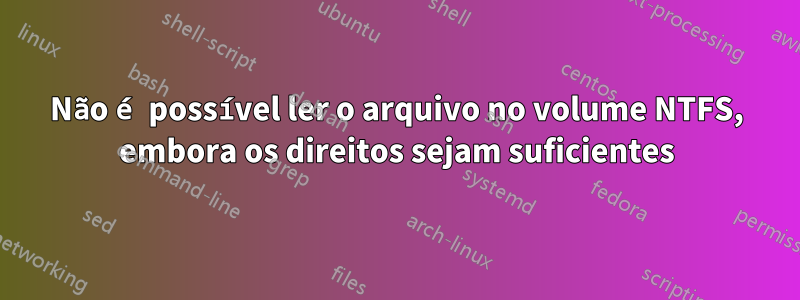
Embora as permissões devam ser OK, um único arquivo em uma partição NTFS não pode ser lido, mesmo como root. Nem mesmo o comando 'file' funciona. Alguma ideia?
# file myfile.jpg
myfile.jpg: ERROR: cannot read `myfile.jpg' (Permission denied)
# whoami
root
# ls -l myfile.jpg
-rwxr-xr-x 2 root root 84270 Jul 22 2015 myfile.jpg
# getfacl myfile.jpg
# file: myfile.jpg
# owner: root
# group: root
user::rwx
group::r-x
other::r-x
# stat myfile.jpg
File: »myfile.jpg“
Size: 84270 Blocks: 168 IO Block: 4096 regular file
Device: 814h/2068d Inode: 178967 Links: 2
Access: (0755/-rwxr-xr-x) Uid: ( 0/ root) Gid: ( 0/ root)
Access: 2010-06-15 20:05:00.000000000 +0200
Modify: 2015-07-22 11:27:48.699794900 +0200
Change: 2015-07-22 11:27:48.699794900 +0200
Birth: -
# pwd
/mnt/data/foo
# mount | grep data
/dev/sdb4 on /mnt/data type fuseblk (rw,noexec,nosuid,nodev,allow_other,default_permissions,blksize=4096)
# grep data /etc/fstab
UUID=44B45957B4591D2A /mnt/data ntfs-3g auto,permissions,user,fmask=0022,dmask=0000
Responder1
ok, 5 anos atrasado, mas a pesquisa ainda revela este tópico: Problema em minha configuração um arquivo existente criado pelo Windows e com criptografia em nível de arquivo ativada.
> $ umount ...
> $ntfsinfo /dev/sde1 -i 3237774
> ...
> Dumping attribute $STANDARD_INFORMATION (0x10) from mft record 3237774(0x31678e)
> ...
> File attributes: ARCHIVE NOT_CONTENT_INDEXED ENCRYPTED (0x00006020)


