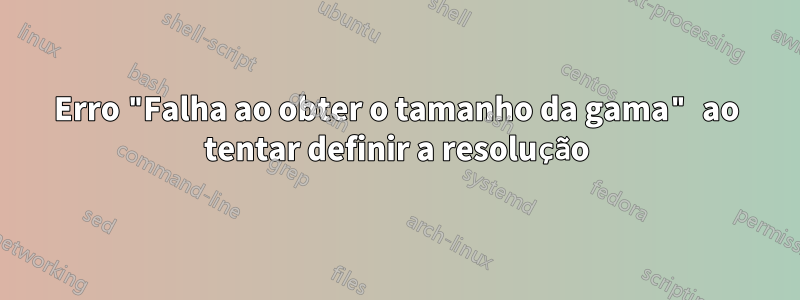
Em 11.10, minha resolução máxima permitida é 1024x768, enquanto meu monitor suporta 1280x800 no Windows.
Já vi um método para resolver isso via xrandr, mas sempre recebo uma mensagem dizendo que não consegue obter o tamanho da gama.
xrandr: Failed to get size of gamma for output default
Screen 0: minimum 640 x 480, current 1024 x 768, maximum 1024 x 768
default connected 1024x768+0+0 0mm x 0mm
1024x768 61.0*
800x600 61.0
640x480 60.0
Existe alguma outra maneira de adicionar resolução de 1280x800 ao meu laptop, alguma solução alternativa?
Desde já, obrigado.
Responder1
Você precisa adicionar um modeline em seu arquivo Xorg.conf. Por favor leia isto: http://www.x.org/wiki/FAQVideoModes A parte sobre o PowerStrip pode ser interessante porque você tem janelas rodando com a resolução correta.
Responder2
Percebi que sua resolução máxima mostrada no xrandr estava limitada a 1024x768. Talvez PRIMEIRO você siga o wiki abaixo e tente forçar o X a reconhecer a RAM de vídeo.
Placas de vídeo não reconhecidas
ou seja, colocando novas linhas em /usr/share/X11/xorg.conf.d/99-vesahack.
Depois que o máximo for alterado com sucesso após uma reinicialização, você poderá prosseguir para as próximas etapas, por exemplo, --newmodee --addmode, etc.
Aconteceu que tive esse problema durante a depuração da minha ponte ivy. Acho que esse pode ser o motivo do erro "Falha ao obter o tamanho da gama".
Responder3
Faça um backup de /etc/X11/xorg.conf e adicione as linhas abaixo. Funcionou para mim no OEL6.5
# VirtualBox generated configuration file
# based on /etc/X11/xorg.conf.
# XFree86 4 configuration created by pyxf86config
# Section "ServerLayout"
# Identifier "Default Layout"
# Screen 0 "Screen0" 0 0
# InputDevice "Mouse0" "CorePointer"
# InputDevice "Keyboard0" "CoreKeyboard"
# EndSection
Section "Files"
# RgbPath is the location of the RGB database. Note, this is the name of the
# file minus the extension (like ".txt" or ".db"). There is normally
# no need to change the default.
# Multiple FontPath entries are allowed (they are concatenated together)
# By default, Red Hat 6.0 and later now use a font server independent of
# the X server to render fonts.
RgbPath "/usr/X11R6/lib/X11/rgb"
FontPath "unix/:7100"
EndSection
Section "Module"
Load "dbe"
Load "extmod"
Load "fbdevhw"
Load "glx"
Load "record"
Load "freetype"
Load "type1"
Load "dri"
EndSection
# Section "InputDevice"
#
# # Specify which keyboard LEDs can be user-controlled (eg, with xset(1))
# # Option "Xleds" "1 2 3"
# # To disable the XKEYBOARD extension, uncomment XkbDisable.
# # Option "XkbDisable"
# # To customise the XKB settings to suit your keyboard, modify the
# # lines below (which are the defaults). For example, for a non-U.S.
# # keyboard, you will probably want to use:
# # Option "XkbModel" "pc102"
# # If you have a US Microsoft Natural keyboard, you can use:
# # Option "XkbModel" "microsoft"
# #
# # Then to change the language, change the Layout setting.
# # For example, a german layout can be obtained with:
# # Option "XkbLayout" "de"
# # or:
# # Option "XkbLayout" "de"
# # Option "XkbVariant" "nodeadkeys"
# #
# # If you'd like to switch the positions of your capslock and
# # control keys, use:
# # Option "XkbOptions" "ctrl:swapcaps"
# # Or if you just want both to be control, use:
# # Option "XkbOptions" "ctrl:nocaps"
# #
# Identifier "Keyboard0"
# Driver "kbd"
# Option "XkbModel" "pc105"
# Option "XkbLayout" "us"
# EndSection
# Section "InputDevice"
# Identifier "Mouse0"
# Driver "mouse"
# Option "Protocol" "IMPS/2"
# Option "Device" "/dev/input/mice"
# Option "ZAxisMapping" "4 5"
# Option "Emulate3Buttons" "yes"
# EndSection
# Section "Monitor"
# Identifier "Monitor0"
# VendorName "Monitor Vendor"
# ModelName "Unknown monitor"
# HorizSync 31.5 - 37.9
# VertRefresh 50.0 - 70.0
# Option "dpms"
# EndSection
# Section "Device"
# Identifier "Videocard0"
# Driver "vesa"
# VendorName "Videocard vendor"
# BoardName "VESA driver (generic)"
# EndSection
# Section "Screen"
# Identifier "Screen0"
# Device "Videocard0"
# Monitor "Monitor0"
# DefaultDepth 24
# SubSection "Display"
# Viewport 0 0
# Depth 16
# Modes "800x600" "640x480"
# EndSubSection
# SubSection "Display"
# Viewport 0 0
# Depth 24
# Modes "800x600" "640x480"
# EndSubSection
# EndSection
Section "DRI"
Group 0
Mode 0666
EndSection
Section "InputDevice"
Identifier "Keyboard[0]"
Driver "kbd"
Option "XkbModel" "pc105"
Option "XkbLayout" "us"
Option "Protocol" "Standard"
Option "CoreKeyboard"
EndSection
Section "InputDevice"
Driver "mouse"
Identifier "Mouse[1]"
Option "Buttons" "9"
Option "Device" "/dev/input/mice"
Option "Name" "VirtualBox Mouse Buttons"
Option "Protocol" "explorerps/2"
Option "Vendor" "Oracle Corporation"
Option "ZAxisMapping" "4 5"
Option "CorePointer"
EndSection
Section "InputDevice"
Driver "vboxmouse"
Identifier "Mouse[2]"
Option "Device" "/dev/vboxguest"
Option "Name" "VirtualBox Mouse"
Option "Vendor" "Oracle Corporation"
Option "SendCoreEvents"
EndSection
Section "ServerLayout"
Identifier "Layout[all]"
InputDevice "Keyboard[0]" "CoreKeyboard"
InputDevice "Mouse[1]" "CorePointer"
InputDevice "Mouse[2]" "SendCoreEvents"
Option "Clone" "off"
Option "Xinerama" "off"
Screen "Screen[0]"
EndSection
Section "Monitor"
Identifier "Monitor[0]"
ModelName "VirtualBox Virtual Output"
VendorName "Oracle Corporation"
EndSection
Section "Device"
BoardName "VirtualBox Graphics"
Driver "vboxvideo"
Identifier "Device[0]"
VendorName "Oracle Corporation"
EndSection
Section "Screen"
SubSection "Display"
Depth 24
EndSubSection
Device "Device[0]"
Identifier "Screen[0]"
Monitor "Monitor[0]"
EndSection
---------------------------------------------


