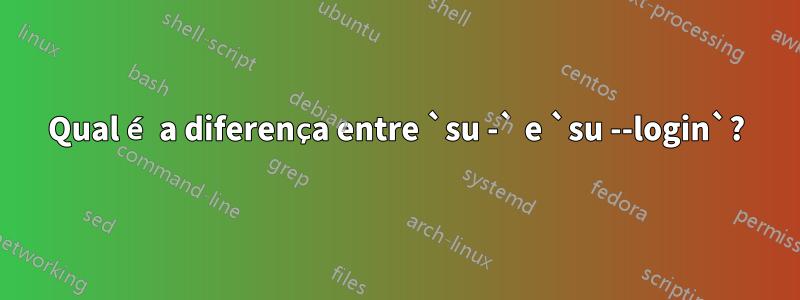
Desupágina de manual:
For backward compatibility, su defaults to not change the current directory
and to only set the environment variables HOME and SHELL (plus USER and LOGNAME
if the target user is not root). It is recommended to always use the
--login option (instead of its shortcut -) to avoid side effects caused
by mixing environments.
...
-, -l, --login
Start the shell as a login shell with an environment similar to a real login:
o clears all the environment variables except TERM
o initializes the environment variables HOME, SHELL, USER, LOGNAME, and PATH
o changes to the target user's home directory
o sets argv[0] of the shell to '-' in order to make the shell a login shell
É difícil dizer se há alguma diferença entre -e --login(ou supostamente apenas -l). Ou seja, a página de manual diz "em vez do atalho -", mas todas essas opções estão agrupadas e não vejo uma explicação para a diferença, se é que existe.
AtualizaçãoEu verifiquei a pergunta, que deveriaresolver meu problema. A questão é basicamente sobre a diferença entre sue su -. E estou perguntando sobre a diferença entre su -e su --login. Então não, isso não resolve nada.
Responder1
A entrada manual do Debian parece ser mais esclarecedora:
-, -l, --login
Provide an environment similar to what the user would expect had the user logged
in directly.
When - is used, it must be specified before any username. For portability it is
recommended to use it as last option, before any username. The other forms (-l
and --login) do not have this restriction.
Responder2
não há diferença, é como correr;
echo bob | grep -v bob
echo bob | grep --invert-match bob
apenas uma abreviação...


