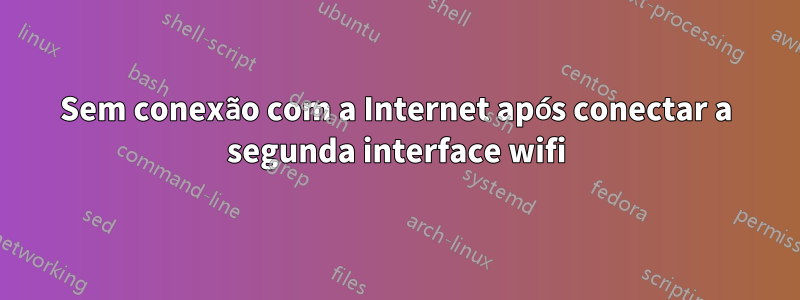
Configurei o servidor Ubuntu (16.04TLS) como ponto de acesso com hostapd e dnsmasq. Para conexão com a internet utilizo minha placa de rede wifi embutida (RTLINK) e para ponto de acesso - adaptador wifi-usb. Sem o Wifi-Usb conectado, há uma conexão estável à Internet (posso navegar na Internet com curl). Depois de conectar o USB-Stick (Edimax EW-7811Un), posso conectar meus dispositivos a ele (ele transmite o ponto de acesso), mas não há mais conexão com a Internet.
O que pode ser um problema?
O gateway é 192.168.2.1
rc.local
iptables -t nat -A POSTROUTING -s 192.168.2.0/24 ! -d 192.168.2.0/24 -j MASQUERADE
/etc/rede/interfaces
auto lo
iface lo inet loopback
auto wlx74da382e3878
iface wlx74da382e3878 inet static
hostapd /etc/hostapd/hostapd.conf
address 192.168.2.1
netmask 255.255.255.0
auto wlo1
allow-hotplug wlo1
iface wlo1 inet dhcp
...wpa-settings
$ifconfig (wlo1 usado para conexão ao Roteador ADSL para conexão com a Internet)
lo Link encap:Local Loopback
inet addr:127.0.0.1 Mask:255.0.0.0
inet6 addr: ::1/128 Scope:Host
UP LOOPBACK RUNNING MTU:65536 Metric:1
RX packets:190 errors:0 dropped:0 overruns:0 frame:0
TX packets:190 errors:0 dropped:0 overruns:0 carrier:0
collisions:0 txqueuelen:1
RX bytes:15885 (15.8 KB) TX bytes:15885 (15.8 KB)
wlo1 Link encap:Ethernet HWaddr bc:85:56:47:69:37
inet addr:192.168.2.103 Bcast:192.168.2.255 Mask:255.255.255.0
inet6 addr: fe80::be85:56ff:fe47:6937/64 Scope:Link
UP BROADCAST RUNNING MULTICAST MTU:1500 Metric:1
RX packets:6935 errors:0 dropped:0 overruns:0 frame:0
TX packets:600 errors:0 dropped:0 overruns:0 carrier:0
collisions:0 txqueuelen:1000
RX bytes:2412406 (2.4 MB) TX bytes:78228 (78.2 KB)
wlx74da382e3878 Link encap:Ethernet HWaddr 74:da:38:2e:38:78
inet addr:192.168.2.1 Bcast:192.168.2.255 Mask:255.255.255.0
inet6 addr: fe80::76da:38ff:fe2e:3878/64 Scope:Link
UP BROADCAST RUNNING MULTICAST MTU:1500 Metric:1
RX packets:0 errors:0 dropped:0 overruns:0 frame:0
TX packets:8 errors:0 dropped:0 overruns:0 carrier:0
collisions:0 txqueuelen:1000
RX bytes:0 (0.0 B) TX bytes:792 (792.0 B)
iwconfig (wlx74da382e3878 (adaptador usb-wifi) serve como ponto de acesso)
> wlo1 IEEE 802.11bgn ESSID:"TP-LINK_D"
> Mode:Managed Frequency:2.417 GHz Access Point: A0:F3:C1:D7:33:38
> Bit Rate=1 Mb/s Tx-Power=20 dBm
> Retry short limit:7 RTS thr:off Fragment thr:off
> Encryption key:off
> Power Management:off
> Link Quality=70/70 Signal level=-39 dBm
> Rx invalid nwid:0 Rx invalid crypt:0 Rx invalid frag:0
> Tx excessive retries:0 Invalid misc:11 Missed beacon:0
>
> wlx74da382e3878 IEEE 802.11bgn Mode:Master Tx-Power=20 dBm
> Retry short limit:7 RTS thr:off Fragment thr:off
> Power Management:on
hostapd.conf
interface=wlx74da382e3878
logger_syslog=-1
logger_syslog_level=2
logger_stdout=-1
logger_stdout_level=2
ctrl_interface=/var/run/hostapd
ctrl_interface_group=0
ssid=TEST-WLAN
hw_mode=g
channel=1
beacon_int=100
dtim_period=2
max_num_sta=255
rts_threshold=2347
fragm_threshold=2346
macaddr_acl=0
auth_algs=3
ignore_broadcast_ssid=0
eapol_key_index_workaround=0
eap_server=0
own_ip_addr=127.0.0.1
rsn_pairwise=CCMP
wmm_enabled=1
$ rota -n
Kernel IP routing table
Destination Gateway Genmask Flags Metric Ref Use Iface
0.0.0.0 192.168.2.1 0.0.0.0 UG 0 0 0 wlo1
192.168.2.0 0.0.0.0 255.255.255.0 U 0 0 0 wlo1
192.168.2.0 0.0.0.0 255.255.255.0 U 0 0 0 wlx74da382e3878
Responder1
Ok, Ipor Sircer com seu comentário estava certo, eu usei de alguma forma o mesmo intervalo de IP em minhas configurações (para conexão AP e para conexão gerenciada). Como meu roteador possui gateway-ip 192.168.2.1, configurei o mesmo intervalo para meu adaptador Hostapd-wifi. O problema foi resolvido após configurar o endereço do hostapd em 10.0.0.1


