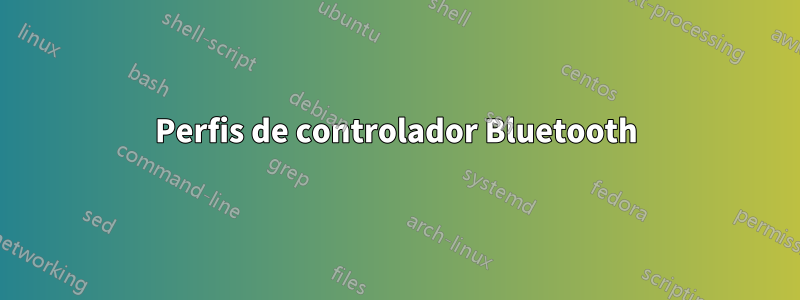
No bluetoothctl, se eu executar showno meu controlador Bluetooth padrão, recebo o seguinte:
Controller XX:XX:XX:XX:XX:XX
Name: computer-name
Alias: computer-name
Class: 0x00010c
Powered: yes
Discoverable: no
Pairable: yes
UUID: PnP Information (00001200-0000-1000-8000-00805f9b34fb)
UUID: Generic Access Profile (00001800-0000-1000-8000-00805f9b34fb)
UUID: Generic Attribute Profile (00001801-0000-1000-8000-00805f9b34fb)
UUID: A/V Remote Control (0000110e-0000-1000-8000-00805f9b34fb)
UUID: A/V Remote Control Target (0000110c-0000-1000-8000-00805f9b34fb)
Modalias: usb:v1D6Bp0246d0517
Discovering: no
Onde são definidos os perfis Bluetooth suportados, como o Controle Remoto A/V? isso vem do firmware do meu adaptador Bluetooth USB ou de algum lugar na pilha bluez? Posso alterar um arquivo de configuração para suportar um novo perfil?
Responder1
Descobri que os perfis Bluetooth adicionais podem ser adicionados pelos programas que oferecem a funcionalidade apropriada. Portanto, se eu configurar um servidor Bluetooth OBEX no meu computador, a saída do showcomando bluetoothctlterá um monte de novas linhas:
Controller XX:XX:XX:XX:XX:XX
Name: computer-name
Alias: computer-name
Class: 0x10010c
Powered: yes
Discoverable: no
Pairable: yes
UUID: PnP Information (00001200-0000-1000-8000-00805f9b34fb)
UUID: Generic Access Profile (00001800-0000-1000-8000-00805f9b34fb)
UUID: Generic Attribute Profile (00001801-0000-1000-8000-00805f9b34fb)
UUID: A/V Remote Control (0000110e-0000-1000-8000-00805f9b34fb)
UUID: A/V Remote Control Target (0000110c-0000-1000-8000-00805f9b34fb)
UUID: Message Notification Se.. (00001133-0000-1000-8000-00805f9b34fb)
UUID: Message Access Server (00001132-0000-1000-8000-00805f9b34fb)
UUID: Phonebook Access Server (0000112f-0000-1000-8000-00805f9b34fb)
UUID: IrMC Sync (00001104-0000-1000-8000-00805f9b34fb)
UUID: OBEX File Transfer (00001106-0000-1000-8000-00805f9b34fb)
UUID: OBEX Object Push (00001105-0000-1000-8000-00805f9b34fb)
UUID: Vendor specific (00005005-0000-1000-8000-0002ee000001)
Modalias: usb:v1D6Bp0246d0517
Discovering: no
A primeira vez que configurei isso, fiz algo parecido com as seguintes etapas (após o emparelhamento, mas antes de conectar):
sudo killall bluetoothd
sudo bluetoothd --compat
sudo hciconfig hci0 up
bt-obex -s [/path/to/receiving/directory]
No entanto, agora parece que preciso executar a última etapa, que realmente inicia o servidor OBEX. Não tenho certeza se as outras etapas eram necessárias agora.


