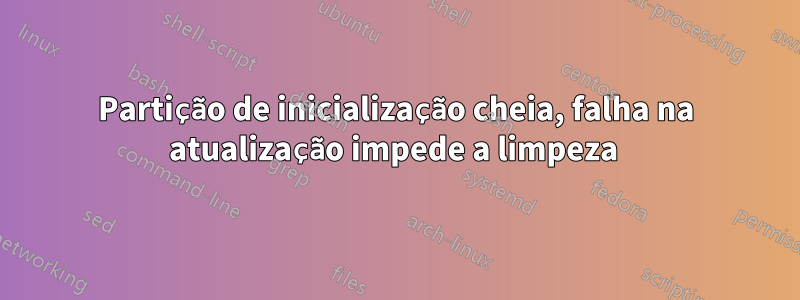
Esta parece ser uma área problemática comum a todas as outras perguntas e respostas, mas nenhuma delas parece resolver o meu problema específico.
Após várias atualizações, minha partição de inicialização do servidor ficou cheia. Aparentemente, o sistema continuou tentando atualizar e agora está em uma espécie de círculo vicioso. Não consigo atualizar por causa de uma dependência incomparável e não consigo limpar por causa de uma atualização pendente.
Removi manualmente vários arquivos antigos para fornecer espaço, seguindo sugestões em outras perguntas respondidas (versões listadas e rm'ed cinco mais antigas), mas o problema persiste. Aqui está o que acontece se eu tentar consertar a instalação:
$ sudo apt-get -f install
Reading package lists... Done
Building dependency tree
Reading state information... Done
Correcting dependencies... Done
The following packages were automatically installed and are no longer required:
linux-image-3.2.0-60-generic linux-headers-3.2.0-65-generic
linux-image-3.2.0-63-generic linux-image-3.2.0-58-generic
linux-headers-3.2.0-60 linux-headers-3.2.0-61 linux-headers-3.2.0-63
linux-headers-3.2.0-58 linux-headers-3.2.0-64 linux-headers-3.2.0-59
linux-headers-3.2.0-65 linux-headers-3.2.0-60-generic
linux-headers-3.2.0-63-generic linux-headers-3.2.0-58-generic
linux-image-3.2.0-61-generic linux-image-3.2.0-64-generic
linux-image-3.2.0-59-generic linux-headers-3.2.0-61-generic
linux-headers-3.2.0-64-generic linux-headers-3.2.0-59-generic
linux-image-3.2.0-65-generic
Use 'apt-get autoremove' to remove them.
The following extra packages will be installed:
linux-server
The following packages will be upgraded:
linux-server
1 upgraded, 0 newly installed, 0 to remove and 158 not upgraded.
1 not fully installed or removed.
Need to get 0 B/1,736 B of archives.
After this operation, 0 B of additional disk space will be used.
Do you want to continue [Y/n]? y
dpkg: dependency problems prevent configuration of linux-server:
linux-server depends on linux-image-server (= 3.2.0.68.81); however:
Version of linux-image-server on system is 3.2.0.74.88.
linux-server depends on linux-headers-server (= 3.2.0.68.81); however:
Version of linux-headers-server on system is 3.2.0.74.88.
dpkg: error processing linux-server (--configure):
dependency problems - leaving unconfigured
No apport report written because the error message indicates it's a follow-up error from a previous failure.
Errors were encountered while processing:
linux-server
E: Sub-process /usr/bin/dpkg returned an error code (1)
Você verá que já tentei isso antes...
Tentei autoremove, clean, autoclean, configure.
Se for alguma pista, cerca de metade das vezes quando executo esse comando, perco a sessão do terminal!
$ df -h /boot
Filesystem Size Used Avail Use% Mounted on
/dev/sda1 228M 107M 109M 50% /boot
e todas as operações que envolvem apt-getou dpkgfalham com um erro semelhante ao acima.
Responder1
Finalmente encontrei a resposta nesta pergunta semelhante:APT preso por incompatibilidade de versão do kernel
Instalei manualmente o linux-server 3.2.0.74.88 conforme mostrado na resposta a essa pergunta e tudo foi resolvido. Muito obrigado a Eliah Kagan por uma resposta atenciosa, útil e abrangente.


