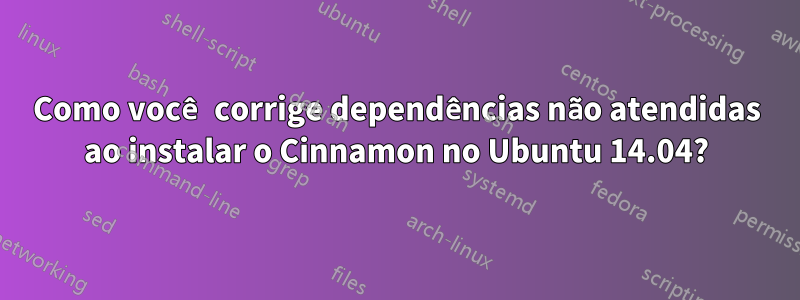
Como você corrige dependências não atendidas ao instalar o Cinnamon no Ubuntu 14.04?
Anexei um monte de informações sobre o que tentei até agora.
Tentativa 1:
Então eu encontrei esta pergunta emcomo instalar o canela no Ubuntu 14.04. Eu tentei o primeiro repositório ppa e ele falhou com "dependência não atendida... canela-screensaver".
Tentativa 2:
Então usei o ppa-purge para me livrar desse repositório. Então o apt-get limpo. Então tentei o segundo repositório ppa no guia de instruções. Tentei instalar o canela novamente... e falhou da mesma forma:
root@wheaton-ubuntu14:~# apt-get install cinnamon
Reading package lists... Done
Building dependency tree
Reading state information... Done
Some packages could not be installed. This may mean that you have
requested an impossible situation or if you are using the unstable
distribution that some required packages have not yet been created
or been moved out of Incoming.
The following information may help to resolve the situation:
The following packages have unmet dependencies:
cinnamon : Depends: cinnamon-screensaver (>= 2.6.0) but it is not going to be installed
E: Unable to correct problems, you have held broken packages.
Tentativa 3:
Eu então olhei para cimacomo consertar dependências não atendidas e encontrei este guia com mais de 300 votos positivosentão pensei que estava tudo pronto!
Tentativa 4:
Eu então vialguém teve sucessocom aptitude install cinnamon. Mas toda vez que o aptitude dizia "esta solução é aceitável", a canela ainda era marcada como "não instalada". Então interrompi o processo interativo.
Tentativa 5:
Pesquisei o erro no Google e vi umtópico debian em algum lugar com "oh, há uma correção de bug no git." mas o tópico termina com "ah, obrigado", mas não há instruções sobre como corrigir o problema.
Não tenho certeza para onde ir a partir daqui.
atualizar -conforme solicitação nos comentáriosaqui estão as informações solicitadas:
root@wheaton-ubuntu14:~# lsb_release -a; uname -a; apt-cache policy cinnamon cinnamon-screensaver; apt-get install cinnamon-screensaver
No LSB modules are available.
Distributor ID: Ubuntu
Description: Ubuntu 14.04.1 LTS
Release: 14.04
Codename: trusty
Linux wheaton-ubuntu14 3.13.0-66-generic #108-Ubuntu SMP Wed Oct 7 15:20:27 UTC 2015 x86_64 x86_64 x86_64 GNU/Linux
cinnamon:
Installed: (none)
Candidate: 2.6.12ubuntu1
Version table:
2.6.12ubuntu1 0
500 http://ppa.launchpad.net/lestcape/cinnamon/ubuntu/ trusty/main amd64 Packages
cinnamon-screensaver:
Installed: (none)
Candidate: 2.6.4ubuntu1
Version table:
2.6.4ubuntu1 0
500 http://ppa.launchpad.net/lestcape/cinnamon/ubuntu/ trusty/main amd64 Packages
Reading package lists... Done
Building dependency tree
Reading state information... Done
Some packages could not be installed. This may mean that you have
requested an impossible situation or if you are using the unstable
distribution that some required packages have not yet been created
or been moved out of Incoming.
The following information may help to resolve the situation:
The following packages have unmet dependencies:
cinnamon-screensaver : Depends: gir1.2-webkit2-3.0 but it is not going to be installed
E: Unable to correct problems, you have held broken packages.
atualização 2 - outra solicitação do usuário AB:Veja aqui
Responder1
O pacote
cinnamon-screensaver
depende de
gir1.2-webkit2-3.0
e isso depende
gir1.2-javascriptcoregtk-3.0 (= 2.4.0-1ubuntu2)
(você não ativou trusty-updates, mas esse não é o problema).
Seu problema é que você instalou (manualmente ou anteriormente por um PPA ou outra coisa) a versão 2.4.3-1ubuntu2, como você pode ver nosaída do comando que você executou:
# apt-cache policy gir1.2-javascriptcoregtk-3.0
gir1.2-javascriptcoregtk-3.0:
Installed: 2.4.3-1ubuntu2
Candidate: 2.4.3-1ubuntu2
Version table:
*** 2.4.3-1ubuntu2 0
100 /var/lib/dpkg/status
2.4.0-1ubuntu2 0
500 http://us.archive.ubuntu.com/ubuntu/ trusty/main amd64 Packages
A solução é mais fácil do que você pensa:
Faça downgrade do pacote e como não há repositório com a versão errada em seu sistema, terminamos.
sudo apt-get install gir1.2-javascriptcoregtk-3.0=2.4.0-1ubuntu2
sudo apt-get install -f


