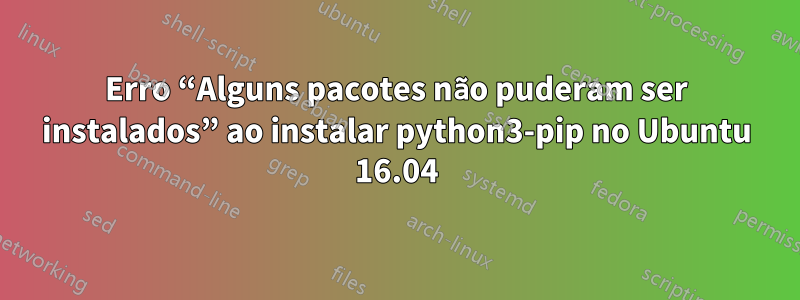
Quando executo o comando sudo apt install python3-pipno Ubuntu 16.04 recebo esses erros
Reading package lists... Done
Building dependency tree
Reading state information... Done
Some packages could not be installed. This may mean that you have
requested an impossible situation or if you are using the unstable
distribution that some required packages have not yet been created
or been moved out of Incoming.
The following information may help to resolve the situation:
The following packages have unmet dependencies:
python3-pip : Depends: python-pip-whl (= 8.1.1-2) but 8.1.1-2ubuntu0.4 is to be installed
Recommends: python3-dev (>= 3.2) but it is not going to be installed
Recommends: python3-wheel but it is not going to be installed
E: Unable to correct problems, you have held broken packages.
Responder1
Basta remover o python-pip-whlpacote e tentar novamente:
sudo apt-get remove python-pip-whl
Responder2
Depois de pesquisar muito, finalmente consegui instalar o pip3 na minha máquina Ubuntu 16.04 simplesmente executando estes comandos
sudo apt-get install python3-setuptools
sudo easy_install3 pip
Responder3
Você quebrou pacotes, então siga estas etapas:
Corrija pacotes quebrados:
sudo apt -f installAtualizar:
sudo apt update && sudo apt dist-upgradeAgora instale normalmente:
sudo apt install python3-pipVerifique se está instalado:
pip3 --version
Isso deve resolver isso.
Responder4
Depois de pesquisar muito, finalmente isso funciona para mim
sudo apt-get install aptitude
Em seguida, instale o pip3 com este comando:
sudo aptitude install python3-pip


