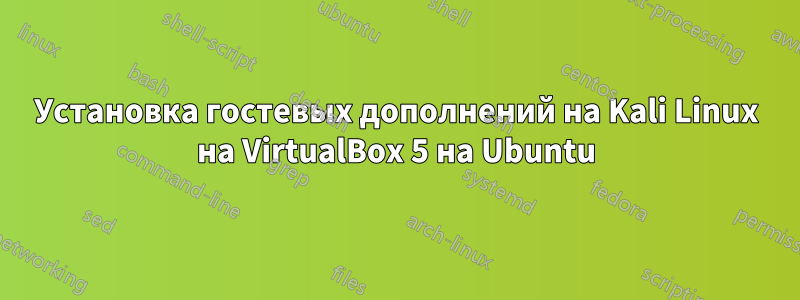
Я пытаюсь установить гостевые дополнения VirtualBox для Kali Linux на Oracle VBox 5, как указано в kali linux.страница.
Когда я бегу:
apt-get update
apt-get install -y virtualbox-guest-x11
virtualbox-guest-x11отсутствует зависимость xorg-video-abi-19, которую я не могу найти, как установить.
root@kali:~# apt-get install -y virtualbox-guest-x11
Reading package lists... Done
Building dependency tree
Reading state information... Done
Some packages could not be installed. This may mean that you have
requested an impossible situation or if you are using the unstable
distribution that some required packages have not yet been created
or been moved out of Incoming.
The following information may help to resolve the situation:
The following packages have unmet dependencies:
virtualbox-guest-x11 : Depends: xorg-video-abi-19
E: Unable to correct problems, you have held broken packages.
root@kali:~# apt-get install -y xorg-video-abi-19
Reading package lists... Done
Building dependency tree
Reading state information... Done
Package xorg-video-abi-19 is a virtual package provided by:
xserver-xorg-core 2:1.17.2-1 [Not candidate version]
E: Package 'xorg-video-abi-19' has no installation candidate
В качестве альтернативы, когда я пробую процедуру, описанную для старых дистрибутивов, я успешно устанавливаю:
apt-get update && apt-get install -y linux-headers-$(uname -r)
Однако после запуска ./VBoxLinuxAdditions.runя получаю следующее:
root@kali:~# ./VBoxLinuxAdditions.run
Verifying archive integrity... All good.
Uncompressing VirtualBox 5.0.24 Guest Additions for Linux............
VirtualBox Guest Additions installer
Removing installed version 5.0.24 of VirtualBox Guest Additions...
Removing existing VirtualBox non-DKMS kernel modules ...done.
Copying additional installer modules ...
Installing additional modules ...
Removing existing VirtualBox non-DKMS kernel modules ...done.
Building the VirtualBox Guest Additions kernel modules
The headers for the current running kernel were not found. If the following
module compilation fails then this could be the reason.
Building the main Guest Additions module ...fail!
(Look at /var/log/vboxadd-install.log to find out what went wrong)
Doing non-kernel setup of the Guest Additions ...done.
Если бы кто-нибудь мог предоставить решение для установки гостевых дополнений VB, это было бы здорово.
РЕДАКТИРОВАТЬ:
После запуска apt-getinstall build-essential dkms
Вторая ошибка меняется на:
root@kali:~# ./VBoxLinuxAdditions.run
Verifying archive integrity... All good.
Uncompressing VirtualBox 5.0.24 Guest Additions for Linux............
VirtualBox Guest Additions installer
Removing installed version 5.0.24 of VirtualBox Guest Additions...
Removing existing VirtualBox DKMS kernel modules ...done.
Removing existing VirtualBox non-DKMS kernel modules ...done.
Copying additional installer modules ...
Installing additional modules ...
Removing existing VirtualBox DKMS kernel modules ...done.
Removing existing VirtualBox non-DKMS kernel modules ...done.
Building the VirtualBox Guest Additions kernel modules
The headers for the current running kernel were not found. If the following
module compilation fails then this could be the reason.
Building the main Guest Additions module ...fail!
(Look at /var/log/vboxadd-install.log to find out what went wrong)
Doing non-kernel setup of the Guest Additions ...done.
решение1
Это сработало после того, как я установил v5.1. VBox и сделал новую установку Kali. Обновление с 5.0 до 5.1 с установленной Kali по какой-то причине испортило VM.


