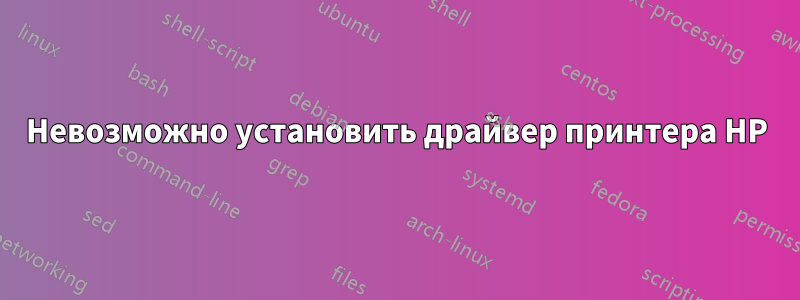
Я не могу использовать свой принтер HP в Oneiric Beta
~$ cd Downloads
~/Downloads$ sh hplip-3.11.7.run
Creating directory hplip-3.11.7
Verifying archive integrity... All good.
Uncompressing HPLIP 3.11.7 Self Extracting Archive..............................................................................................
HP Linux Imaging and Printing System (ver. 3.11.7)
HPLIP Installer ver. 5.1
Copyright (c) 2001-9 Hewlett-Packard Development Company, LP
This software comes with ABSOLUTELY NO WARRANTY.
This is free software, and you are welcome to distribute it
under certain conditions. See COPYING file for more details.
Installer log saved in: hplip-install_Mon-26-Sep-2011_09:46:00.log
/
note: Defaults for each question are maked with a '*'. Press <enter> to accept the default.
INSTALLATION MODE
-----------------
Automatic mode will install the full HPLIP solution with the most common options.
Custom mode allows you to choose installation options to fit specific requirements.
Please choose the installation mode (a=automatic*, c=custom, q=quit) : a
Initializing. Please wait...
\
(install.py:2428): Gtk-WARNING **: Unable to locate theme engine in module_path: "pixmap",
(install.py:2428): Gtk-WARNING **: Unable to locate theme engine in module_path: "pixmap",
(install.py:2428): Gtk-WARNING **: Unable to locate theme engine in module_path: "pixmap",
(install.py:2428): Gtk-WARNING **: Unable to locate theme engine in module_path: "pixmap",
INTRODUCTION
------------
This installer will install HPLIP version 3.11.7 on your computer.
Please close any running package management systems now (YaST, Adept, Synaptic, Up2date, etc).
DISTRO/OS CONFIRMATION
----------------------
Distro appears to be Ubuntu 11.10.
Is "Ubuntu 11.10" your correct distro/OS and version (y=yes*, n=no, q=quit) ? y
ENTER USER PASSWORD
-------------------
Please enter the user (vet)'s password:
Password accepted
RUNNING PRE-INSTALL COMMANDS
----------------------------
OK
INSTALL MISSING REQUIRED DEPENDENCIES
-------------------------------------
warning: There are 7 missing REQUIRED dependencies.
note: Installation of dependencies requires an active internet connection.
warning: Missing REQUIRED dependency: gcc (gcc - GNU Project C and C++ Compiler)
warning: This installer cannot install 'gcc' for your distro/OS and/or version.
error: Installation cannot continue without this dependency. Please manually install this dependency and re-run this installer.
решение1
Я думаю, что проблема в том, что у вас отсутствует пакет gcc. Поэтому убедитесь, что у вас есть подключение к Интернету, а затем выполните:
sudo apt-get install gcc
Обратите внимание, что в Ubuntu Software Centre уже есть версия HPLIP для Ubuntu 11.10, как вы можете увидеть здесь:
решение2
Это верно для 11.10 с hplip 3.11.10:
Идтиhttp://hplipopensource.com Выберите их: Ubuntu 11.04 лазерный принтер HP LaserJet 1000
Загрузите и запустите в терминале:sh hplip-3.11.10.run


