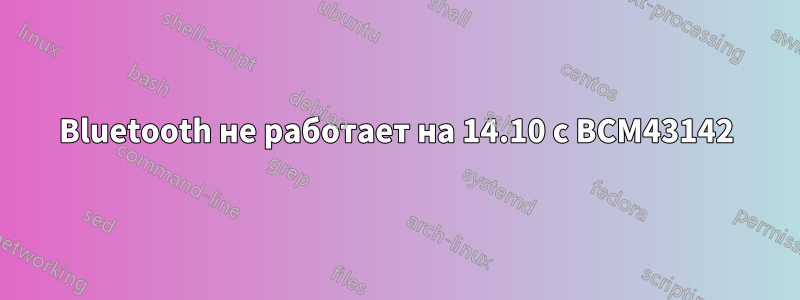
спасибо за помощь. В любом случае, как видно из заголовка, у меня чип Broadcom43142 для Wifi и Bluetooth. Это двойной чип, он содержит и WiFi, и Bluetooth. *Стоны Вот вывод от dmesg | grep -i blue
[ 18.505736] Bluetooth: Core ver 2.19
[ 18.505761] Bluetooth: HCI device and connection manager initialized
[ 18.505768] Bluetooth: HCI socket layer initialized
[ 18.505771] Bluetooth: L2CAP socket layer initialized
[ 18.505780] Bluetooth: SCO socket layer initialized
[ 18.822995] bluetooth hci0: Direct firmware load failed with error -2
[ 18.823006] bluetooth hci0: Falling back to user helper
[ 18.823767] Bluetooth: hci0: BCM: patch brcm/BCM43142A0-0a5c-21d7.hcd not found
[ 28.385656] Bluetooth: BNEP (Ethernet Emulation) ver 1.3
[ 28.385661] Bluetooth: BNEP filters: protocol multicast
[ 28.385669] Bluetooth: BNEP socket layer initialized
[ 28.850708] Bluetooth: RFCOMM TTY layer initialized
[ 28.850718] Bluetooth: RFCOMM socket layer initialized
[ 28.850725] Bluetooth: RFCOMM ver 1.11
[ 384.623505] Bluetooth: hci0 command 0x1003 tx timeout
Любая помощь приветствуется! Также я установил драйвера Bluez. Все.
решение1
Я нашел решение.
Вам нужно найти .hexфайл из установки Windows, я нашел свой в C:\Windows\System32\drivers\BCM43142A0_001.001.011.0197.0231.hex; найдите тот, который начинается сBCM43142A0.
Затем вам нужно конвертировать его в формат hcd. Вы можете найти инструмент наhttps://github.com/jessesung/hex2hcd.
git clone git://github.com/jessesung/hex2hcd.git
cd hex2hcd
make
hex2hcd <input_file>.hex fw-xxxx_yyyy.hcd
Вместо этого fw-xxxx_yyyy.hcdвам следует использовать BCM43142A0-0a5c-21d7.hcd.
Затем скопируйте сгенерированный файл hcd в /lib/firmware/brcm/ и перезапустите.
Это должно решить проблему.


