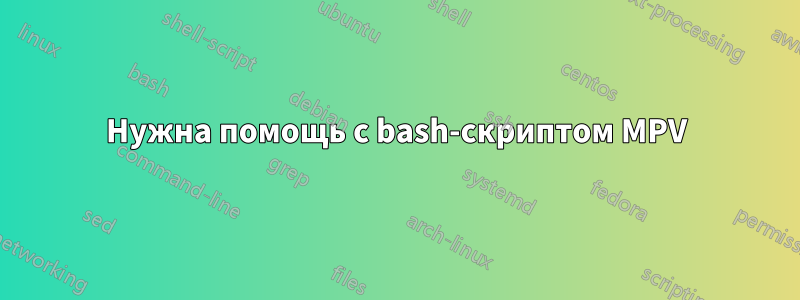
В основном я пытаюсь отредактировать скрипт bash. Цель скрипта — позволить мне делать кучу скриншотов видео, просто запустив его из терминала, указав только Имя файла и Номер скриншота. Я исправил несколько ошибок, но у меня возникли проблемы с назначением MPV нужного мне имени файла.
Вот сценарий в его текущем виде.
#!/bin/bash
### Global variables
filename="$1"
### Error handling
if [ -z ${filename} ];
then
echo "ERROR: No video file supplied. Please enter a video file as argument."
exit 1;
fi
NUM_OF_SCREENSHOTS=9
if [ ! -z $2 ];
then
NUM_OF_SCREENSHOTS=$2
echo "WARNING: Overwrite default number of screenshots to ${NUM_OF_SCREENSHOTS}."
sleep 3s
fi
# Get the total length of the video in seconds.
# Use mplayer to display the info of the video and then get the value of ID_LENGTH, the total number of seconds of the video.
total_length=$(mplayer -identify -frames 0 -vc null -vo null -ao null "$filename" | grep ID_LENGTH | sed 's/ID_LENGTH=//' | sed 's/\..*//')
# Reference https://github.com/mpv-player/mpv/blob/master/TOOLS/mpv_identify.sh
# Remove 4 seconds from the video so that it doesn't take screenshot at the ends.
let total_length-=4
# time_slice: At which time interval should mplayer take screenshots.
let time_slice=${total_length}/${NUM_OF_SCREENSHOTS}
# time_at: When should mplayer take screenshots.
time_at=${time_slice};
# Looping to take screenshots.
for ((i=1; i <= NUM_OF_SCREENSHOTS ; i++))
do
# Take the screenshot.
#mplayer -loop 1 -nosound -frames 1 -ss ${time_at} -vo png:z=9 ${filename}
mpv --quiet --no-audio --vo=image --screenshot-template="%f %n" --start=${time_at} --frames=1 "$filename"
# Increment to the next time slice.
let time_at+=${time_slice}
done
решение1
Скрипт не может работать таким образом. Скрипт в основном хорош, хотя вам следует сделать небольшие улучшения (используйтеShellCheckдля этого.)
Проблема в том, что mpvиспользует внутренний счетчик для наименования файла скриншота ( %n). И счетчик сбрасывается при каждом проходе цикла.
Приведенный ниже измененный скрипт переименовывает файл.
#!/usr/bin/env bash
### Global variables
filename="$1"
### Error handling
if [ -z "${filename}" ];
then
echo "ERROR: No video file supplied. Please enter a video file as argument."
exit 1;
fi
NUM_OF_SCREENSHOTS=9
if [ ! -z "$2" ];
then
NUM_OF_SCREENSHOTS=$2
echo "WARNING: Overwrite default number of screenshots to ${NUM_OF_SCREENSHOTS}."
sleep 3s
fi
# Get the total length of the video in seconds.
# Use mplayer to display the info of the video and then get the value of ID_LENGTH, the total number of seconds of the video.
total_length=$(mplayer -identify -frames 0 -vc null -vo null -ao null "$filename" | grep ID_LENGTH | sed 's/ID_LENGTH=//' | sed 's/\..*//')
# Reference https://github.com/mpv-player/mpv/blob/master/TOOLS/mpv_identify.sh
# Remove 4 seconds from the video so that it doesn't take screenshot at the ends.
let total_length-=4
# time_slice: At which time interval should mplayer take screenshots.
let time_slice=${total_length}/${NUM_OF_SCREENSHOTS}
# time_at: When should mplayer take screenshots.
time_at=${time_slice};
# Looping to take screenshots.
for ((i=1; i <= NUM_OF_SCREENSHOTS ; i++))
do
# Take the screenshot.
#mplayer -loop 1 -nosound -frames 1 -ss ${time_at} -vo png:z=9 ${filename}
mpv --quiet --no-audio --vo=image --start=${time_at} --frames=1 "$filename"
rename 's/^[0-9]+/out'"${time_at}"'/' 00000001.jpg
# Increment to the next time slice.
let time_at+=${time_slice}
done
exit 0


