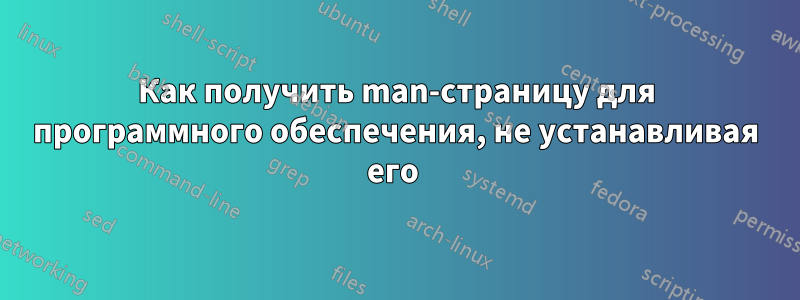
Я хочу прочитать manpageдля приложения cutechess, однако я не хочу его устанавливать, так есть ли способ получить и прочитать manpageдля пакета без его установки? То есть через командную строку, а не браузер (браузер Terminal, например, lynxне считается). Этот метод должен работать для всех пакетов и не быть специфичным для cutechessних. Я использую Ubuntu GNOME 15.04.
решение1
Страницу руководства для cutechess можно найтиздесь Это результаты простого поиска manpageиcutechess
Сценарий ниже (взят изздесь) можно использовать для чтения man-страниц из интернета в окне терминала. Использование dman <topic>, если скрипт сохранен какdman
#!/bin/sh -e
###############################################################################
# This is the Ubuntu manpage repository generator and interface.
#
# Copyright (C) 2008 Canonical Ltd.
#
# This code was originally written by Dustin Kirkland <[email protected]>,
# based on a framework by Kees Cook <[email protected]>.
#
# This program is free software: you can redistribute it and/or modify
# it under the terms of the GNU General Public License as published by
# the Free Software Foundation, either version 3 of the License, or
# (at your option) any later version.
#
# This program is distributed in the hope that it will be useful,
# but WITHOUT ANY WARRANTY; without even the implied warranty of
# MERCHANTABILITY or FITNESS FOR A PARTICULAR PURPOSE. See the
# GNU General Public License for more details.
#
# You should have received a copy of the GNU General Public License
# along with this program. If not, see <http://www.gnu.org/licenses/>.
#
# On Debian-based systems, the complete text of the GNU General Public
# License can be found in /usr/share/common-licenses/GPL-3
###############################################################################
. /etc/lsb-release
while true; do
case "$1" in
--release)
DISTRIB_CODENAME="$2"
shift 2
;;
*)
break
;;
esac
done
PAGE=`echo "$@" | awk '{print $NF}'`
MAN_ARGS=`echo "$@" | sed "s/\$PAGE$//"`
# Mirror support of man's languages
if [ ! -z "$LANG" ]; then
LOCALE="$LANG"
fi
if [ ! -z "$LC_MESSAGES" ]; then
LOCALE="$LC_MESSAGES"
fi
if echo $LOCALE | grep -q "^en"; then
LOCALE=""
fi
URL="http://manpages.ubuntu.com/manpages.gz/"
mandir=`mktemp -d dman.XXXXXX`
trap "rm -rf $mandir" EXIT HUP INT QUIT TERM
for i in `seq 1 9`; do
man="$mandir/$i"
if wget -O "$man" "$URL/$DISTRIB_CODENAME/$LOCALE/man$i/$PAGE.$i.gz" 2>/dev/null; then
man $MAN_ARGS -l "$man" || true
fi
rm -f "$man"
done
Вы также можете загрузить скрипт с помощью:
wget http://manpages.ubuntu.com/dman
решение2
Скрипт dman, который позволит вам просматривать страницы руководства Ubuntu, расположенные по адресуhttp://manpages.ubuntu.com/dmanможно получить через командную строку, используя wget:
wget http://manpages.ubuntu.com/dman
Убедитесь, что файл dmanнаходится в указанном вами пути и является исполняемым, и вы сможете вызвать его, как любую другую утилиту командной строки.
решение3
Все страницы Ubuntu manдля всех поддерживаемых в настоящее время релизов доступны по ссылкеmanОнлайн -страницы Ubuntu


