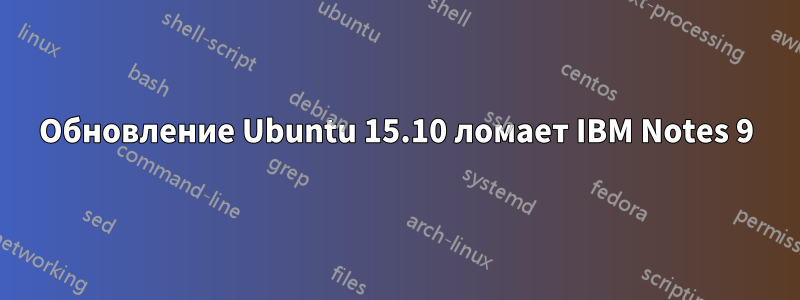
Я обновился до версии 15.10, и теперь Notes не запускается (вероятно, из-за того, что они изменили полосу прокрутки).
Gtk-Message: Failed to load module "overlay-scrollbar"
Gtk-Message: Failed to load module "unity-gtk-module"
(notes:12215): Gtk-WARNING **: Unable to locate theme engine in module_path: "murrine",
(notes:12215): Gtk-WARNING **: Unable to locate theme engine in module_path: "murrine",
(notes:12215): Gtk-WARNING **: Unable to locate theme engine in module_path: "murrine",
(notes:12215): Gtk-WARNING **: Unable to locate theme engine in module_path: "murrine",
(notes:12215): Gtk-WARNING **: Unable to locate theme engine in module_path: "murrine",
(notes:12215): Gtk-WARNING **: Unable to locate theme engine in module_path: "murrine",
(notes:12215): Gtk-WARNING **: Unable to locate theme engine in module_path: "murrine",
(notes:12215): Gtk-WARNING **: Unable to locate theme engine in module_path: "murrine",
(notes:12215): Gtk-WARNING **: Unable to locate theme engine in module_path: "murrine",
(notes:12215): Gtk-WARNING **: Unable to locate theme engine in module_path: "murrine",
(notes:12215): Gtk-WARNING **: Unable to locate theme engine in module_path: "murrine",
(notes:12215): Gtk-WARNING **: Unable to locate theme engine in module_path: "murrine",
(notes:12215): Gtk-WARNING **: Unable to locate theme engine in module_path: "murrine",
(notes:12215): Gtk-WARNING **: Unable to locate theme engine in module_path: "murrine",
(notes:12215): Gtk-WARNING **: Unable to locate theme engine in module_path: "murrine",
(notes:12215): Gtk-WARNING **: Unable to locate theme engine in module_path: "murrine",
(notes:12215): Gtk-WARNING **: Unable to locate theme engine in module_path: "murrine",
(notes:12215): Gtk-WARNING **: Unable to locate theme engine in module_path: "murrine",
(notes:12215): Gtk-WARNING **: Unable to locate theme engine in module_path: "murrine",
(notes:12215): Gtk-WARNING **: Unable to locate theme engine in module_path: "murrine",
(notes:12215): Gtk-WARNING **: Unable to locate theme engine in module_path: "murrine",
(notes:12215): Gtk-WARNING **: Unable to locate theme engine in module_path: "murrine",
(notes:12215): Gtk-WARNING **: Unable to locate theme engine in module_path: "murrine",
(notes:12215): Gtk-WARNING **: Unable to locate theme engine in module_path: "murrine",
(notes:12215): Gtk-WARNING **: Unable to locate theme engine in module_path: "murrine",
(notes:12215): Gtk-WARNING **: Unable to locate theme engine in module_path: "murrine",
(notes:12215): Gtk-WARNING **: Unable to locate theme engine in module_path: "murrine",
(notes:12215): Gtk-WARNING **: Unable to locate theme engine in module_path: "murrine",
(notes:12215): Gtk-WARNING **: Unable to locate theme engine in module_path: "murrine",
(notes:12215): Gtk-WARNING **: Unable to locate theme engine in module_path: "murrine",
(notes:12215): Gtk-WARNING **: Unable to locate theme engine in module_path: "murrine",
(notes:12215): Gtk-WARNING **: Unable to locate theme engine in module_path: "murrine",
(notes:12215): Gtk-WARNING **: Unable to locate theme engine in module_path: "murrine",
Есть ли какое-нибудь решение этой проблемы?
решение1
Вероятно, вам просто нужно запустить:
sudo apt-get install gtk2-engines-murrine
Для установки двигателя GTK Murrine.
В противном случае, это потому, что он, по-видимому, поддерживает только довольно старые версии Linux (RHEL 5&6, Ubuntu 10.04 и 12.04) - см.здесь
решение2
Не помню, как я это исправил, но сейчас просто обновитесь до версии 16.04 или выше, и все снова будет работать нормально.


