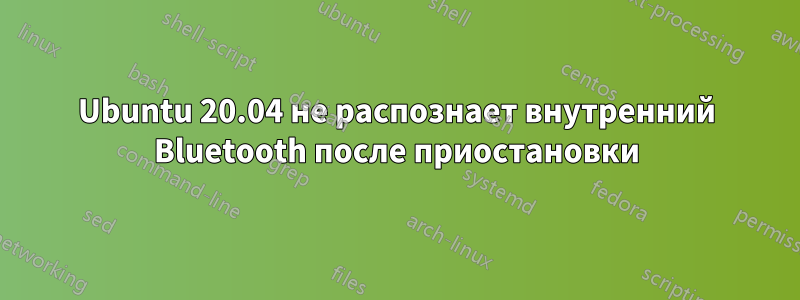
У меня ASUS с Ubuntu 20.04 LTS. Я заметил, что мой Bluetooth не работает после отключения компьютера. Единственное решение, которое я нашел, это перезагрузить компьютер. Я попробовал решение этой проблемыBluetooth не работает после выхода из спящего режима Ubuntu 18.04, но это не работает. У меня уже есть версия bluez, 5.53-0ubuntu3.1которая имеет проблему. Моя проблема связана с этимвопрос, но ни один из них не отвечает.
Я очень ценю любую помощь, так как я работаю удаленно и мне постоянно нужны гарнитуры.
Спасибо за ваше время.
Вывод терминала перед приостановкой
$ rfkill list
0: phy0: Wireless LAN
Soft blocked: yes
Hard blocked: no
1: hci0: Bluetooth
Soft blocked: no
Hard blocked: no
$ lsusb
Bus 002 Device 001: ID 1d6b:0003 Linux Foundation 3.0 root hub
Bus 001 Device 005: ID 04ca:3010 Lite-On Technology Corp.
Bus 001 Device 003: ID 04f2:b483 Chicony Electronics Co., Ltd USB2.0 VGA UVC WebCam
Bus 001 Device 002: ID 062a:4101 MosArt Semiconductor Corp. Wireless Keyboard/Mouse
Bus 001 Device 001: ID 1d6b:0002 Linux Foundation 2.0 root hub
$ sudo dmesg | grep -i blue
[ 3.770780] Bluetooth: Core ver 2.22
[ 3.770816] Bluetooth: HCI device and connection manager initialized
[ 3.770820] Bluetooth: HCI socket layer initialized
[ 3.770822] Bluetooth: L2CAP socket layer initialized
[ 3.770826] Bluetooth: SCO socket layer initialized
[ 7.634896] Bluetooth: BNEP (Ethernet Emulation) ver 1.3
[ 7.634898] Bluetooth: BNEP filters: protocol multicast
[ 7.634901] Bluetooth: BNEP socket layer initialized
[ 17.691202] Bluetooth: RFCOMM TTY layer initialized
[ 17.691210] Bluetooth: RFCOMM socket layer initialized
[ 17.691216] Bluetooth: RFCOMM ver 1.11
Вывод терминала после приостановки
$ rfkill list
0: phy0: Wireless LAN
Soft blocked: no
Hard blocked: no
$ lsusb
Bus 002 Device 001: ID 1d6b:0003 Linux Foundation 3.0 root hub
Bus 001 Device 006: ID 04ca:3010 Lite-On Technology Corp.
Bus 001 Device 003: ID 04f2:b483 Chicony Electronics Co., Ltd USB2.0 VGA UVC WebCam
Bus 001 Device 002: ID 062a:4101 MosArt Semiconductor Corp. Wireless Keyboard/Mouse
Bus 001 Device 001: ID 1d6b:0002 Linux Foundation 2.0 root hub
$ sudo dmesg | grep -i blue
[ 3.738454] Bluetooth: Core ver 2.22
[ 3.738472] Bluetooth: HCI device and connection manager initialized
[ 3.738475] Bluetooth: HCI socket layer initialized
[ 3.738477] Bluetooth: L2CAP socket layer initialized
[ 3.738479] Bluetooth: SCO socket layer initialized
[ 9.483031] Bluetooth: BNEP (Ethernet Emulation) ver 1.3
[ 9.483032] Bluetooth: BNEP filters: protocol multicast
[ 9.483035] Bluetooth: BNEP socket layer initialized
[ 19.747496] Bluetooth: RFCOMM TTY layer initialized
[ 19.747504] Bluetooth: RFCOMM socket layer initialized
[ 19.747510] Bluetooth: RFCOMM ver 1.11
[10365.247046] Bluetooth: Can't get version to change to load ram patch err
[10365.247050] Bluetooth: Loading patch file failed
решение1
Сегодня днем я провел несколько тестов по этой теме и подозреваю, что Ubuntu каким-то образом неправильно закрывает Bluetooth.
Попробовал изменить: /etc/bluetooth/input.conf, раскомментировал:
IdleTimeout=5
UserspaceHD=true
И пока что, при тестировании с моим JBL GO 3, что бы я ни делал, JBL снова подключается.
Возможно, потребуется больше испытаний, постараюсь дать вам знать :)


