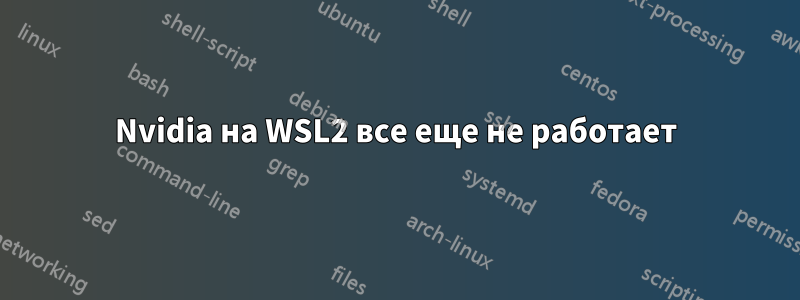
Я пытаюсь, чтобы мой GPU распознавался WSL2. Я следовал этомугид, посмотрел на ответ на этопочта, пробежался по нескольким другим руководствам, но все еще не могу подключить свой GPU. Когда я запускаю следующую команду, я получаю:
nvidia-smi
NVIDIA-SMI has failed because it couldn't communicate with the NVIDIA driver. Make sure that the latest NVIDIA driver is installed and running.
хотя я установил все драйверы, указанные в руководстве. У меня также есть Windows Insider on Dev, установлены все обновления. Более того, я новичок в работе с WSL, что еще больше все усложняет. Любая помощь будет принята с благодарностью.
Мой glxinfo -Bвывод:
name of display: :0
NVD3D10: CPU cyclestats are disabled on client virtualization
NVD3D10: CPU cyclestats are disabled on client virtualization
display: :0 screen: 0
direct rendering: Yes
Extended renderer info (GLX_MESA_query_renderer):
Vendor: Microsoft Corporation (0xffffffff)
Device: D3D12 (NVIDIA GeForce GTX 1660 SUPER) (0xffffffff)
Version: 21.2.0
Accelerated: yes
Video memory: 22349MB
Unified memory: no
Preferred profile: core (0x1)
Max core profile version: 3.3
Max compat profile version: 3.1
Max GLES1 profile version: 1.1
Max GLES[23] profile version: 3.0
OpenGL vendor string: Microsoft Corporation
OpenGL renderer string: D3D12 (NVIDIA GeForce GTX 1660 SUPER)
OpenGL core profile version string: 3.3 (Core Profile) Mesa 21.2.0-devel (git-17d7b0b 2021-05-30 focal-oibaf-ppa)
OpenGL core profile shading language version string: 3.30
OpenGL core profile context flags: (none)
OpenGL core profile profile mask: core profile
OpenGL version string: 3.1 Mesa 21.2.0-devel (git-17d7b0b 2021-05-30 focal-oibaf-ppa)
OpenGL shading language version string: 1.40
OpenGL context flags: (none)
OpenGL ES profile version string: OpenGL ES 3.0 Mesa 21.2.0-devel (git-17d7b0b 2021-05-30 focal-oibaf-ppa)
OpenGL ES profile shading language version string: OpenGL ES GLSL ES 3.00
решение1
Вам нужно будет подождатьновое обновление драйверадля рабочего Nvidia-smi.
За исключением этой проблемы ваш графический процессор должен работать уже в WSL2. Убедитесь, что ваш графический процессор как минимум из семейства Kepler и вы установили последние драйверы WDDM3.0.
Откройте WSL2 и найдите устройство /dev/dxg. Если оно существует, ваш GPU доступен внутри WSL2. Если вы используете Ubuntu, рекомендуется обновить библиотеки mesa:
sudo add-apt-repository ppa:kisak/kisak-mesa
sudo apt-get update
После этого должно появиться простое glxinfo -Bимя вашего графического процессора, например:
$ glxinfo -B
name of display: :0
NVD3D10: CPU cyclestats are disabled on client virtualization
NVD3D10: CPU cyclestats are disabled on client virtualization
display: :0 screen: 0
direct rendering: Yes
Extended renderer info (GLX_MESA_query_renderer):
Vendor: Microsoft Corporation (0xffffffff)
Device: D3D12 (NVIDIA GeForce GT 710) (0xffffffff)
Version: 21.0.1
Accelerated: yes
Video memory: 9136MB
Unified memory: no
Preferred profile: core (0x1)
Max core profile version: 3.3
Max compat profile version: 3.1
Max GLES1 profile version: 1.1
Max GLES[23] profile version: 3.0
OpenGL vendor string: Microsoft Corporation
OpenGL renderer string: D3D12 (NVIDIA GeForce GT 710)
OpenGL core profile version string: 3.3 (Core Profile) Mesa 21.0.1
OpenGL core profile shading language version string: 3.30
OpenGL core profile context flags: (none)
OpenGL core profile profile mask: core profile
OpenGL version string: 3.1 Mesa 21.0.1
OpenGL shading language version string: 1.40
OpenGL context flags: (none)
OpenGL ES profile version string: OpenGL ES 3.0 Mesa 21.0.1
OpenGL ES profile shading language version string: OpenGL ES GLSL ES 3.00


