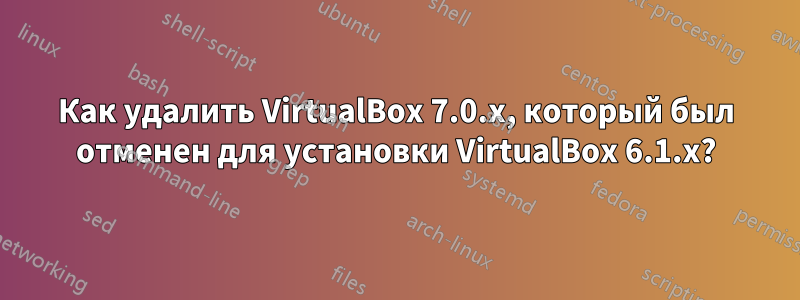
На Ubuntu Desktop 22.04 было выполнено:
sudo dpkg -i virtualbox-7.0_7.0.4-154605~Ubuntu~jammy_amd64.deb
но через процесс распаковки был отменен через ctrl+ c. Это потому что нужна версия 6.1.40 вместо этого. Несколько секунд спустя был выполнен
sudo dpkg -i virtualbox-6.1_6.1.40-154048~Ubuntu~jammy_amd64.deb
и шоу
(Reading database ... 200469 files and directories currently installed.)
Preparing to unpack virtualbox-6.1_6.1.40-154048~Ubuntu~jammy_amd64.deb ...
Unpacking virtualbox-6.1 (6.1.40-154048~Ubuntu~jammy) over (6.1.40-154048~Ubuntu~jammy) ...
dpkg: dependency problems prevent configuration of virtualbox-6.1:
virtualbox-6.1 depends on libqt5core5a (>= 5.15.1); however:
Package libqt5core5a is not installed.
virtualbox-6.1 depends on libqt5gui5 (>= 5.14.1) | libqt5gui5-gles (>= 5.14.1); however:
Package libqt5gui5 is not installed.
Package libqt5gui5-gles is not installed.
virtualbox-6.1 depends on libqt5opengl5 (>= 5.0.2); however:
Package libqt5opengl5 is not installed.
virtualbox-6.1 depends on libqt5printsupport5 (>= 5.0.2); however:
Package libqt5printsupport5 is not installed.
virtualbox-6.1 depends on libqt5widgets5 (>= 5.15.1); however:
Package libqt5widgets5 is not installed.
virtualbox-6.1 depends on libqt5x11extras5 (>= 5.6.0); however:
Package libqt5x11extras5 is not installed.
virtualbox-6.1 depends on libsdl1.2debian (>= 1.2.11); however:
Package libsdl1.2debian is not installed.
dpkg: error processing package virtualbox-6.1 (--install):
dependency problems - leaving unconfigured
Processing triggers for mailcap (3.70+nmu1ubuntu1) ...
Processing triggers for gnome-menus (3.36.0-1ubuntu3) ...
Processing triggers for desktop-file-utils (0.26-1ubuntu3) ...
Processing triggers for hicolor-icon-theme (0.17-2) ...
Processing triggers for shared-mime-info (2.1-2) ...
Errors were encountered while processing:
virtualbox-6.1
Поэтому был казнен sudo apt -f installи показывает
Reading package lists... Done
Building dependency tree... Done
Reading state information... Done
E: The package virtualbox-7.0 needs to be reinstalled, but I can't find an archive for it.
С sudo apt purge virtualbox-7.0шоу
Reading package lists... Done
Building dependency tree... Done
Reading state information... Done
E: The package virtualbox-7.0 needs to be reinstalled, but I can't find an archive for it.
Если я попытаюсь переустановить VB 7, чтобы очистить его позже с помощью
sudo apt install ./virtualbox-7.0_7.0.4-154605~Ubuntu~jammy_amd64.deb
Это показывает
Reading package lists... Done
Building dependency tree... Done
Reading state information... Done
You might want to run 'apt --fix-broken install' to correct these.
The following packages have unmet dependencies:
virtualbox-6.1 : Depends: libqt5core5a (>= 5.15.1) but it is not installed
Depends: libqt5gui5 (>= 5.14.1) but it is not installed or
libqt5gui5-gles (>= 5.14.1) but it is not installed
Depends: libqt5opengl5 (>= 5.0.2) but it is not installed
Depends: libqt5printsupport5 (>= 5.0.2) but it is not installed
Depends: libqt5widgets5 (>= 5.15.1) but it is not installed
Depends: libqt5x11extras5 (>= 5.6.0) but it is not installed
Depends: libsdl1.2debian (>= 1.2.11)
Recommends: libsdl-ttf2.0-0 but it is not installed
Recommends: gcc but it is not installed
Recommends: make or
build-essential but it is not installed or
dpkg-dev but it is not installed
Recommends: binutils but it is not installed
E: Unmet dependencies. Try 'apt --fix-broken install' with no packages (or specify a solution).
Если выполняется, apt --fix-broken installто показывает
Reading package lists... Done
Building dependency tree... Done
Reading state information... Done
E: The package virtualbox-7.0 needs to be reinstalled, but I can't find an archive for it.
Если я хочу переустановить VB 6.1 с помощью
sudo apt install ./virtualbox-6.1_6.1.40-154048~Ubuntu~jammy_amd64.deb
это показывает (обратите внимание, что это все еще относится к 7)
Reading package lists... Done
Building dependency tree... Done
Reading state information... Done
E: The package virtualbox-7.0 needs to be reinstalled, but I can't find an archive for it.
Если я хочу удалить VB 6.1, sudo apt purge virtualbox-6.1он показывает
Reading package lists... Done
Building dependency tree... Done
Reading state information... Done
E: The package virtualbox-7.0 needs to be reinstalled, but I can't find an archive for it.
Как это исправить?
Цель — полностью удалить VB 7 и спокойно установить VB 6.1.
Альфа
Согласно предложению пользователя 535733, если выполняется команда:
sudo dpkg -i virtualbox-7.0_7.0.4-154605~Ubuntu~jammy_amd64.deb
появляется
dpkg: regarding virtualbox-7.0_7.0.4-154605~Ubuntu~jammy_amd64.deb containing virtualbox-7.0:
virtualbox-7.0 conflicts with virtualbox
virtualbox-6.1 provides virtualbox and is present and unpacked but not configured.
dpkg: error processing archive virtualbox-7.0_7.0.4-154605~Ubuntu~jammy_amd64.deb (--install):
conflicting packages - not installing virtualbox-7.0
Errors were encountered while processing:
virtualbox-7.0_7.0.4-154605~Ubuntu~jammy_amd64.deb
решение1
Я нахожу возможное решение в использовании команды:
sudo dpkg --remove --force-remove-reinstreq <packagename>
это в соответствии с постом и решением:
Но первый комментарий указывает:
This command should always be avoided as it breaks you system more than it repairs
Не уверен, правда это или нет.Но есть ли риск?
Решение
Поэтому я сделал следующее и в итоге все заработало:
sudo cp /var/lib/dpkg/status status.bkp
sudo gedit /var/lib/dpkg/status
Удалите раздел, содержащий сообщение об ошибке. В моем случае это было:
Package: virtualbox-7.0
Status: install reinstreq half-installed
Priority: optional
Section: contrib/misc
Architecture: amd64
Version: 7.0.4-154605~Ubuntu~jammy
Соблюдайте status-установить reinstreq наполовину установленный
Источник/кредиты этого решения взяты из этого поста
Поэтому команды работают нормально.
sudo dpkg -i virtualbox-6.1_6.1.40-154048~Ubuntu~jammy_amd64.deb
sudo apt -f install
И о VirtualBox7при выполнении следующих команд происходит:
sudo apt remove virtualbox-7
Reading package lists... Done
Building dependency tree... Done
Reading state information... Done
E: Unable to locate package virtualbox-7
sudo apt remove virtualbox-7.0
Reading package lists... Done
Building dependency tree... Done
Reading state information... Done
Package 'virtualbox-7.0' is not installed, so not removed
0 upgraded, 0 newly installed, 0 to remove and 0 not upgraded.
sudo apt purge virtualbox-7.0
Reading package lists... Done
Building dependency tree... Done
Reading state information... Done
Package 'virtualbox-7.0' is not installed, so not removed
0 upgraded, 0 newly installed, 0 to remove and 0 not upgraded.
Так что, похоже, все в порядке.


