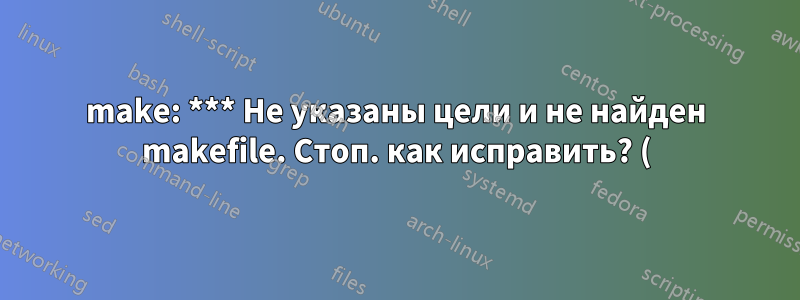
Я устанавливал plib-1.8.0, извлек .tar.gz, затем открыл терминал в новой извлеченной папке и выполнил следующую команду:
./configure
И получил такой вывод:
checking for a BSD compatible install... /usr/bin/install -c
checking whether build environment is sane... yes
checking for mawk... mawk
checking whether make sets ${MAKE}... yes
includedir changed to ${prefix}/include/plib libdir is ${exec_prefix}/lib
checking for gcc... gcc
checking for C compiler default output... a.out
checking whether the C compiler works... yes
checking whether we are cross compiling... no
checking for executable suffix...
checking for object suffix... o
checking whether we are using the GNU C compiler... yes
checking whether gcc accepts -g... yes
checking for style of include used by make... GNU
checking dependency style of gcc... gcc3
checking how to run the C preprocessor... gcc -E
checking for g++... g++
checking whether we are using the GNU C++ compiler... yes
checking whether g++ accepts -g... yes
checking dependency style of g++... gcc3
checking how to run the C++ preprocessor... g++ -E
checking for a BSD compatible install... /usr/bin/install -c
checking for ranlib... ranlib
checking build system type... x86_64-unknown-linux
checking host system type... x86_64-unknown-linux
checking for X... libraries , headers
checking for gethostbyname... yes
checking for connect... yes
checking for remove... yes
checking for shmat... yes
checking for IceConnectionNumber in -lICE... yes
checking for pthread_create in -lpthread... no
checking for glNewList in -lGL... no
checking for glNewList in -lMesaGL... no
configure: error: could not find working GL library
как мне это исправить и успешно установить plib-1.8.0
решение1
Если вы проверите config.logфайл, то, скорее всего, увидите, что glNewListconftest не обязательно сообщает истинную причину своего провала. В моем случае, например:
configure:6841: checking for glNewList in -lGL
configure:6876: gcc -o conftest -g -O2 conftest.c -lGL -lXi -lXmu -lXext -lX11 -lm >&5
/usr/bin/ld: cannot find -lXmu: No such file or directory
collect2: error: ld returned 1 exit status
configure:6882: $? = 1
Поэтому вам также необходимо убедиться, что в вашей системе имеются различные библиотеки разработки X11 — мне нужно было только установить их, libxmu-devпоскольку остальные уже присутствовали, но они могут понадобиться libxi-devи вам (остальные следует установить как зависимости).
Если места на диске нет, xorg-devметапакет должен установить все необходимое и даже больше.


