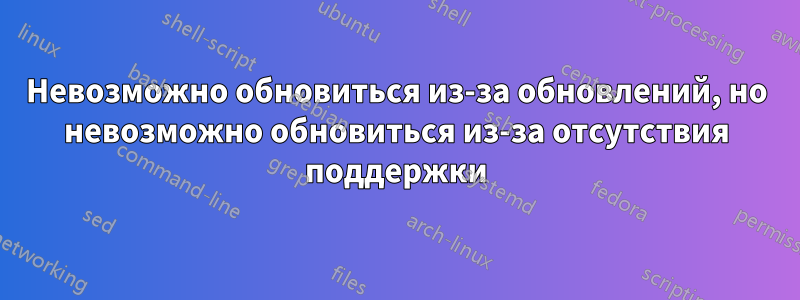
Я хочу обновить свой 18.04.6 LTS до следующего LTS, но он не позволяет мне, потому что думает, что есть обновления, которые я должен сделать сначала. Однако эти обновления не работают и выдают ошибку «проверьте подключение к интернету», я думаю, потому что они теперь доступны только в качестве расширенной поддержки.
Я пробовал изменить /etc/apt/sources.list, чтобы использовать old-releases.ubuntu.com, но это, похоже, не помогло.
# deb cdrom:[Ubuntu 14.04 LTS _Trusty Tahr_ - Release amd64 (20140417)]/ trusty main restricted
# See http://help.ubuntu.com/community/UpgradeNotes for how to upgrade to
# newer versions of the distribution.
deb http://old-releases.ubuntu.com/ubuntu bionic main restricted
deb-src http://old-releases.ubuntu.com/ubuntu bionic main restricted
## Major bug fix updates produced after the final release of the
## distribution.
deb http://old-releases.ubuntu.com/ubuntu bionic-updates main restricted
deb-src http://old-releases.ubuntu.com/ubuntu bionic-updates main restricted
## N.B. software from this repository is ENTIRELY UNSUPPORTED by the Ubuntu
## team. Also, please note that software in universe WILL NOT receive any
## review or updates from the Ubuntu security team.
deb http://old-releases.ubuntu.com/ubuntu bionic universe
deb-src http://old-releases.ubuntu.com/ubuntu bionic universe
deb http://old-releases.ubuntu.com/ubuntu bionic-updates universe
deb-src http://old-releases.ubuntu.com/ubuntu bionic-updates universe
## N.B. software from this repository is ENTIRELY UNSUPPORTED by the Ubuntu
## team, and may not be under a free licence. Please satisfy yourself as to
## your rights to use the software. Also, please note that software in
## multiverse WILL NOT receive any review or updates from the Ubuntu
## security team.
deb http://old-releases.ubuntu.com/ubuntu bionic multiverse
deb-src http://old-releases.ubuntu.com/ubuntu bionic multiverse
deb http://old-releases.ubuntu.com/ubuntu bionic-updates multiverse
deb-src http://old-releases.ubuntu.com/ubuntu bionic-updates multiverse
## N.B. software from this repository may not have been tested as
## extensively as that contained in the main release, although it includes
## newer versions of some applications which may provide useful features.
## Also, please note that software in backports WILL NOT receive any review
## or updates from the Ubuntu security team.
deb http://old-releases.ubuntu.com/ubuntu bionic-backports main restricted universe multiverse
deb-src http://old-releases.ubuntu.com/ubuntu bionic-backports main restricted universe multiverse
deb http://old-releases.ubuntu.com/ubuntu bionic-security main restricted
deb-src http://old-releases.ubuntu.com/ubuntu bionic-security main restricted
deb http://old-releases.ubuntu.com/ubuntu bionic-security universe
deb-src http://old-releases.ubuntu.com/ubuntu bionic-security universe
deb http://old-releases.ubuntu.com/ubuntu bionic-security multiverse
deb-src http://old-releases.ubuntu.com/ubuntu bionic-security multiverse
## Uncomment the following two lines to add software from Canonical's
## 'partner' repository.
## This software is not part of Ubuntu, but is offered by Canonical and the
## respective vendors as a service to Ubuntu users.
deb http://old-releases.ubuntu.com/ubuntu bionic partner
deb-src http://old-releases.ubuntu.com/ubuntu bionic partner`
$ sudo apt update
Ign:1 http://old-releases.ubuntu.com/ubuntu bionic InRelease
Ign:2 http://old-releases.ubuntu.com/ubuntu bionic-updates InRelease
Ign:3 http://old-releases.ubuntu.com/ubuntu bionic-backports InRelease
Ign:4 http://old-releases.ubuntu.com/ubuntu bionic-security InRelease
Err:5 http://old-releases.ubuntu.com/ubuntu bionic Release
404 Not Found [IP: 185.125.190.37 80]
Err:6 http://old-releases.ubuntu.com/ubuntu bionic-updates Release
404 Not Found [IP: 185.125.190.37 80]
Err:7 http://old-releases.ubuntu.com/ubuntu bionic-backports Release
404 Not Found [IP: 185.125.190.37 80]
Hit:8 https://esm.ubuntu.com/infra/ubuntu bionic-infra-security InRelease
Err:9 http://old-releases.ubuntu.com/ubuntu bionic-security Release
404 Not Found [IP: 185.125.190.37 80]
Hit:10 https://esm.ubuntu.com/infra/ubuntu bionic-infra-updates InRelease
Reading package lists... Done
E: The repository 'http://old-releases.ubuntu.com/ubuntu bionic Release' does not have a Release file.
N: Updating from such a repository can't be done securely, and is therefore disabled by default.
N: See apt-secure(8) manpage for repository creation and user configuration details.
E: The repository 'http://old-releases.ubuntu.com/ubuntu bionic-updates Release' does not have a Release file.
N: Updating from such a repository can't be done securely, and is therefore disabled by default.
N: See apt-secure(8) manpage for repository creation and user configuration details.
E: The repository 'http://old-releases.ubuntu.com/ubuntu bionic-backports Release' does not have a Release file.
N: Updating from such a repository can't be done securely, and is therefore disabled by default.
N: See apt-secure(8) manpage for repository creation and user configuration details.
E: The repository 'http://old-releases.ubuntu.com/ubuntu bionic-security Release' does not have a Release file.
N: Updating from such a repository can't be done securely, and is therefore disabled by default.
N: See apt-secure(8) manpage for repository creation and user configuration details.
решение1
Хорошо, полагаю, я ошибся, изменив свой /etc/apt/source.list на old-releases.ubuntu.com, и это не помогло, но снятие отметок с нижних 4 или 5 пунктов в графическом интерфейсе внезапно разблокировало обновление.
Интересно, сработало бы простое отключение всех источников с самого начала, но, увы, я больше не могу это проверить.
Обновление, похоже, прошло успешно.


