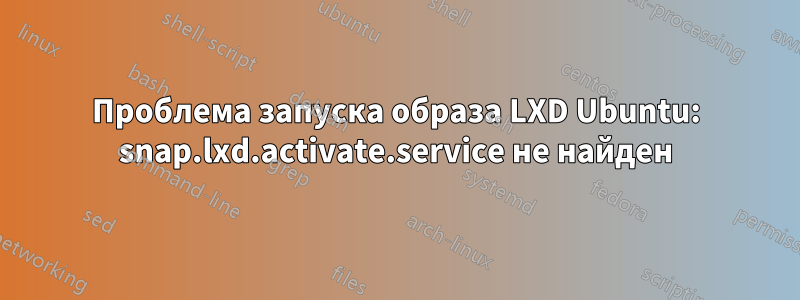
Я новичок в LXC/LXD и хотел бы начать их использовать, но столкнулся с проблемой при запуске нового образа Ubuntu 22.04.
Я установил lxd с помощью snap, следуя инструкциям, указанным наСтраница установки LXD.
lxc launch ubuntu:22.04 test
lxc shell test
Задание systemd snapd.seed.serviceникогда не завершается. Проверка заданий systemd в контейнере дает:
root@test:~# systemctl list-jobs
JOB UNIT TYPE STATE
2 multi-user.target start waiting
136 cloud-config.service start waiting
145 ubuntu-advantage.service start waiting
1 graphical.target start waiting
127 snapd.autoimport.service start waiting
113 systemd-update-utmp-runlevel.service start waiting
116 snapd.seeded.service start running
135 cloud-init.target start waiting
142 cloud-final.service start waiting
9 jobs listed.
root@test:~# systemctl status snapd.seeded.service
● snapd.seeded.service - Wait until snapd is fully seeded
Loaded: loaded (/lib/systemd/system/snapd.seeded.service; enabled; vendor preset: enabled)
Active: activating (start) since Tue 2023-08-29 14:08:49 UTC; 18min ago
Main PID: 428 (snap)
Tasks: 17 (limit: 17608)
Memory: 21.5M
CPU: 2.060s
CGroup: /system.slice/snapd.seeded.service
└─428 /usr/bin/snap wait system seed.loaded
Aug 29 14:08:49 test systemd[1]: Starting Wait until snapd is fully seeded...
root@test:~# systemctl status snap.lxd.activate.service
× snap.lxd.activate.service
Loaded: not-found (Reason: Unit snap.lxd.activate.service not found.)
Active: failed (Result: exit-code) since Tue 2023-08-29 14:24:14 UTC; 5min ago
Main PID: 4450 (code=exited, status=1/FAILURE)
CPU: 27ms
Aug 29 14:24:14 test systemd[1]: Starting Service for snap application lxd.activate...
Aug 29 14:24:14 test systemd[1]: snap.lxd.activate.service: Main process exited, code=exited, status=1/FAILURE
Aug 29 14:24:14 test systemd[1]: snap.lxd.activate.service: Failed with result 'exit-code'.
Aug 29 14:24:14 test systemd[1]: Failed to start Service for snap application lxd.activate.
root@test:~# journalctl -xe
░░ Defined-By: systemd
░░ Support: http://www.ubuntu.com/support
░░
░░ The unit snapd.service completed and consumed the indicated resources.
Aug 29 14:34:32 test systemd[1]: snapd.service: Scheduled restart job, restart counter is at 11.
░░ Subject: Automatic restarting of a unit has been scheduled
░░ Defined-By: systemd
░░ Support: http://www.ubuntu.com/support
░░
░░ Automatic restarting of the unit snapd.service has been scheduled, as the result for
░░ the configured Restart= setting for the unit.
Aug 29 14:34:32 test systemd[1]: Stopped Snap Daemon.
░░ Subject: A stop job for unit snapd.service has finished
░░ Defined-By: systemd
░░ Support: http://www.ubuntu.com/support
░░
░░ A stop job for unit snapd.service has finished.
░░
░░ The job identifier is 3052 and the job result is done.
Aug 29 14:34:32 test systemd[1]: snapd.service: Consumed 7.198s CPU time.
░░ Subject: Resources consumed by unit runtime
░░ Defined-By: systemd
░░ Support: http://www.ubuntu.com/support
░░
░░ The unit snapd.service completed and consumed the indicated resources.
Aug 29 14:34:32 test systemd[1]: Starting Snap Daemon...
░░ Subject: A start job for unit snapd.service has begun execution
░░ Defined-By: systemd
░░ Support: http://www.ubuntu.com/support
░░
░░ A start job for unit snapd.service has begun execution.
░░
░░ The job identifier is 3052.
Aug 29 14:34:32 test snapd[7253]: overlord.go:268: Acquiring state lock file
Aug 29 14:34:32 test snapd[7253]: overlord.go:273: Acquired state lock file
Aug 29 14:34:32 test snapd[7253]: patch.go:64: Patching system state level 6 to sublevel 1...
Aug 29 14:34:32 test snapd[7253]: patch.go:64: Patching system state level 6 to sublevel 2...
Aug 29 14:34:32 test snapd[7253]: patch.go:64: Patching system state level 6 to sublevel 3...
Aug 29 14:34:32 test snapd[7253]: daemon.go:247: started snapd/2.58+22.04.1 (series 16; classic; devmode) ubuntu/22.04 (amd64) linux/6.4.6-76060406-generic.
Aug 29 14:34:32 test systemd[1]: tmp-syscheck\x2dmountpoint\x2d2772350938.mount: Deactivated successfully.
░░ Subject: Unit succeeded
░░ Defined-By: systemd
░░ Support: http://www.ubuntu.com/support
░░
░░ The unit tmp-syscheck\x2dmountpoint\x2d2772350938.mount has successfully entered the 'dead' state.
Aug 29 14:34:32 test snapd[7253]: daemon.go:340: adjusting startup timeout by 30s (pessimistic estimate of 30s plus 5s per snap)
Aug 29 14:34:32 test snapd[7253]: backends.go:58: AppArmor status: apparmor is enabled but some kernel features are missing: dbus, network
Aug 29 14:34:32 test systemd[1]: Started Snap Daemon.
░░ Subject: A start job for unit snapd.service has finished successfully
░░ Defined-By: systemd
░░ Support: http://www.ubuntu.com/support
░░
░░ A start job for unit snapd.service has finished successfully.
░░
░░ The job identifier is 3052.
Aug 29 14:34:32 test systemd[1]: snap-snapd-19993.mount: Deactivated successfully.
░░ Subject: Unit succeeded
░░ Defined-By: systemd
░░ Support: http://www.ubuntu.com/support
░░
░░ The unit snap-snapd-19993.mount has successfully entered the 'dead' state.
Aug 29 14:34:32 test systemd[1]: snap-snapd-19993.mount: Unit process 110 (snapfuse) remains running after unit stopped.
Aug 29 14:34:32 test systemd[1]: snap-snapd-19993.mount: Consumed 1.627s CPU time.
░░ Subject: Resources consumed by unit runtime
░░ Defined-By: systemd
░░ Support: http://www.ubuntu.com/support
░░
░░ The unit snap-snapd-19993.mount completed and consumed the indicated resources.
Aug 29 14:34:32 test systemd[1]: Reloading.
Aug 29 14:34:32 test snapd[7253]: handlers.go:662: Reported install problem for "snapd" as already-reported
Буду признателен за любую помощь в поиске и решении проблемы (и заодно за получение дополнительной информации о LXC/LXD).
решение1
Это не «решение», но мы увидели, что snapdпакет влияет на это, как указано выше.По какой-то причине, он snapd.seed.serviceникогда не заканчивается. apt-get purge snapdа затем apt-get install snapd(если он вам нужен/хотите его установить) кажется, что он каким-то образом обходит проблему.
Проблема, по-видимому, связана с этими предварительно загруженными снимками:
snaps:
-
name: core20
channel: stable
file: core20_2015.snap
-
name: snapd
channel: stable
file: snapd_20092.snap
-
name: lxd
channel: 5.0/stable/ubuntu-22.04
file: lxd_24322.snap
Этот список предварительно загруженных снимков, кажется, "вшит" в образ, так сказать. На машине, где образ ubuntu:22.04работает, это означает, что эти снимки доступны по умолчанию:
root@hip-weasel:~# snap list
Name Version Rev Tracking Publisher Notes
core20 20230801 2015 latest/stable canonical✓ base
lxd 5.0.2-838e1b2 24322 5.0/stable/… canonical✓ -
snapd 2.60.3 20092 latest/stable canonical✓ snapd
Обходной путь
Когда вы делаете apt-get purge snapdи apt-get install snapd, эти снимкинетpre-seed больше нет. Вот почему это "работает". Но было бы интересно узнать больше опочемуэто происходит ипочему только на некоторых наших машинах...
root@settling-monster:/var/lib/snapd# snap list
No snaps are installed yet. Try 'snap install hello-world'.


