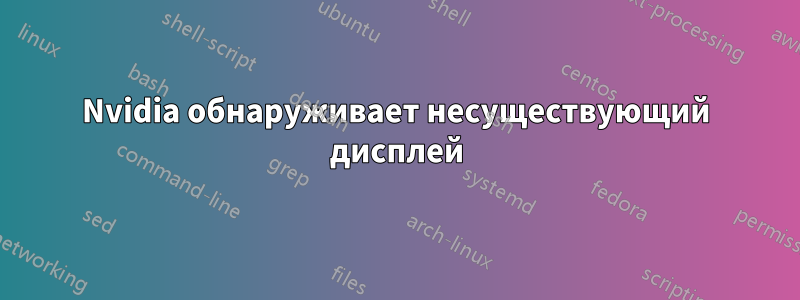
Я использую Ubuntu Gnome 14.04.1. Я пробовал драйвер по умолчанию некоторое время, но производительность была неудовлетворительной, поэтому я решил установить драйвер nvidia. Проблема в том, что nvidia обнаруживает два дисплея и делает неправильный дисплей по умолчанию. Я отключил его и сохранил настройки в xconf, но каждый раз после перезагрузки используется несуществующий дисплей с низким разрешением. и мне приходится вручную снова менять настройки.
Скриншот -
xrandr -q дает
Screen 0: minimum 8 x 8, current 1920 x 1080, maximum 8192 x 8192
VGA-0 disconnected (normal left inverted right x axis y axis)
DVI-I-0 disconnected (normal left inverted right x axis y axis)
TV-0 connected (normal left inverted right x axis y axis)
1024x768 60.0 +
800x600 60.0
720x480 60.0
640x480 60.0
640x400 60.0
512x384 60.0
DVI-I-1 connected primary 1920x1080+0+0 (normal left inverted right x axis y axis) 477mm x 268mm
1920x1080 60.0*+ 50.0
1680x1050 60.0
1600x1200 60.0
1440x900 59.9
1280x1024 60.0
1280x960 60.0
1280x800 59.8
1280x720 60.0 50.0
1024x768 60.0
800x600 60.3 56.2
720x576 50.0
720x480 59.9
640x480 59.9
xorg.conf читается как
# nvidia-settings: X configuration file generated by nvidia-settings
# nvidia-settings: version 331.20 (buildd@roseapple) Mon Feb 3 15:07:22 UTC 2014
Section "ServerLayout"
Identifier "Layout0"
Screen 0 "Screen0" 0 0
InputDevice "Keyboard0" "CoreKeyboard"
InputDevice "Mouse0" "CorePointer"
Option "Xinerama" "0"
EndSection
Section "Files"
EndSection
Section "InputDevice"
# generated from default
Identifier "Mouse0"
Driver "mouse"
Option "Protocol" "auto"
Option "Device" "/dev/psaux"
Option "Emulate3Buttons" "no"
Option "ZAxisMapping" "4 5"
EndSection
Section "InputDevice"
# generated from default
Identifier "Keyboard0"
Driver "kbd"
EndSection
Section "Monitor"
# HorizSync source: edid, VertRefresh source: edid
Identifier "Monitor0"
VendorName "Unknown"
ModelName "Samsung SyncMaster"
HorizSync 30.0 - 81.0
VertRefresh 56.0 - 60.0
Option "DPMS"
EndSection
Section "Device"
Identifier "Device0"
Driver "nvidia"
VendorName "NVIDIA Corporation"
BoardName "GeForce 8400 GS"
EndSection
Section "Screen"
Identifier "Screen0"
Device "Device0"
Monitor "Monitor0"
DefaultDepth 24
Option "Stereo" "0"
Option "nvidiaXineramaInfoOrder" "DFP-0"
Option "metamodes" "DVI-I-1: nvidia-auto-select +0+0"
Option "SLI" "Off"
Option "MultiGPU" "Off"
Option "BaseMosaic" "off"
SubSection "Display"
Depth 24
EndSubSection
EndSection
Я помню, как отключил этот 2-й экран с помощью xorg.conf в моей последней установке Mint. Не помню, что я сделал. Надо было записать :(
решение1
Добавил следующее в свой xorg.conf
Section "Monitor"
Identifier "TV-0"
Option "Ignore" "True"
EndSection
Задача решена !



