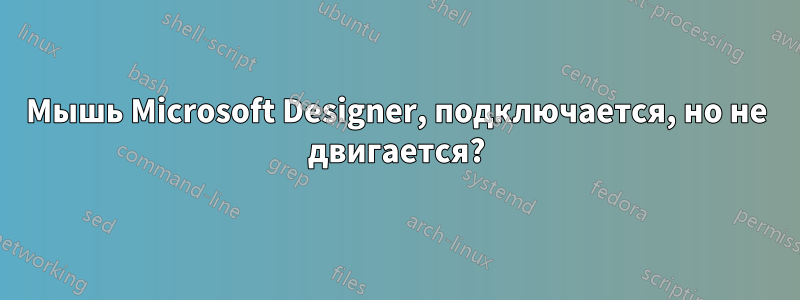
Только что купил bluetooth-мышь под названием "Microsoft designer mouse". Она успешно подключается к Ubuntu 15.10, но нет никакой реакции на движение или нажатие. Есть какие-нибудь советы?
Вывод ~ $ dpkg -l | grep blue:
ii bluez 5.35-0ubuntu amd64 Bluetooth tools and daemons
ii bluez-cups 5.35-0ubuntu amd64 Bluetooth printer driver for CUPS
ii bluez-obexd 5.35-0ubuntu amd64 bluez obex daemon
ii gnome-bluetoot 3.16.1-1ubun amd64 GNOME Bluetooth tools
ii indicator-blue 0.0.6+15.10. amd64 System bluetooth indicator.
ii libbluetooth3: 5.35-0ubuntu amd64 Library to use the BlueZ Linux Bl
ii libgnome-bluet 3.16.1-1ubun amd64 GNOME Bluetooth tools - support l


