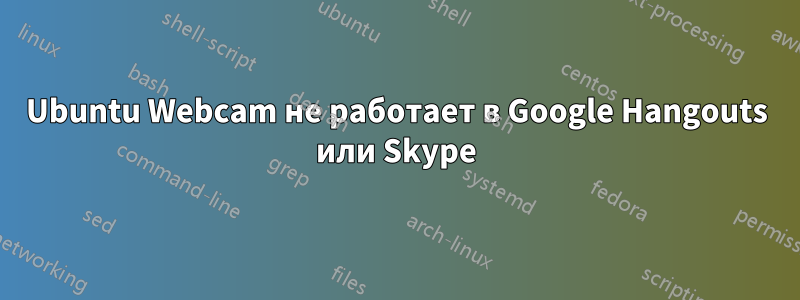
Я установил Ubuntu 14.04 LTS вместе с моей системой Windows. Это ноутбук ThinkPad E555. Я только что пытался использовать Skype и Google Hangouts сегодня, но не смог заставить работать мою встроенную веб-камеру. Я хотел бы иметь возможность использовать мою веб-камеру, поэтому, пожалуйста, помогите, если можете! Большое спасибо!
Я запустил Cheese и он выдал сообщение «Устройство не найдено»:
** Message: cheese-application.vala:291: Error during camera setup: No device found
(cheese:4268): cheese-CRITICAL **: cheese_camera_device_get_device_node: assertion 'CHEESE_IS_CAMERA_DEVICE (device)' failed
(cheese:4268): GLib-CRITICAL **: g_variant_new_string: assertion 'string != NULL' failed
(cheese:4268): GLib-GIO-CRITICAL **: g_settings_schema_key_type_check: assertion 'value != NULL' failed
(cheese:4268): GLib-CRITICAL **: g_variant_get_type_string: assertion 'value != NULL' failed
(cheese:4268): GLib-GIO-CRITICAL **: g_settings_set_value: key 'camera' in 'org.gnome.Cheese' expects type 's', but a GVariant of type '(null)' was given
** (cheese:4268): CRITICAL **: cheese_preferences_dialog_setup_resolutions_for_device: assertion 'device != NULL' failed
Я также попробовал:
sudo apt-get install cheese build-essential linux-headers-`uname -r`
[sudo] password for kangnahua:
Reading package lists... Done
Building dependency tree
Reading state information... Done
build-essential is already the newest version.
cheese is already the newest version.
linux-headers-3.19.0-58-generic is already the newest version.
The following packages were automatically installed and are no longer required:
libntdb1 python-appindicator python-ntdb
Use 'apt-get autoremove' to remove them.
0 upgraded, 0 newly installed, 0 to remove and 0 not upgraded.
Итак, сыр — самый новый, и проблема не в самом сыре. Ниже мой lsmod:
lsmod
Module Size Used by
ctr 16384 1
ccm 20480 1
fglrx 13512704 162
bnep 20480 2
rfcomm 69632 8
uvcvideo 90112 0
videobuf2_vmalloc 16384 1 uvcvideo
videobuf2_memops 16384 1 videobuf2_vmalloc
videobuf2_core 53248 1 uvcvideo
v4l2_common 16384 1 videobuf2_core
videodev 159744 3 uvcvideo,v4l2_common,videobuf2_core
media 24576 2 uvcvideo,videodev
kvm 479232 0
crct10dif_pclmul 16384 0
crc32_pclmul 16384 0
aesni_intel 172032 3
aes_x86_64 20480 1 aesni_intel
lrw 16384 1 aesni_intel
gf128mul 16384 1 lrw
glue_helper 16384 1 aesni_intel
ablk_helper 16384 1 aesni_intel
cryptd 20480 2 aesni_intel,ablk_helper
arc4 16384 2
joydev 20480 0
serio_raw 16384 0
rtsx_pci_ms 20480 0
memstick 20480 1 rtsx_pci_ms
edac_core 53248 0
snd_hda_codec_hdmi 53248 1
snd_hda_codec_conexant 24576 1
snd_hda_codec_generic 69632 1 snd_hda_codec_conexant
edac_mce_amd 24576 0
thinkpad_acpi 86016 1
k10temp 16384 0
fam15h_power 16384 0
rtl8723be 143360 0
btcoexist 413696 1 rtl8723be
snd_seq_midi 16384 0
rtl_pci 40960 1 rtl8723be
rtlwifi 135168 3 btcoexist,rtl_pci,rtl8723be
snd_seq_midi_event 16384 1 snd_seq_midi
nvram 16384 1 thinkpad_acpi
btusb 40960 0
mac80211 720896 3 rtl_pci,rtlwifi,rtl8723be
snd_hda_intel 36864 9 snd_hda_codec_hdmi
bluetooth 491520 22 bnep,btusb,rfcomm
snd_hda_controller 32768 1 snd_hda_intel
snd_hda_codec 143360 5 snd_hda_codec_hdmi,snd_hda_codec_conexant,snd_hda_codec_generic,snd_hda_in tel,snd_hda_controller
snd_hwdep 20480 1 snd_hda_codec
snd_rawmidi 32768 1 snd_seq_midi
i2c_piix4 24576 0
cfg80211 532480 2 mac80211,rtlwifi
snd_pcm 106496 6 snd_hda_codec_hdmi,snd_hda_codec,snd_hda_intel,snd_hda_controller
snd_seq 65536 2 snd_seq_midi_event,snd_seq_midi
shpchp 40960 0
amd_iommu_v2 20480 1 fglrx
snd_seq_device 16384 3 snd_seq,snd_rawmidi,snd_seq_midi
snd_timer 32768 2 snd_pcm,snd_seq
snd 86016 26 snd_hwdep,snd_timer,snd_hda_codec_hdmi,snd_hda_codec_conexant,snd_pcm,snd_seq,snd_rawmidi,snd_hda_codec_generic,snd_hda_codec,snd_hda_intel,thinkpad_acpi,snd_seq_device
soundcore 16384 2 snd,snd_hda_codec
wmi 20480 0
video 20480 0
mac_hid 16384 0
parport_pc 32768 0
ppdev 20480 0
lp 20480 0
parport 45056 3 lp,ppdev,parport_pc
hid_generic 16384 0
usbhid 53248 0
hid 110592 2 hid_generic,usbhid
rtsx_pci_sdmmc 24576 0
psmouse 118784 0
r8169 81920 0
mii 16384 1 r8169
ahci 36864 2
libahci 32768 1 ahci
rtsx_pci 49152 2 rtsx_pci_ms,rtsx_pci_sdmmc
и мой lsusb:
lsusb
Bus 009 Device 001: ID 1d6b:0001 Linux Foundation 1.1 root hub
Bus 006 Device 002: ID 5986:055a Acer, Inc
Bus 006 Device 001: ID 1d6b:0002 Linux Foundation 2.0 root hub
Bus 008 Device 002: ID 0bda:b728 Realtek Semiconductor Corp.
Bus 008 Device 001: ID 1d6b:0001 Linux Foundation 1.1 root hub
Bus 005 Device 001: ID 1d6b:0002 Linux Foundation 2.0 root hub
Bus 007 Device 002: ID 093a:2510 Pixart Imaging, Inc. Optical Mouse
Bus 007 Device 001: ID 1d6b:0001 Linux Foundation 1.1 root hub
Bus 004 Device 001: ID 1d6b:0003 Linux Foundation 3.0 root hub
Bus 003 Device 001: ID 1d6b:0002 Linux Foundation 2.0 root hub
Bus 002 Device 001: ID 1d6b:0003 Linux Foundation 3.0 root hub
Bus 001 Device 001: ID 1d6b:0002 Linux Foundation 2.0 root hub
решение1
Похоже, это известная проблема:https://bugs.launchpad.net/ubuntu/+source/linux-lts-utopic/+bug/1433906. Я бы посоветовал вам записать Ubuntu 16.04 LTS на DVD/USB-накопитель (выпущен 21 апреля), загрузиться с него и посмотреть, распознается ли/работает ли ваша веб-камера. Если да, обновите установленную Ubuntu 14.04 до 16.04.


