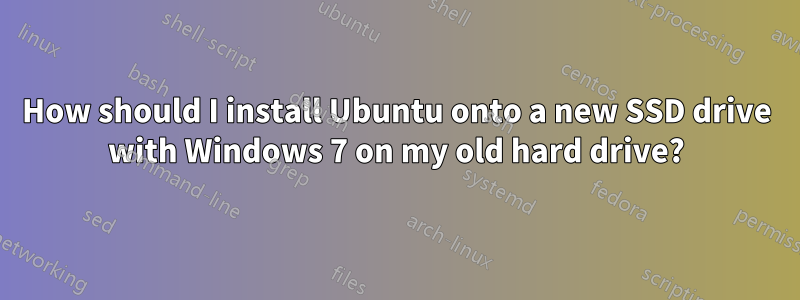
Итак, я покупаю новый SSD-диск на 250 ГБ и кэдди, чтобы заменить им мой CD-привод. На ноутбуке, на который я устанавливаю это, в настоящее время установлена только Windows 7. Я планирую оставить текущий жесткий диск только для Windows 7, а затем использовать SSD только для Ubuntu (я пытаюсь установить Ubuntu на SSD). Обратите внимание, что я также пытаюсь иметь возможность загружать либо Ubuntu, либо Windows при запуске, так что только один или другой.
Would I have to install the SSD under Windows first? Or would I have to create a partition for Ubuntu in my current hard drive and then use Ubuntu to install the SSD, then reinstall Ubuntu onto the SSD? Is it possible to simply replace my CD drive with the SSD without doing anything with software (will my computer recognize it for use right away?) so that I can boot Ubuntu directly from a USB flash drive onto the SSD? I'm very confused about how to go about this process, answers are very appreciated!
решение1
There's nothing special about an installation to a secondary drive. No need to fiddle with Windows or install to the primary drive first. I have Windows on a hard disk drive and Ubuntu on a solid state drive as you intend.
Perform a regular installation of Ubuntu,
choose the option ”Something Else”,
select the new drive and partition and format it to your liking and assign the necessary/desired mount points to those partitions,
pay attention to the boot loader location (also selectable from the partition manager during installation), which needs to be on the drive that your BIOS is configured to look at for a boot loader (see section below),
proceed with the installation as normally.
Repairing a botched/misconfigured boot loader
If you run into an issue in step 4, fret not. The worst thing, that can happen, is, that the BIOS only finds Microsoft's boot loader on the old drive and only boots Windows. You can change both the boot order in the BIOS and the location of Ubuntu's boot loader Grub after the installation, if you select the wrong drive or change your mind.
Some recommended resources to resolve boot loader issues with Grub:
If none of these lead to a (satisfying) solution, open a new question and include a link to the info log created by Boot-Repair.
решение2
The Ubuntu installer will recognize the drive as long as it's properly connected. You can build the necessary partitions to run Ubuntu fully on the SSD. So you don't have to do anything in Windows as long as it's properly connected.
I have a similar setup but on a tower PC.
Be aware that you have to create some 4 different partitions on that SSD for the EFI boot loader, root partition, home partition and swap partition.
Look around for some Ubuntu manual installation tutorials.


