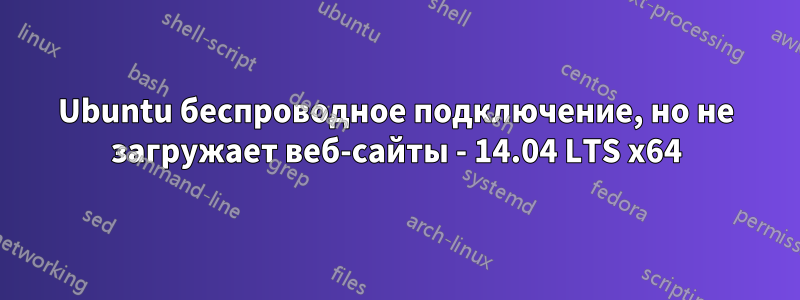
Я новичок в Linux, и я уже прочитал и попробовал все, что нашел в бесчисленном количестве других тем. Так что имейте в виду, что я мог создать себе больше проблем. Но я готов переустановить Ubuntu, а затем начать исправлять ее с нуля, если это необходимо.
Проблема в том, что я могу подключиться к своему беспроводному соединению через wlan0. но тогда я не могу использовать интернет вообще. Если я использую браузер, он загружает его до половины в первый раз, но больше не делает этого.
Google иногда загружается с первой попытки, поэтому Wi-Fi, похоже, работает до тех пор, пока я не воспользуюсь им во второй раз.
Кроме того, это новая установка.
Ошибок об отключении от Wi-Fi не возникает, а уровень сигнала отличный.
ifconfig
eth0 Link encap:Ethernet HWaddr 6c:62:6d:8f:b1:fc
inet addr:192.168.0.110 Bcast:192.168.0.255 Mask:255.255.255.0
inet6 addr: fe80::6e62:6dff:fe8f:b1fc/64 Scope:Link
UP BROADCAST RUNNING MULTICAST MTU:1500 Metric:1
RX packets:11530 errors:0 dropped:0 overruns:0 frame:0
TX packets:8627 errors:0 dropped:0 overruns:0 carrier:0
collisions:0 txqueuelen:1000
RX bytes:7151561 (7.1 MB) TX bytes:1262467 (1.2 MB)
lo Link encap:Local Loopback
inet addr:127.0.0.1 Mask:255.0.0.0
inet6 addr: ::1/128 Scope:Host
UP LOOPBACK RUNNING MTU:65536 Metric:1
RX packets:3105 errors:0 dropped:0 overruns:0 frame:0
TX packets:3105 errors:0 dropped:0 overruns:0 carrier:0
collisions:0 txqueuelen:0
RX bytes:309918 (309.9 KB) TX bytes:309918 (309.9 KB)
wlan0 Link encap:Ethernet HWaddr 00:e0:4c:87:12:01
inet addr:192.168.0.106 Bcast:192.168.0.255 Mask:255.255.255.0
inet6 addr: fe80::2e0:4cff:fe87:1201/64 Scope:Link
UP BROADCAST RUNNING MULTICAST MTU:1500 Metric:1
RX packets:416 errors:0 dropped:68 overruns:0 frame:0
TX packets:636 errors:0 dropped:1 overruns:0 carrier:0
collisions:0 txqueuelen:1000
RX bytes:342914 (342.9 KB) TX bytes:80997 (80.9 KB)
iwconfig
eth0 no wireless extensions.
wlan0 IEEE 802.11bgn ESSID:"MultiStation" Nickname:"rtl_wifi"
Mode:Managed Frequency:2.462 GHz Access Point: 00:0C:F6:AD:E2:00
Bit Rate:150 Mb/s Sensitivity:0/0
Retry:off RTS thr:off Fragment thr:off
Power Management:off
Link Quality=100/100 Signal level=100/100 Noise level=0/100
Rx invalid nwid:0 Rx invalid crypt:0 Rx invalid frag:0
Tx excessive retries:0 Invalid misc:0 Missed beacon:0
lo no wireless extensions.
netstat -rn
Kernel IP routing table
Destination Gateway Genmask Flags MSS Window irtt Iface
0.0.0.0 192.168.0.1 0.0.0.0 UG 0 0 0 eth0
192.168.0.0 0.0.0.0 255.255.255.0 U 0 0 0 eth0
192.168.0.0 0.0.0.0 255.255.255.0 U 0 0 0 wlan0
маршрут -н
Destination Gateway Genmask Flags Metric Ref Use Iface
0.0.0.0 192.168.0.1 0.0.0.0 UG 0 0 0 eth0
192.168.0.0 0.0.0.0 255.255.255.0 U 1 0 0 eth0
192.168.0.0 0.0.0.0 255.255.255.0 U 9 0 0 wlan0
кот /etc/resolv.conf
nameserver 127.0.1.1
search sitecomwl341
nameserver 127.0.1.1
search sitecomwl341
Я также попробовал:
gksudo gedit /etc/modprobe.d/iwlwifi.conf
И отредактировал в следующей строке, хотя, кажется, я использую другой драйвер?:
options iwlwifi 11n_disable=1
нм-инструмент
- Device: wlan0 [MultiStation] ------------------------------------------------
Type: 802.11 WiFi
Driver: r8712u
State: connected
Default: no
HW Address: 00:E0:4C:87:12:01
Capabilities:
Speed: 150 Mb/s
Wireless Properties
WEP Encryption: yes
WPA Encryption: yes
WPA2 Encryption: yes
Wireless Access Points (* = current AP)
*MultiStation: Infra, 00:0C:F6:AD:E2:00, Freq 2462 MHz, Rate 54 Mb/s, Strength 100 WPA2
IPv4 Settings:
Address: 192.168.0.106
Prefix: 24 (255.255.255.0)
Gateway: 192.168.0.1
DNS: 192.168.0.1
sudo lshw -C сеть
*-network
description: Wireless interface
physical id: 1
bus info: usb@2:1.4
logical name: wlan0
serial: 00:e0:4c:87:12:01
capabilities: ethernet physical wireless
configuration: broadcast=yes driver=r8712u ip=192.168.0.106 multicast=yes wireless=IEEE 802.11bgn
lspci
00:00.0 Host bridge: Intel Corporation Core Processor DRAM Controller (rev 18)
00:01.0 PCI bridge: Intel Corporation Core Processor PCI Express x16 Root Port (rev 18)
00:06.0 PCI bridge: Intel Corporation Core Processor Secondary PCI Express Root Port (rev 18)
00:1a.0 USB controller: Intel Corporation 5 Series/3400 Series Chipset USB2 Enhanced Host Controller (rev 06)
00:1b.0 Audio device: Intel Corporation 5 Series/3400 Series Chipset High Definition Audio (rev 06)
00:1c.0 PCI bridge: Intel Corporation 5 Series/3400 Series Chipset PCI Express Root Port 1 (rev 06)
00:1d.0 USB controller: Intel Corporation 5 Series/3400 Series Chipset USB2 Enhanced Host Controller (rev 06)
00:1e.0 PCI bridge: Intel Corporation 82801 PCI Bridge (rev a6)
00:1f.0 ISA bridge: Intel Corporation 5 Series Chipset LPC Interface Controller (rev 06)
00:1f.2 SATA controller: Intel Corporation 5 Series/3400 Series Chipset 6 port SATA AHCI Controller (rev 06)
00:1f.3 SMBus: Intel Corporation 5 Series/3400 Series Chipset SMBus Controller (rev 06)
01:00.0 VGA compatible controller: Advanced Micro Devices, Inc. [AMD/ATI] Turks XT [Radeon HD 6670/7670]
01:00.1 Audio device: Advanced Micro Devices, Inc. [AMD/ATI] Turks/Whistler HDMI Audio [Radeon HD 6000 Series]
02:00.0 USB controller: NEC Corporation uPD720200 USB 3.0 Host Controller (rev 03)
03:00.0 Ethernet controller: Realtek Semiconductor Co., Ltd. RTL8111/8168/8411 PCI Express Gigabit Ethernet Controller (rev 06)
ff:00.0 Host bridge: Intel Corporation Core Processor QuickPath Architecture Generic Non-core Registers (rev 05)
ff:00.1 Host bridge: Intel Corporation Core Processor QuickPath Architecture System Address Decoder (rev 05)
ff:02.0 Host bridge: Intel Corporation Core Processor QPI Link 0 (rev 05)
ff:02.1 Host bridge: Intel Corporation Core Processor QPI Physical 0 (rev 05)
ff:02.2 Host bridge: Intel Corporation Core Processor Reserved (rev 05)
ff:02.3 Host bridge: Intel Corporation Core Processor Reserved (rev 05)
lsusb
Bus 002 Device 009: ID 0a5c:2148 Broadcom Corp. BCM92046DG-CL1ROM Bluetooth 2.1 Adapter
Bus 002 Device 008: ID 0a5c:4503 Broadcom Corp. Mouse (Boot Interface Subclass)
Bus 002 Device 007: ID 0a5c:4502 Broadcom Corp. Keyboard (Boot Interface Subclass)
Bus 002 Device 006: ID 0a5c:4500 Broadcom Corp. BCM2046B1 USB 2.0 Hub (part of BCM2046 Bluetooth)
Bus 002 Device 005: ID 0bda:8192 Realtek Semiconductor Corp. RTL8191SU 802.11n Wireless Adapter
Bus 002 Device 004: ID 058f:6360 Alcor Micro Corp. Multimedia Card Reader
Bus 002 Device 003: ID 1bcf:0005 Sunplus Innovation Technology Inc.
Bus 002 Device 002: ID 8087:0020 Intel Corp. Integrated Rate Matching Hub
Bus 002 Device 001: ID 1d6b:0002 Linux Foundation 2.0 root hub
Bus 001 Device 002: ID 8087:0020 Intel Corp. Integrated Rate Matching Hub
Bus 001 Device 001: ID 1d6b:0002 Linux Foundation 2.0 root hub
Bus 004 Device 001: ID 1d6b:0003 Linux Foundation 3.0 root hub
Bus 003 Device 001: ID 1d6b:0002 Linux Foundation 2.0 root hub
Редактировать из-за первого ответа:
Когда я снова пытаюсь включить беспроводную связь, я получаю эту ошибку:
wico@wico-MS-7708:~$ sudo ifconfig eth0 down
wico@wico-MS-7708:~$ sudo ifconfig wlan0 down
wico@wico-MS-7708:~$ sudo modprobe -r r8712u
wico@wico-MS-7708:~$ sudo modprobe rtl8192cu
wico@wico-MS-7708:~$ echo "0bda 8192" | sudo tee /sys/bus/usb/drivers/rtl8192cu/new_id
0bda 8192
wico@wico-MS-7708:~$ sudo modprobe rtl8192cu
wico@wico-MS-7708:~$ sudo ifconfig wlan0 up
wlan0: ERROR while getting interface flags: No such device
wico@wico-MS-7708:~$
Кроме того, после отключения от беспроводной сети он, похоже, больше не ищет новую беспроводную сеть, поэтому мне придется перезагрузить устройство, если я захочу снова подключиться к той же или другой беспроводной сети.
решение1
Поскольку на этот вопрос до сих пор нет ответа, я подумал, что могу ответить на него сам, предложив то, что я считаю лучшим решением. Я уже сталкивался с этой проблемой в последние несколько лет, поэтому можно с уверенностью предположить, что это не то, что будет исправлено в ближайшее время. Хотя мне и удавалось заставить работать мою сетевую карту в прошлые разы, это всегда стоило мне дня или двух.
И всякий раз, когда вы переустанавливаете или переходите на другой дистрибутив Linux, вам приходится делать все это снова. Похоже, ни один из дистрибутивов не любит определенные сетевые карты.
Лучшим вариантом будет приобрести USB-адаптер WiFi (он дешевый), поскольку большинство дистрибутивов Linux мгновенно распознают и устанавливают его, после чего вы снова сможете пользоваться Интернетом.


