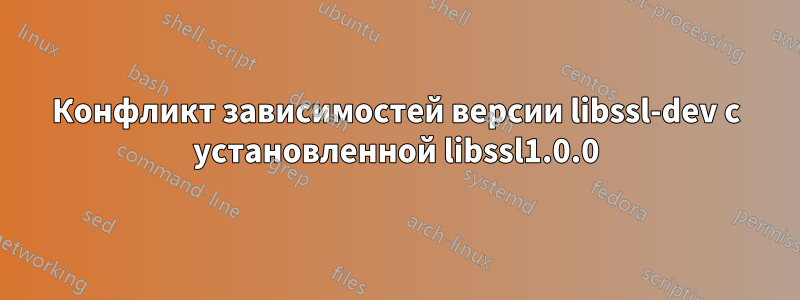
Репозитории Ubuntu 14.04: universe, main
Запустил apt-get update
Запустил apt-cache policy libssl1.0.0
ddew@ddew-wsl:~$ apt-cache policy libssl1.0.0
libssl1.0.0:
Installed: 1.0.1f-1ubuntu2.11
Candidate: 1.0.1f-1ubuntu2.11
Version table:
*** 1.0.1f-1ubuntu2.11 0
100 /var/lib/dpkg/status
1.0.1f-1ubuntu2 0
500 http://archive.ubuntu.com/ubuntu/ trusty/main amd64 Packages
Был удивлен, увидев, что версия, заявленная как кандидат, не совпадает с той, что доступна на main, и что версия, доступная на main, старше уже установленной версии.
Попытка установить libssl-dev
ddew@ddew-wsl:~$ sudo apt-get install libssl-dev
Reading package lists... Done
Building dependency tree
Reading state information... Done
Some packages could not be installed. This may mean that you have
requested an impossible situation or if you are using the unstable
distribution that some required packages have not yet been created
or been moved out of Incoming.
The following information may help to resolve the situation:
The following packages have unmet dependencies:
libssl-dev : Depends: libssl1.0.0 (= 1.0.1f-1ubuntu2) but 1.0.1f-1ubuntu2.11 is to be installed
Recommends: libssl-doc but it is not going to be installed
E: Unable to correct problems, you have held broken packages.
Из любопытства запустил apt-cache policy libssl-dev
ddew@ddew-wsl:~$ apt-cache policy libssl-dev
libssl-dev:
Installed: (none)
Candidate: 1.0.1f-1ubuntu2
Version table:
1.0.1f-1ubuntu2 0
500 http://archive.ubuntu.com/ubuntu/ trusty/main amd64 Packages
решение1
Та же проблема на Ubuntu 16.04
$ apt-cache policy libssl1.0.0
libssl1.0.0:
Installed: 1.0.2g-1ubuntu4.5
Candidate: 1.0.2g-1ubuntu4.5
Version table:
*** 1.0.2g-1ubuntu4.5 100
100 /var/lib/dpkg/status
1.0.2g-1ubuntu4.1 500
500 http://mirror.uoregon.edu/ubuntu xenial-updates/main amd64 Packages
500 http://mirror.uoregon.edu/ubuntu xenial-security/main amd64 Packages
1.0.2g-1ubuntu4 500
500 http://mirror.uoregon.edu/ubuntu xenial/main amd64 Packages
$ apt-cache policy libssl-dev
libssl-dev:
Installed: (none)
Candidate: 1.0.2g-1ubuntu4.1
Version table:
1.0.2g-1ubuntu4.1 500
500 http://mirror.uoregon.edu/ubuntu xenial-updates/main amd64 Packages
500 http://mirror.uoregon.edu/ubuntu xenial-security/main amd64 Packages
1.0.2g-1ubuntu4 500
500 http://mirror.uoregon.edu/ubuntu xenial/main amd64 Packages
Так что я исправил это с помощью
sudo apt-get install libssl1.0.0=1.0.2g-1ubuntu4.1
решение2
Мне это помогло:
Не удаётся установить libssl1.0.0:i386 из-за «неудовлетворённых зависимостей»?
sudo apt-get install libssl1.0.0/trusty libssl-dev/trusty openssl/trusty
решение3
Я решил свою проблему с libssl3:
Проблема:
The following packages have unmet dependencies:
libssl-dev : Depends: libssl3 (= 3.0.2-0ubuntu1.1) but 3.0.2-0ubuntu1.2 is to be installed
E: Unable to correct problems, you have held broken packages.
Решение:
Я понизил libssl3версию
sudo apt install libssl3=3.0.2-0ubuntu1.1
решение4
Я решил эту проблему
The following packages have unmet dependencies:
libssl-dev : Depends: libssl3 (= 3.0.2-0ubuntu1) but 3.0.2-0ubuntu1.2 is to be installed
E: Unable to correct problems, you have held broken packages.
Отвечать:
sudo apt install libssl3=3.0.2-0ubuntu1


