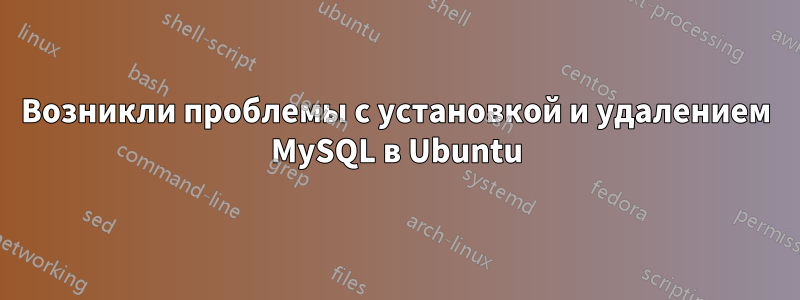
У меня возникли проблемы с установкой или удалением частично установленного mysql-server-5.6 в ubuntu15.04. Ошибка, которую я получаю, была
$ sudo apt-get -f install
Reading package lists... Done
Building dependency tree
Reading state information... Done
The following extra packages will be installed:
mysql-server-5.6
The following packages will be upgraded:
mysql-server-5.6
1 upgraded, 0 newly installed, 0 to remove and 0 not upgraded.
22 not fully installed or removed.
Need to get 0 B/5,501 kB of archives.
After this operation, 50.8 MB of additional disk space will be used.
Do you want to continue? [Y/n]
Preconfiguring packages ...
Setting up mysql-common (5.6.24-0ubuntu2) ...
update-alternatives: error: alternative path /etc/mysql/my.cnf.fallback doesn't exist
dpkg: error processing package mysql-common (--configure):
subprocess installed post-installation script returned error exit status 2
Errors were encountered while processing:
mysql-common
localepurge: Disk space freed in /usr/share/locale: 0 KiB
localepurge: Disk space freed in /usr/share/man: 0 KiB
localepurge: Disk space freed in /usr/share/gnome/help: 0 KiB
localepurge: Disk space freed in /usr/share/omf: 0 KiB
localepurge: Disk space freed in /usr/share/doc/kde/HTML: 0 KiB
Total disk space freed by localepurge: 0 KiB
E: Sub-process /usr/bin/dpkg returned an error code (1)
Может ли кто-нибудь мне помочь в этом вопросе?
решение1
Попробуйте выполнить очистку, а затем переустановить.
sudo apt-get remove --purge mysql-\*
sudo apt-get install mysql-server mysql-client
Обновление 04.09.2018:
Если у вас возникли проблемы с удалением/установкой из-за запущенного процесса MySQL, попробуйте сначала это, а затем выше:
sudo kill $(pgrep mysql)
решение2
Очень простое решение, которое мне (новичку в Linux) пришлось откопать... — это создать файл.
nano /etc/mysql/my.cnf.fallback
и заполните его содержимым по умолчанию из пакета mysql-common 5.7.11-0ubuntu6.
#
# The MySQL database server configuration file.
#
# You can copy this to one of:
# - "/etc/mysql/my.cnf" to set global options,
# - "~/.my.cnf" to set user-specific options.
#
# One can use all long options that the program supports.
# Run program with --help to get a list of available options and with
# --print-defaults to see which it would actually understand and use.
#
# For explanations see
# http://dev.mysql.com/doc/mysql/en/server-system-variables.html
# This will be passed to all mysql clients
# It has been reported that passwords should be enclosed with ticks/quotes
# escpecially if they contain "#" chars...
# Remember to edit /etc/mysql/debian.cnf when changing the socket location.
# Here is entries for some specific programs
# The following values assume you have at least 32M ram
!includedir /etc/mysql/conf.d/
найденныйздесь на apt-browse.org
решение3
Очистка/переустановка также не сработала для меня. Я нашел следующее "решение":
Я не смог найти mysql.cnf.fallbackв списке «предоставленных файлов» mysql-server-5.6/ mysql-client-5.6никакой дополнительной информации о файле.
Я скопировал /etc/mysql/my.cnf( /etc/mysql/my.cnf.fallbackпредполагая, что это будет относительно менее важный «запасной» файл конфигурации);
/etc/mysql/my.cnfявляется символической ссылкой, поэтому ls /etc/mysqlтеперь отображается:
my.cnf.fallback -> /etc/alternatives/my.cnf
my.cnf -> /etc/alternatives/my.cnf
После этого установка пакета завершилась без ошибок (поскольку, по-видимому, проблема «не существует» была «решена»).
Я не столкнулся ни с какими побочными эффектами (пока).
решение4
Подтверждено. Порядок имеет значение.
apt remove mysql-* mariadb-* --purge
apt install mysql-common
apt install mariadb-common
apt install mariadb-server


