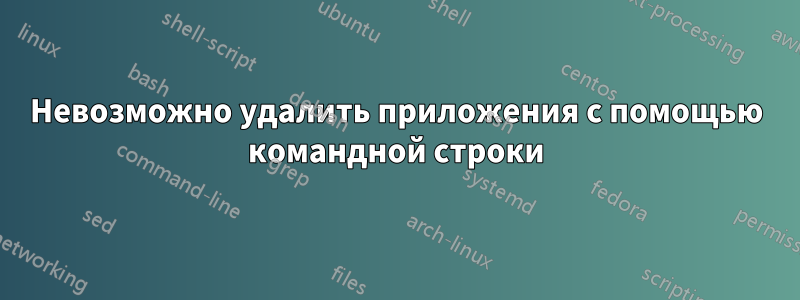
При попытке удалить приложения с помощью командной строки возникает следующая ошибка:
dpkg: error: failed to open package info file '/var/lib/dpkg/available' for reading:
No such file or directory
E: Sub-process dpkg --set-selections returned an error code (2)
E: Couldn't record the approved state changes as dpkg selection states
Как это исправить?
решение1
Эта ошибка была устранена в комментариях с помощью:
sudo apt update
Отhttp://manpages.ubuntu.com/manpages/bionic/man8/apt.8.html
обновить (apt-get(8))
update is used to download package information from all configured sources. Other commands operate on this data to e.g. perform package upgrades or search in and display details about all packages available for installation.


