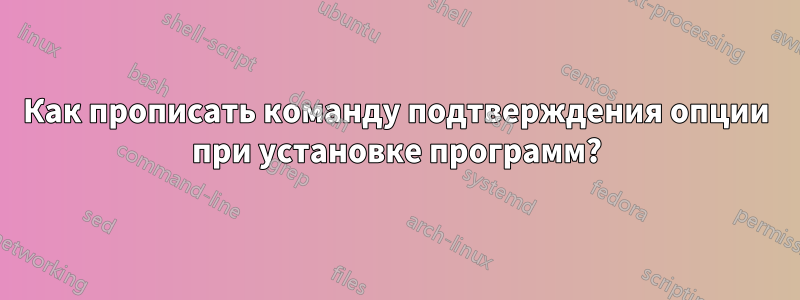
При установке SageMath через терминал в Ubuntu 18.04 по команде
sudo apt-get install sagemath
Я получаю уведомление:
Postfix Configuration
---------------------
Please select the mail server configuration type that best meets your needs.
No configuration:
Should be chosen to leave the current configuration unchanged.
Internet site:
Mail is sent and received directly using SMTP.
Internet with smarthost:
Mail is received directly using SMTP or by running a utility such
as fetchmail. Outgoing mail is sent using a smarthost.
Satellite system:
All mail is sent to another machine, called a 'smarthost', for delivery.
Local only:
The only delivered mail is the mail for local users. There is no network.
1. No configuration 3. Internet with smarthost 5. Local only
2. Internet Site 4. Satellite system
General type of mail configuration:
Каждый раз при установке SageMathмне приходится выбирать[1. No configuration] вариант.
Как написать команду и убедиться, что при запуске команды установки SageMath выбрана и проверена опция автомата [1. No configuration]? Это что-то вроде -yсоглашения о флагах[../YES]
Как это сделать? Просто мне проблематично это делать вручную, так как я запускаю установку через скрипт Bash с другими установочными пакетами и программами. Каждый раз мне приходится останавливаться на настройке SageMath на этой опции и вводить это число "1"вручную. Есть ли в GNU/Linux автоматическая проверка опции на указанной команде?
решение1
Я получил ответ!!! Установка командой:
yes '' | sudo env DEBIAN_FRONTEND=noninteractive apt-get -y -o DPkg::options::="--force-confdef" -o DPkg::options::="--force-confold" install sagemath


