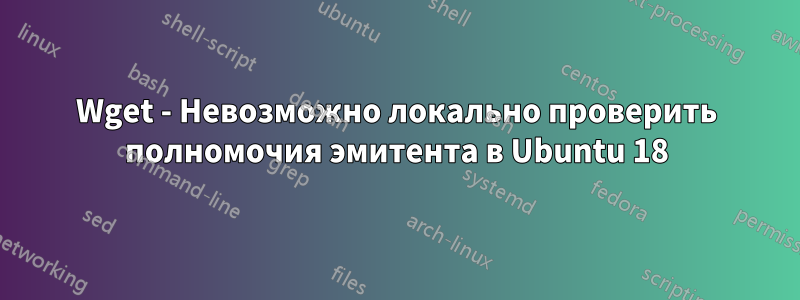
У меня на сайте есть несколько файлов tar.gz и zip. Сайт размещен на aws (ubuntu 18). Но пользователи не могут скачать их с помощью wget. При запуске выдает эту ошибку:-
wget https://example.com/downloads/abc.tar.gz
Я сохранил название сайта example.com в целях конфиденциальности.
Resolving abc.com (example.com)...
Connecting to example.com (example.com):443... connected.
ERROR: cannot verify example.com's certificate, issued by ‘CN=Sectigo RSA Domain Validation Secure Server CA,O=Sectigo Limited,L=Salford,ST=Greater Manchester,C=GB’: Unable to locally verify the issuer's authority.
To connect to example.com insecurely, use `--no-check-certificate'.
curl тоже не работает
curl performs SSL certificate verification by default, using a "bundle" of Certificate Authority (CA) public keys (CA certs). If the default
bundle file isn't adequate, you can specify an alternate file
using the --cacert option.
If this HTTPS server uses a certificate signed by a CA represented
in the bundle, the certificate verification probably failed due to a
problem with the certificate
(it might be expired, or the name might
not match the domain name in the URL).
If you'd like to turn off curl's verification of the certificate, use
the -k (or --insecure) option.
решение1
Решено!
Проблема была в конфигурации apache. Не было никакой конфигурации для example.com
Как только я починил конф. Все заработало.


