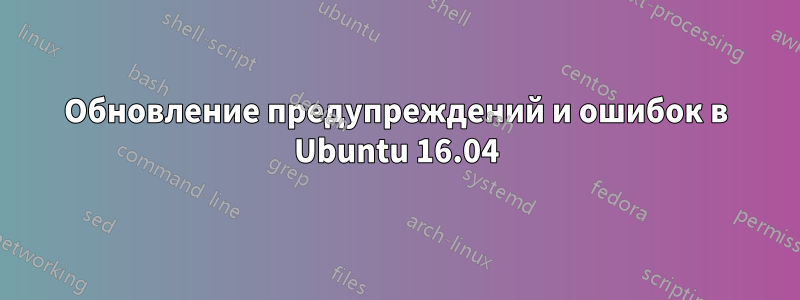
Недавно в строке меню моего ноутбука Dell XPS 13 появился красный предупреждающий треугольник. Когда я открываю меню, мне сообщается, что «информация об обновлении устарела».
Я могу выбрать Проверить все обновления, и это запустит окно с названием «Обновление кэша». Я показываю окончательное содержимое ниже, приукрашенное для удобства чтения.
Мне неизвестно о каких-либо проблемах с подключением к Интернету, и я не смог бы опубликовать это сообщение без подключения к Интернету.
Что я могу сделать, чтобы решить эти проблемы?
----------
Не удалось загрузить информацию о репозитории Проверьте подключение к Интернету v Подробности
W:GPG error: http://repo.mongodb.org/apt/ubuntu xenial/mongodb-org/3.2 Release: The following signatures were invalid: KEYEXPIRED 1507497109,
W:The repository 'http://repo.mongodb.org/apt/ubuntu xenial/mongodb-org/3.2 Release' is not signed.,
W:Data from such a repository can't be authenticated and is therefore potentially dangerous to use.,
W:See apt-secure(8) manpage for repository creation and user configuration details.,
ПРИМЕЧАНИЕ: Я обновился до версии 3.6, поэтому эти данные действительно устарели.
W:GPG error: http://ftp.debian.org/debian jessie-backports InRelease: The following signatures couldn't be verified because the public key is not available: NO_PUBKEY 8B48AD6246925553 NO_PUBKEY 7638D0442B90D010,
W:The repository 'http://ftp.debian.org/debian jessie-backports InRelease' is not signed.,
W:Data from such a repository can't be authenticated and is therefore potentially dangerous to use.,
W:See apt-secure(8) manpage for repository creation and user configuration details.,
W:GPG error: http://cdn-fastly.deb.debian.org/debian jessie-backports InRelease: The following signatures couldn't be verified because the public key is not available: NO_PUBKEY 8B48AD6246925553 NO_PUBKEY 7638D0442B90D010,
W:The repository 'http://httpredir.debian.org/debian jessie-backports InRelease' is not signed.,
W:Data from such a repository can't be authenticated and is therefore potentially dangerous to use.,
W:See apt-secure(8) manpage for repository creation and user configuration details.,
W:The repository 'http://ppa.launchpad.net/fta/gnome3/ubuntu xenial Release' does not have a Release file.,
W:Data from such a repository can't be authenticated and is therefore potentially dangerous to use.,
W:See apt-secure(8) manpage for repository creation and user configuration details.,
W:The repository 'http://ppa.launchpad.net/nvbn-rm/ppa/ubuntu xenial Release' does not have a Release file.,
W:Data from such a repository can't be authenticated and is therefore potentially dangerous to use.,
W:See apt-secure(8) manpage for repository creation and user configuration details.,
W:The repository 'http://ppa.launchpad.net/vincent-c/nevernote/ubuntu xenial Release' does not have a Release file.,
W:Data from such a repository can't be authenticated and is therefore potentially dangerous to use.,
W:See apt-secure(8) manpage for repository creation and user configuration details.,
E:Failed to stat /var/lib/apt/lists/partial/deb.opera.com_opera-stable_dists_stable_InRelease - pkgAcqTransactionItem::TransactionState-stat (2: No such file or directory),
E:Failed to stat /var/lib/apt/lists/partial/deb.opera.com_opera-stable_dists_stable_non-free_binary-amd64_Packages - pkgAcqTransactionItem::TransactionState-stat (2: No such file or directory),
E:Failed to stat /var/lib/apt/lists/partial/deb.opera.com_opera-stable_dists_stable_non-free_binary-i386_Packages - pkgAcqTransactionItem::TransactionState-stat (2: No such file or directory)
решение1
Отключите неподдерживаемое обновление системного программного обеспечения и обновите бэкпорты!. .. проверьте свои репозитории . /etc/apt/sources.list
Удалить Оперу:
sudo apt-get purge opera-stable
sudo apt-get update
sudo apt-get clean
sudo apt-get update
sudo apt-get upgrade
Установить Оперу:
sudo apt-get install opera-stable
Вы используете Xenial, но ваш sources.list содержит ссылки на Precise. Джесси
Сделайте резервную копию текущего списка источников:
sudo mv /etc/apt/sources.list /etc/apt/sources.list.bak
Создать новый списокhttps://help.ubuntu.com/community/Repositories/CommandLine
сохраните и попробуйтеsudo apt-get update



