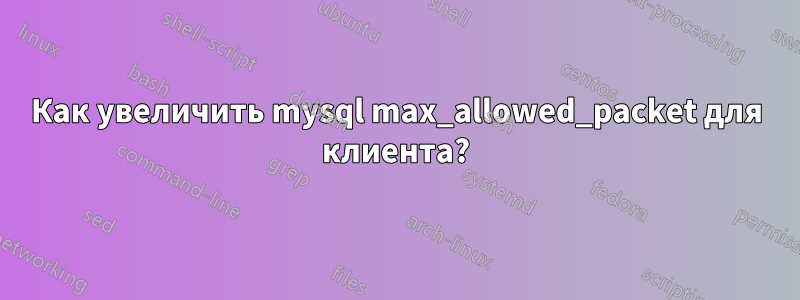
Я хочу увеличить max_allowed_packetразмер переменной для клиента MySQL, который использует удаленный сервер. Я гуглил, и ответы, которые я смог найти, касались только изменения переменной для сервера.
Моя клиентская программа — MySQL Workbench для Windows 7.
решение1
В соответствии сДокументация MySQL по max_allowed_packet
Некоторые программы, такие как mysql и mysqldump, позволяют изменять значение на стороне клиента, устанавливая max_allowed_packet в командной строке или в файле параметров.
Чтобы установить значение 512 МБ в командной строке, просто запустите клиент MySQL со следующим кодом:
C:\>mysql -u... -p...
Welcome to the MySQL monitor. Commands end with ; or \g.
Your MySQL connection id is 31
Server version: 5.5.12-log MySQL Community Server (GPL)
Copyright (c) 2000, 2010, Oracle and/or its affiliates. All rights reserved.
Oracle is a registered trademark of Oracle Corporation and/or its
affiliates. Other names may be trademarks of their respective
owners.
Type 'help;' or '\h' for help. Type '\c' to clear the current input statement.
mysql> show variables like 'max_allowed_packet';
+--------------------+----------+
| Variable_name | Value |
+--------------------+----------+
| max_allowed_packet | 16777216 |
+--------------------+----------+
1 row in set (0.00 sec)
mysql> set max_allowed_packet=1024 * 1024 * 512;
ERROR 1621 (HY000): SESSION variable 'max_allowed_packet' is read-only. Use SET GLOBAL to assign the value
mysql> set global max_allowed_packet=1024 * 1024 * 512;
Query OK, 0 rows affected (0.00 sec)
mysql> show variables like 'max_allowed_packet';
+--------------------+----------+
| Variable_name | Value |
+--------------------+----------+
| max_allowed_packet | 16777216 |
+--------------------+----------+
1 row in set (0.00 sec)
mysql> exit
Bye
C:\>mysql -u... -p...
Welcome to the MySQL monitor. Commands end with ; or \g.
Your MySQL connection id is 32
Server version: 5.5.12-log MySQL Community Server (GPL)
Copyright (c) 2000, 2010, Oracle and/or its affiliates. All rights reserved.
Oracle is a registered trademark of Oracle Corporation and/or its
affiliates. Other names may be trademarks of their respective
owners.
Type 'help;' or '\h' for help. Type '\c' to clear the current input statement.
mysql> show variables like 'max_allowed_packet';
+--------------------+-----------+
| Variable_name | Value |
+--------------------+-----------+
| max_allowed_packet | 536870912 |
+--------------------+-----------+
1 row in set (0.00 sec)
Вам нужно установить его глобально. Вы не можете установить его локально.
Вам нужноСУПЕР привилегиядля установки любой глобальной переменной.


