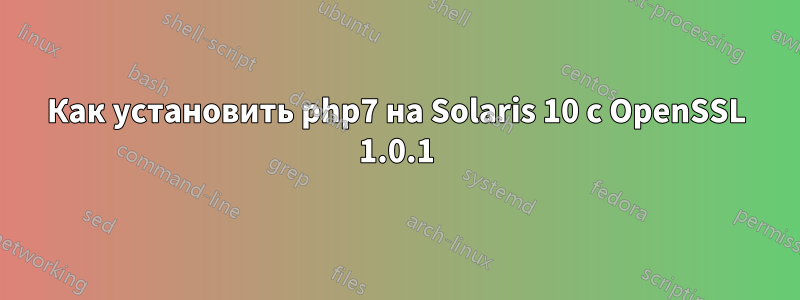
Я пытаюсь установить php7 на Solaris 10.
OpenSSL 1.0.1 был установлен изhttps://www.opencsw.org/packages/libssl1_0_0/
Для проверки установленного ssl я сделал
pkginfo -i | grep -i "ssl"
и я получил такой вывод:
application CSWlibssl1-0-0 libssl1_0_0 - Openssl 1.0 runtime libraries
GNOME2 SUNWopenjade DSSSL-Engine for SGML documents
GNOME2 SUNWopenjade-devel DSSSL-Engine for SGML documents - developer files
GNOME2 SUNWopenjade-root DSSSL-Engine for SGML documents - platform independent files, / filesystem
GNOME2 SUNWopenjade-share DSSSL-Engine for SGML documents - platform independent files, /usr/share
system SUNWopenssl-commands OpenSSL Commands (Usr)
system SUNWopenssl-include OpenSSL Header Files
system SUNWopenssl-libraries OpenSSL Libraries (Usr)
system SUNWopenssl-man OpenSSL Manual Pages
system SUNWopensslr OpenSSL (Root)
utility openssl openssl 1.0.1j SPARC 64bit Solaris 10
Затем, чтобы проверить путь установки, я сделал
pkgchk -l CSWlibssl1-0-0 | egrep '^(Pathname|Type)'
который дал
Pathname: /opt/csw/lib/libcrypto.so.1.0.0
Type: regular file
Pathname: /opt/csw/lib/libssl.so.1.0.0
Type: regular file
Pathname: /opt/csw/lib/openssl-1.0.0
Type: directory
Pathname: /opt/csw/lib/openssl-1.0.0/engines
Type: directory
Pathname: /opt/csw/lib/openssl-1.0.0/engines/lib4758cca.so
Type: regular file
Pathname: /opt/csw/lib/openssl-1.0.0/engines/libaep.so
Type: regular file
Pathname: /opt/csw/lib/openssl-1.0.0/engines/libatalla.so
Type: regular file
Pathname: /opt/csw/lib/openssl-1.0.0/engines/libcapi.so
Type: regular file
Pathname: /opt/csw/lib/openssl-1.0.0/engines/libchil.so
Type: regular file
Pathname: /opt/csw/lib/openssl-1.0.0/engines/libcswift.so
Type: regular file
Pathname: /opt/csw/lib/openssl-1.0.0/engines/libgmp.so
Type: regular file
Pathname: /opt/csw/lib/openssl-1.0.0/engines/libgost.so
Type: regular file
Pathname: /opt/csw/lib/openssl-1.0.0/engines/libnuron.so
Type: regular file
Pathname: /opt/csw/lib/openssl-1.0.0/engines/libpadlock.so
Type: regular file
Pathname: /opt/csw/lib/openssl-1.0.0/engines/libpk11.so
Type: regular file
Pathname: /opt/csw/lib/openssl-1.0.0/engines/libsureware.so
Type: regular file
Pathname: /opt/csw/lib/openssl-1.0.0/engines/libubsec.so
Type: regular file
Pathname: /opt/csw/lib/sparcv9/libcrypto.so.1.0.0
Type: regular file
Pathname: /opt/csw/lib/sparcv9/libssl.so.1.0.0
Type: regular file
Pathname: /opt/csw/lib/sparcv9/openssl-1.0.0
Type: directory
Pathname: /opt/csw/lib/sparcv9/openssl-1.0.0/engines
Type: directory
Pathname: /opt/csw/lib/sparcv9/openssl-1.0.0/engines/lib4758cca.so
Type: regular file
Pathname: /opt/csw/lib/sparcv9/openssl-1.0.0/engines/libaep.so
Type: regular file
Pathname: /opt/csw/lib/sparcv9/openssl-1.0.0/engines/libatalla.so
Type: regular file
Pathname: /opt/csw/lib/sparcv9/openssl-1.0.0/engines/libcapi.so
Type: regular file
Pathname: /opt/csw/lib/sparcv9/openssl-1.0.0/engines/libchil.so
Type: regular file
Pathname: /opt/csw/lib/sparcv9/openssl-1.0.0/engines/libcswift.so
Type: regular file
Pathname: /opt/csw/lib/sparcv9/openssl-1.0.0/engines/libgmp.so
Type: regular file
Pathname: /opt/csw/lib/sparcv9/openssl-1.0.0/engines/libgost.so
Type: regular file
Pathname: /opt/csw/lib/sparcv9/openssl-1.0.0/engines/libnuron.so
Type: regular file
Pathname: /opt/csw/lib/sparcv9/openssl-1.0.0/engines/libpadlock.so
Type: regular file
Pathname: /opt/csw/lib/sparcv9/openssl-1.0.0/engines/libpk11.so
Type: regular file
Pathname: /opt/csw/lib/sparcv9/openssl-1.0.0/engines/libsureware.so
Type: regular file
Pathname: /opt/csw/lib/sparcv9/openssl-1.0.0/engines/libubsec.so
Type: regular file
Pathname: /opt/csw/share/doc/libssl1_0_0
Type: directory
Pathname: /opt/csw/share/doc/libssl1_0_0/CHANGES
Type: regular file
Pathname: /opt/csw/share/doc/libssl1_0_0/CHANGES.SSLeay
Type: regular file
Pathname: /opt/csw/share/doc/libssl1_0_0/FAQ
Type: regular file
Pathname: /opt/csw/share/doc/libssl1_0_0/INSTALL
Type: regular file
Pathname: /opt/csw/share/doc/libssl1_0_0/NEWS
Type: regular file
Pathname: /opt/csw/share/doc/libssl1_0_0/PROBLEMS
Type: regular file
Pathname: /opt/csw/share/doc/libssl1_0_0/README
Type: regular file
Pathname: /opt/csw/share/doc/libssl1_0_0/README.ASN1
Type: regular file
Pathname: /opt/csw/share/doc/libssl1_0_0/README.CSW
Type: regular file
Pathname: /opt/csw/share/doc/libssl1_0_0/README.ENGINE
Type: regular file
Pathname: /opt/csw/share/doc/libssl1_0_0/license
Type: regular file
Затем я сделал это:
#CC="/opt/gcc-4.9.0/bin/gcc" \
#export CC
#CFLAGS="-std=gnu99 -fPIC -D_LARGEFILE_SOURCE -D_FILE_OFFSET_BITS=64" \
# export CFLAGS
# LDFLAGS="-L/opt/gcc-4.9.0/lib -L/usr/local/lib -R/opt/gcc-4.9.0/lib"
# export LDFLAGS
# cd /php-7.2.4
Итак, мой скрипт настройки в каталоге php выглядит так:
./configure --prefix=/usr/local/php --with-config-file-path=/usr/local/php/lib --with-apxs2=/usr/apache2.4.3/bin/apxs --with-ldap=/opt/gcc-4.9.0/lib \
--with-mysql --with-mysqli --with-pdo-mysql --with-pdo-mysql --with-zlib --with-zlib-dir=/usr/local \
--with-iconv-dir=/usr/local --with-pcre-dir=/usr/local --with-gettext=/usr/local --with-libxml-dir=/usr/local --with-curl --with-openssl \
--with-openssl-dir=/opt/csw/lib/ --with-gd --with-freetype-dir=/usr/local --with-gnu-ld --enable-shared --enable-mbstring \
--with-oci8=instantclient,/ebsproddb/oracle/11.2.0/instantclient \
--enable-exif --enable-sockets --enable-soap --enable-zip --enable-ftp --enable-mysqlnd --disable-zend-signals --disable-static
Однако настройка не удалась после нескольких попыток.
checking for pkg-config... /usr/bin/pkg-config
configure: error: OpenSSL version 1.0.1 or greater required.
Что я делаю не так?
решение1
Похоже, вы не указали заголовочные файлы openssl.
--with-openssl=DIR Include OpenSSL support (requires OpenSSL >= 1.0.1)
Итак, может быть так:
./configure --with-openssl=/path_to_header_files --with-openssl-dir=/opt/csw/lib....etc
Пожалуйста, проверьте вывод скрипта конфигурации с --helpопцией.


