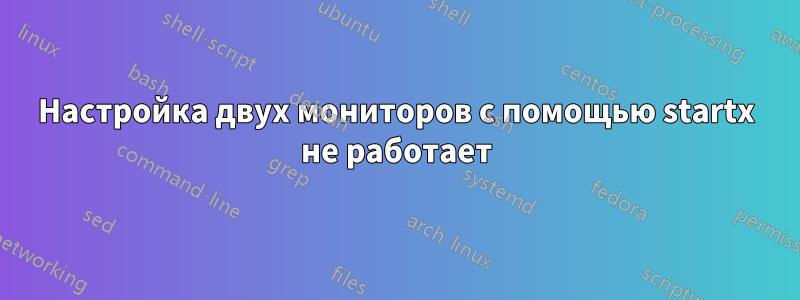
У меня есть два монитора, на каждом из которых запущено два разных приложения. Например:
- Монитор A должен запустить браузер Chromium
- Монитор B должен запустить другой браузер Chromium
Эту команду следует запустить после загрузки системы.
xorg.conf ниже
Section "ServerFlags"
# Even if mouse detection fails, X will start
Option "AllowMouseOpenFail" "yes"
# VT switching is disabled
Option "DontVTSwitch" "yes"
# X restart (Ctrl+Alt+Backspace) is disabled
Option "DontZap" "yes"
EndSection
Section "InputDevice"
# generated from default
Identifier "Mouse0"
Driver "mouse"
Option "Protocol" "auto"
Option "Device" "/dev/psaux"
Option "Emulate3Buttons" "no"
Option "ZAxisMapping" "4 5"
EndSection
Section "InputDevice"
# generated from default
Identifier "Keyboard0"
Driver "kbd"
EndSection
Section "InputDevice"
# generated from default
Identifier "Mouse1"
Driver "mouse"
Option "Protocol" "auto"
Option "Device" "/dev/psaux"
Option "Emulate3Buttons" "no"
Option "ZAxisMapping" "4 5"
EndSection
Section "InputDevice"
# generated from default
Identifier "Keyboard1"
Driver "kbd"
EndSection
Section "Monitor"
# HorizSync source: edid, VertRefresh source: edid
Identifier "Monitor0"
VendorName "Unknown"
ModelName "DELL ST2220M"
HorizSync 30.0 - 83.0
VertRefresh 56.0 - 76.0
Option "DPMS"
EndSection
Section "Monitor"
# HorizSync source: edid, VertRefresh source: edid
Identifier "Monitor1"
VendorName "Unknown"
ModelName "Unknown"
HorizSync 30.0 - 82.0
VertRefresh 56.0 - 76.0
EndSection
Section "Device"
Identifier "Device0"
Driver "nvidia"
VendorName "NVIDIA Corporation"
BoardName "GeForce GT 630"
EndSection
Section "Screen"
Identifier "Screen0"
Device "Device0"
Monitor "Monitor0"
DefaultDepth 24
SubSection "Display"
Depth 24
Modes "1920x720"
EndSubSection
EndSection
Section "Screen"
Identifier "Screen1"
Device "Device0"
Monitor "Monitor1"
DefaultDepth 24
SubSection "Display"
Depth 24
Modes "1920x720"
EndSubSection
EndSection
Section "ServerLayout"
Identifier "Layout0"
Screen 0 "Screen0" 0 0
InputDevice "mouse0" "CorePointer"
InputDevice "keyboard0" "CoreKeyboard"
Option "Xinerama" "0"
EndSection
Section "ServerLayout"
Identifier "Layout1"
Screen 1 "Screen1" RightOf "Screen0"
InputDevice "mouse1"
InputDevice "keyboard1"
Option "Xinerama" "1"
EndSection
В скрипте инициализации уровня запуска 2 у меня есть:
startx /path/to/screen-0-app.sh -- :0 -layout Layout0 -config /path/to/displaylink.conf -nolisten tcp vt7 -novtswitch -sharevts &
startx /path/to/screen-1-app.sh -- :1 -layout Layout1 -config /path/to/displaylink.conf -nolisten tcp vt8 -novtswitch -sharevts &
displaylink.confто же самое, что и xorg.conf:
screen-0-app.sh and screen-1-app.sh consist of
exec xterm -e xrandr -s 1920x1080 &
exec chromium-browser --user-data-dir=~/.chromium --window-size=1920,1080 --window-position=0,0 --kiosk --incognito http://www.youtube.com/watch?v=MRbI6LwLz94
another screen consist of different youtube link with same setup
Проблема в том, что я могу заставить один монитор работать с этой настройкой. Что означает следующее:
Видео YouTube воспроизводится в браузере Chromium. Один startx работает, но другой монитор, похоже, пуст, и выдает следующую ошибку:
(++) Using config file: "/home/atled/displaylink.conf"
(==) Using system config directory "/usr/share/X11/xorg.conf.d"
Fatal server error:
no screens found
Please consult the The X.Org Foundation support
at http://wiki.x.org
for help.
Please also check the log file at "/var/log/Xorg.0.log" for additional information.
ddxSigGiveUp: Closing log
Файл xorg.0.log [ 40.255]
X.Org X Server 1.11.3
Release Date: 2011-12-16
[ 40.255] X Protocol Version 11, Revision 0
[ 40.255] Build Operating System: Linux 2.6.42-26-generic i686 Ubuntu
[ 40.255] Current Operating System: Linux atled-desktop 3.2.0-45-generic-pae #70-Ubuntu SMP Wed May 29 20:31:05 UTC 2013 i686
[ 40.255] Kernel command line: BOOT_IMAGE=/boot/vmlinuz-3.2.0-45-generic-pae root=UUID=8057523e-f126-4b9b-9534-b7c4cda86c8d ro acpi=off apm=off quiet splash vt.handoff=7
[ 40.255] Build Date: 04 August 2012 01:51:24AM
[ 40.255] xorg-server 2:1.11.4-0ubuntu10.7 (For technical support please see http://www.ubuntu.com/support)
[ 40.255] Current version of pixman: 0.24.4
[ 40.255] Before reporting problems, check http://wiki.x.org
to make sure that you have the latest version.
[ 40.255] Markers: (--) probed, (**) from config file, (==) default setting,
(++) from command line, (!!) notice, (II) informational,
(WW) warning, (EE) error, (NI) not implemented, (??) unknown.
[ 40.255] (==) Log file: "/var/log/Xorg.0.log", Time: Fri Jun 7 20:34:44 2013
[ 40.256] (++) Using config file: "/home/atled/displaylink.conf"
[ 40.256] (==) Using system config directory "/usr/share/X11/xorg.conf.d"
[ 40.265] (++) ServerLayout "Layout0"
[ 40.265] (**) |-->Screen "Screen0" (0)
[ 40.265] (**) | |-->Monitor "Monitor0"
[ 40.265] (**) | |-->Device "Device0"
[ 40.265] (**) |-->Input Device "Mouse0"
[ 40.265] (**) |-->Input Device "Keyboard0"
[ 40.265] (**) Option "DontVTSwitch" "yes"
[ 40.265] (**) Option "DontZap" "yes"
[ 40.265] (**) Option "AllowMouseOpenFail" "yes"
[ 40.265] (**) Option "Xinerama" "0"
[ 40.265] (==) Automatically adding devices
[ 40.265] (==) Automatically enabling devices
[ 40.265] (WW) The directory "/usr/share/fonts/X11/cyrillic" does not exist.
[ 40.265] Entry deleted from font path.
[ 40.265] (WW) The directory "/usr/share/fonts/X11/100dpi/" does not exist.
[ 40.265] Entry deleted from font path.
[ 40.265] (WW) The directory "/usr/share/fonts/X11/75dpi/" does not exist.
[ 40.265] Entry deleted from font path.
[ 40.265] (WW) The directory "/usr/share/fonts/X11/100dpi" does not exist.
[ 40.265] Entry deleted from font path.
[ 40.265] (WW) The directory "/usr/share/fonts/X11/75dpi" does not exist.
[ 40.265] Entry deleted from font path.
[ 40.265] (WW) The directory "/var/lib/defoma/x-ttcidfont-conf.d/dirs/TrueType" does not exist.
[ 40.265] Entry deleted from font path.
[ 40.265] (==) FontPath set to:
/usr/share/fonts/X11/misc,
built-ins
[ 40.265] (==) ModulePath set to "/usr/lib/i386-linux-gnu/xorg/extra-modules,/usr/lib/xorg/extra-modules,/usr/lib/xorg/modules"
[ 40.265] (WW) Hotplugging is on, devices using drivers 'kbd', 'mouse' or 'vmmouse' will be disabled.
[ 40.265] (WW) Disabling Mouse0
[ 40.265] (WW) Disabling Keyboard0
[ 40.265] (II) Loader magic: 0xb77195a0
[ 40.265] (II) Module ABI versions:
[ 40.265] X.Org ANSI C Emulation: 0.4
[ 40.265] X.Org Video Driver: 11.0
[ 40.265] X.Org XInput driver : 16.0
[ 40.265] X.Org Server Extension : 6.0
[ 40.266] (--) PCI:*(0:1:0:0) 10de:0f00:19da:1282 rev 161, Mem @ 0xfb000000/16777216, 0xd0000000/268435456, 0xce000000/33554432, I/O @ 0x0000ec00/128, BIOS @ 0x????????/524288
[ 40.266] (II) Open ACPI successful (/var/run/acpid.socket)
[ 40.266] (II) LoadModule: "extmod"
[ 40.267] (II) Loading /usr/lib/xorg/modules/extensions/libextmod.so
[ 40.267] (II) Module extmod: vendor="X.Org Foundation"
[ 40.267] compiled for 1.11.3, module version = 1.0.0
[ 40.267] Module class: X.Org Server Extension
[ 40.267] ABI class: X.Org Server Extension, version 6.0
[ 40.267] (II) Loading extension MIT-SCREEN-SAVER
[ 40.267] (II) Loading extension XFree86-VidModeExtension
[ 40.267] (II) Loading extension XFree86-DGA
[ 40.267] (II) Loading extension DPMS
[ 40.267] (II) Loading extension XVideo
[ 40.267] (II) Loading extension XVideo-MotionCompensation
[ 40.267] (II) Loading extension X-Resource
[ 40.267] (II) LoadModule: "dbe"
[ 40.267] (II) Loading /usr/lib/xorg/modules/extensions/libdbe.so
[ 40.267] (II) Module dbe: vendor="X.Org Foundation"
[ 40.267] compiled for 1.11.3, module version = 1.0.0
[ 40.267] Module class: X.Org Server Extension
[ 40.267] ABI class: X.Org Server Extension, version 6.0
[ 40.267] (II) Loading extension DOUBLE-BUFFER
[ 40.267] (II) LoadModule: "glx"
[ 40.267] (II) Loading /usr/lib/i386-linux-gnu/xorg/extra-modules/libglx.so
[ 40.286] (II) Module glx: vendor="NVIDIA Corporation"
[ 40.286] compiled for 4.0.2, module version = 1.0.0
[ 40.286] Module class: X.Org Server Extension
[ 40.286] (II) NVIDIA GLX Module 304.88 Wed Mar 27 14:51:59 PDT 2013
[ 40.286] (II) Loading extension GLX
[ 40.286] (II) LoadModule: "record"
[ 40.286] (II) Loading /usr/lib/xorg/modules/extensions/librecord.so
[ 40.286] (II) Module record: vendor="X.Org Foundation"
[ 40.286] compiled for 1.11.3, module version = 1.13.0
[ 40.286] (II) LoadModule: "dri"
[ 40.287] (II) Loading /usr/lib/xorg/modules/extensions/libdri.so
[ 40.287] (II) Module dri: vendor="X.Org Foundation"
[ 40.287] compiled for 1.11.3, module version = 1.0.0
[ 40.287] ABI class: X.Org Server Extension, version 6.0
[ 40.287] (II) Loading extension XFree86-DRI
[ 40.287] (II) LoadModule: "dri2"
[ 40.287] (II) Loading /usr/lib/xorg/modules/extensions/libdri2.so
[ 40.287] (II) Module dri2: vendor="X.Org Foundation"
[ 40.287] compiled for 1.11.3, module version = 1.2.0
[ 40.287] ABI class: X.Org Server Extension, version 6.0
[ 40.287] (II) Loading extension DRI2
[ 40.287] (II) LoadModule: "nvidia"
[ 40.287] (II) Loading /usr/lib/i386-linux-gnu/xorg/extra-modules/nvidia_drv.so
[ 40.287] (II) Module nvidia: vendor="NVIDIA Corporation"
[ 40.287] compiled for 4.0.2, module version = 1.0.0
[ 40.287] Module class: X.Org Video Driver
[ 40.288] (II) NVIDIA dlloader X Driver 304.88 Wed Mar 27 14:32:42 PDT 2013
[ 40.288] (II) NVIDIA Unified Driver for all Supported NVIDIA GPUs
[ 40.288] (++) using VT number 7
[ 40.288] (II) Loading sub module "fb"
[ 40.288] (II) LoadModule: "fb"
[ 40.288] (II) Loading /usr/lib/xorg/modules/libfb.so
[ 40.288] (II) Module fb: vendor="X.Org Foundation"
[ 40.288] compiled for 1.11.3, module version = 1.0.0
[ 40.288] ABI class: X.Org ANSI C Emulation, version 0.4
[ 40.288] (II) Loading sub module "wfb"
[ 40.288] (II) LoadModule: "wfb"
[ 40.288] (II) Loading /usr/lib/xorg/modules/libwfb.so
[ 40.288] (II) Module wfb: vendor="X.Org Foundation"
[ 40.288] compiled for 1.11.3, module version = 1.0.0
[ 40.288] ABI class: X.Org ANSI C Emulation, version 0.4
[ 40.288] (II) Loading sub module "ramdac"
[ 40.288] (II) LoadModule: "ramdac"
[ 40.288] (II) Module "ramdac" already built-in
[ 40.288] (II) Loading /usr/lib/i386-linux-gnu/xorg/extra-modules/nvidia_drv.so
[ 40.288] (II) Loading /usr/lib/xorg/modules/libwfb.so
[ 40.288] (II) Loading /usr/lib/xorg/modules/libfb.so
[ 40.288] (**) NVIDIA(0): Depth 24, (--) framebuffer bpp 32
[ 40.288] (==) NVIDIA(0): RGB weight 888
[ 40.288] (==) NVIDIA(0): Default visual is TrueColor
[ 40.288] (==) NVIDIA(0): Using gamma correction (1.0, 1.0, 1.0)
[ 40.288] (**) NVIDIA(0): Enabling 2D acceleration
[ 40.878] (II) NVIDIA(GPU-0): Display (DELL ST2220M (DFP-0)) does not support NVIDIA 3D
[ 40.878] (II) NVIDIA(GPU-0): Vision stereo.
[ 40.891] (II) NVIDIA(GPU-0): Display (Philips 224EL (DFP-1)) does not support NVIDIA 3D
[ 40.891] (II) NVIDIA(GPU-0): Vision stereo.
[ 40.894] (II) NVIDIA(0): NVIDIA GPU GeForce GT 630 (GF108) at PCI:1:0:0 (GPU-0)
[ 40.894] (--) NVIDIA(0): Memory: 1048576 kBytes
[ 40.894] (--) NVIDIA(0): VideoBIOS: 70.08.aa.00.00
[ 40.894] (II) NVIDIA(0): Detected PCI Express Link width: 16X
[ 40.894] (--) NVIDIA(0): Interlaced video modes are supported on this GPU
[ 40.895] (EE) NVIDIA(GPU-0): EVO Push buffer channel allocation failed
[ 40.895] (EE) *** Aborting ***
[ 40.895] (EE) NVIDIA(GPU-0): Failed to allocate EVO core DMA push buffer
[ 40.895] (EE) *** Aborting ***
[ 40.895] (EE) NVIDIA(0): Failing initialization of X screen 0
[ 40.896] (II) UnloadModule: "nvidia"
[ 40.896] (II) Unloading nvidia
[ 40.896] (II) UnloadModule: "wfb"
[ 40.896] (II) Unloading wfb
[ 40.897] (II) UnloadModule: "fb"
[ 40.897] (II) Unloading fb
[ 40.897] (EE) Screen(s) found, but none have a usable configuration.
[ 40.897]
Fatal server error:
[ 40.897] no screens found
[ 40.897]
Please consult the The X.Org Foundation support
at http://wiki.x.org
for help.
[ 40.897] Please also check the log file at "/var/log/Xorg.0.log" for additional information.
[ 40.897]
[ 40.897] ddxSigGiveUp: Closing log
[ 40.897] Server terminated with error (1). Closing log file.
решение1
Дисплеи и мониторы — это не одно и то же.
Вы пытаетесь запустить отдельный X-сервер и отображать данные для каждого монитора. Это не то, что вам нужно.
Вы хотите запустить один X-сервер с 1 дисплеем ( :0) и двумя мониторами ( :0.0и :0.1).
У вас должен быть один startxвызов для запуска :0, а скрипт должен запустить оба приложения, переместив одно из них на второй экран с --window-positionпараметром.
Если ваши мониторы расположены рядом и разрешение первого составляет 1920x1080, а верхний левый угол равен 0,0, то верхний левый угол второго монитора будет равен 1920,0.
решение2
Что сказал Дарт. Кроме того, в нашем xorg.confвы ссылаетесь как на monitor0(для screen0), так и monitor1на (для screen1), но у вас monitorопределен только один раздел, и это monitor0.
Я предполагаю, что ошибка «Экраны не найдены» возникает из-за того, что X пытается найти, monitor1но его не существует.


