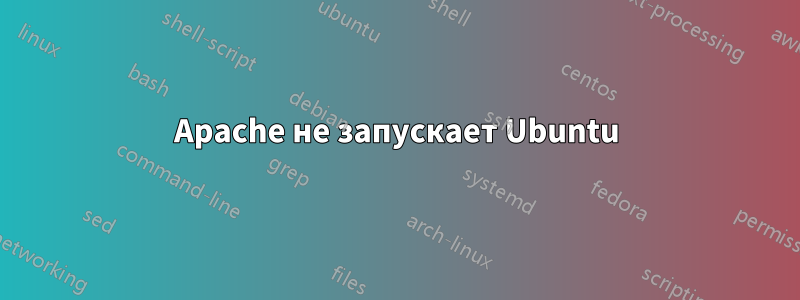
Когда я бегу, service apache2 start
я получаю ответ.
* Starting web server apache2 /usr/sbin/apache2ctl: 87: ulimit: error setting limit (Operation not permitted)
apache2: Could not reliably determine the server's fully qualified domain name, using 127.0.1.1 for ServerName
(13)Permission denied: make_sock: could not bind to address [::]:80
(13)Permission denied: make_sock: could not bind to address 0.0.0.0:80
no listening sockets available, shutting down
Unable to open logs
Action 'start' failed.
The Apache error log may have more information.
[fail]
При запуске `netstat -tulpn| grep :80
Я получаю ответ.
(Not all processes could be identified, non-owned process info
will not be shown, you would have to be root to see it all.)
tcp6 0 0 :::80 :::* LISTEN
Как мне решить эту проблему?
решение1
Эту команду следует запустить с правами администратора. Вызовите sudo service apache2 start.
И если это не поможет. Идите suи после успешного входа выполните команду. На этот раз должно сработать.


