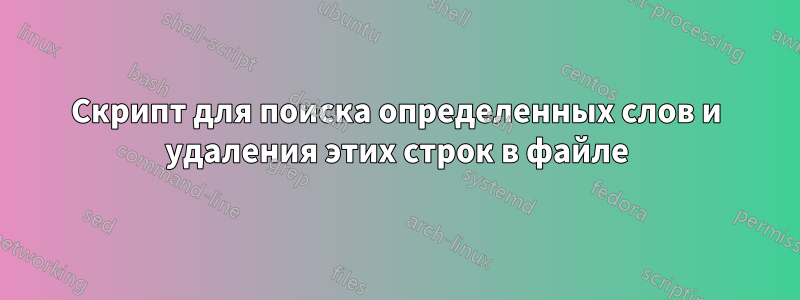
ОТРЕДАКТИРОВАН ВОПРОС, так как я открыт для различных типов решений, в отличие от простого пакетного решения ранее Я работаю на Windows и некоторые предлагают SED и т. д. Так что меня устраивают эти сторонние автономные exe-файлы, использующие командную строку.
Допустим, у меня есть следующие строки в файле abc.txt
"@yuy007 what are you doing friend #disneyrocks"
"STFU, i dont care what you think @happy55"
"@social88 @gg99 ok mate see you at the subway :)"
"btw arnold was great in that movie @tt11 @gg11 #disneyrocks"
"we are going to disney. Do you want to? #disneyrocks"
"We dont like disney. #disneyrocks we are not going"
".@socialguy what are you upto #disneyrocks "
Мне нужно применить 5 фильтров к вышеуказанному файлу, чтобы получить def.txt
- Удалить все строки, начинающиеся с символа @, например 1-ю и 3-ю.
- Удалить все строки, начинающиеся с символов .@, например 7-ю.
- Удалите все строки, в которых нет слов, начинающихся с символа #, например 2-я и 3-я.
- В оставшихся строках удалите все слова, начинающиеся с символа @ (сохраняя строки нетронутыми), например слова @happy55 во 2-й строке, @social99 и @gg99 в 3-й строке и т. д.В этом случае нам все равно нужно сохранить кавычки " в начале и конце строки
- Удалите все пустые строки, оставшиеся после удаления вышеуказанных строк.
РЕДАКТИРОВАТЬ если у меня есть следующая строка, она ошибочно удаляет содержимое после @word
"btw arnold was great in that movie @tt101 @gb1997 #whatthehell"
отредактировано
"btw arnold was great in that movie"
Спасибо
решение1
Вам нужно будет использовать для этого регулярные выражения. Поскольку вы указали BATCH как предпочтительный язык сценариев, нам нужно будет добавить эту функциональность. Есть несколько способов, которыми мы могли бы это сделать, но мне нравитсяэта версиянаписанный кем-то по имени Дэйв Бенхэм с сайта dostips.com, поскольку он использует только двоичные файлы, которые уже должны быть на вашем компьютере:
@if (@X)==(@Y) @end /* Harmless hybrid line that begins a JScript comment
::************ Documentation ***********
::REPL.BAT version 4.1
:::
:::REPL Search Replace [Options [SourceVar]]
:::REPL /?[REGEX|REPLACE]
:::REPL /V
:::
::: Performs a global regular expression search and replace operation on
::: each line of input from stdin and prints the result to stdout.
:::
::: Each parameter may be optionally enclosed by double quotes. The double
::: quotes are not considered part of the argument. The quotes are required
::: if the parameter contains a batch token delimiter like space, tab, comma,
::: semicolon. The quotes should also be used if the argument contains a
::: batch special character like &, |, etc. so that the special character
::: does not need to be escaped with ^.
:::
::: If called with a single argument of /?, then prints help documentation
::: to stdout. If a single argument of /?REGEX, then opens up Microsoft's
::: JScript regular expression documentation within your browser. If a single
::: argument of /?REPLACE, then opens up Microsoft's JScript REPLACE
::: documentation within your browser.
:::
::: If called with a single argument of /V, case insensitive, then prints
::: the version of REPL.BAT.
:::
::: Search - By default, this is a case sensitive JScript (ECMA) regular
::: expression expressed as a string.
:::
::: JScript regex syntax documentation is available at
::: http://msdn.microsoft.com/en-us/library/ae5bf541(v=vs.80).aspx
:::
::: Replace - By default, this is the string to be used as a replacement for
::: each found search expression. Full support is provided for
::: substituion patterns available to the JScript replace method.
:::
::: For example, $& represents the portion of the source that matched
::: the entire search pattern, $1 represents the first captured
::: submatch, $2 the second captured submatch, etc. A $ literal
::: can be escaped as $$.
:::
::: An empty replacement string must be represented as "".
:::
::: Replace substitution pattern syntax is fully documented at
::: http://msdn.microsoft.com/en-US/library/efy6s3e6(v=vs.80).aspx
:::
::: Options - An optional string of characters used to alter the behavior
::: of REPL. The option characters are case insensitive, and may
::: appear in any order.
:::
::: I - Makes the search case-insensitive.
:::
::: L - The Search is treated as a string literal instead of a
::: regular expression. Also, all $ found in Replace are
::: treated as $ literals.
:::
::: B - The Search must match the beginning of a line.
::: Mostly used with literal searches.
:::
::: E - The Search must match the end of a line.
::: Mostly used with literal searches.
:::
::: V - Search and Replace represent the name of environment
::: variables that contain the respective values. An undefined
::: variable is treated as an empty string.
:::
::: A - Only print altered lines. Unaltered lines are discarded.
::: If both the M and V options are present, then prints the
::: entire result if there was a change anywhere in the string.
::: The A option is incompatible with the M option unless the S
::: option is also present.
:::
::: M - Multi-line mode. The entire contents of stdin is read and
::: processed in one pass instead of line by line, thus enabling
::: search for \n. This also enables preservation of the original
::: line terminators. If the M option is not present, then every
::: printed line is termiated with carriage return and line feed.
::: The M option is incompatible with the A option unless the S
::: option is also present.
:::
::: Note: If working with binary data containing NULL bytes,
::: then the M option must be used.
:::
::: X - Enables extended substitution pattern syntax with support
::: for the following escape sequences within the Replace string:
:::
::: \\ - Backslash
::: \b - Backspace
::: \f - Formfeed
::: \n - Newline
::: \q - Quote
::: \r - Carriage Return
::: \t - Horizontal Tab
::: \v - Vertical Tab
::: \xnn - Extended ASCII byte code expressed as 2 hex digits
::: \unnnn - Unicode character expressed as 4 hex digits
:::
::: Also enables the \q escape sequence for the Search string.
::: The other escape sequences are already standard for a regular
::: expression Search string.
:::
::: Also modifies the behavior of \xnn in the Search string to work
::: properly with extended ASCII byte codes.
:::
::: Extended escape sequences are supported even when the L option
::: is used. Both Search and Replace support all of the extended
::: escape sequences if both the X and L opions are combined.
:::
::: S - The source is read from an environment variable instead of
::: from stdin. The name of the source environment variable is
::: specified in the next argument after the option string. Without
::: the M option, ^ anchors the beginning of the string, and $ the
::: end of the string. With the M option, ^ anchors the beginning
::: of a line, and $ the end of a line.
:::
::: REPL.BAT was written by Dave Benham, with assistance from DosTips user Aacini
::: to get \xnn to work properly with extended ASCII byte codes. Also assistance
::: from DosTips user penpen diagnosing issues reading NULL bytes, along with a
::: workaround. REPL.BAT was originally posted at:
::: http://www.dostips.com/forum/viewtopic.php?f=3&t=3855
:::
::************ Batch portion ***********
@echo off
if .%2 equ . (
if "%~1" equ "/?" (
<"%~f0" cscript //E:JScript //nologo "%~f0" "^:::" "" a
exit /b 0
) else if /i "%~1" equ "/?regex" (
explorer "http://msdn.microsoft.com/en-us/library/ae5bf541(v=vs.80).aspx"
exit /b 0
) else if /i "%~1" equ "/?replace" (
explorer "http://msdn.microsoft.com/en-US/library/efy6s3e6(v=vs.80).aspx"
exit /b 0
) else if /i "%~1" equ "/V" (
<"%~f0" cscript //E:JScript //nologo "%~f0" "^::(REPL\.BAT version)" "$1" a
exit /b 0
) else (
call :err "Insufficient arguments"
exit /b 1
)
)
echo(%~3|findstr /i "[^SMILEBVXA]" >nul && (
call :err "Invalid option(s)"
exit /b 1
)
echo(%~3|findstr /i "M"|findstr /i "A"|findstr /vi "S" >nul && (
call :err "Incompatible options"
exit /b 1
)
cscript //E:JScript //nologo "%~f0" %*
exit /b 0
:err
>&2 echo ERROR: %~1. Use REPL /? to get help.
exit /b
************* JScript portion **********/
var env=WScript.CreateObject("WScript.Shell").Environment("Process");
var args=WScript.Arguments;
var search=args.Item(0);
var replace=args.Item(1);
var options="g";
if (args.length>2) options+=args.Item(2).toLowerCase();
var multi=(options.indexOf("m")>=0);
var alterations=(options.indexOf("a")>=0);
if (alterations) options=options.replace(/a/g,"");
var srcVar=(options.indexOf("s")>=0);
if (srcVar) options=options.replace(/s/g,"");
if (options.indexOf("v")>=0) {
options=options.replace(/v/g,"");
search=env(search);
replace=env(replace);
}
if (options.indexOf("x")>=0) {
options=options.replace(/x/g,"");
replace=replace.replace(/\\\\/g,"\\B");
replace=replace.replace(/\\q/g,"\"");
replace=replace.replace(/\\x80/g,"\\u20AC");
replace=replace.replace(/\\x82/g,"\\u201A");
replace=replace.replace(/\\x83/g,"\\u0192");
replace=replace.replace(/\\x84/g,"\\u201E");
replace=replace.replace(/\\x85/g,"\\u2026");
replace=replace.replace(/\\x86/g,"\\u2020");
replace=replace.replace(/\\x87/g,"\\u2021");
replace=replace.replace(/\\x88/g,"\\u02C6");
replace=replace.replace(/\\x89/g,"\\u2030");
replace=replace.replace(/\\x8[aA]/g,"\\u0160");
replace=replace.replace(/\\x8[bB]/g,"\\u2039");
replace=replace.replace(/\\x8[cC]/g,"\\u0152");
replace=replace.replace(/\\x8[eE]/g,"\\u017D");
replace=replace.replace(/\\x91/g,"\\u2018");
replace=replace.replace(/\\x92/g,"\\u2019");
replace=replace.replace(/\\x93/g,"\\u201C");
replace=replace.replace(/\\x94/g,"\\u201D");
replace=replace.replace(/\\x95/g,"\\u2022");
replace=replace.replace(/\\x96/g,"\\u2013");
replace=replace.replace(/\\x97/g,"\\u2014");
replace=replace.replace(/\\x98/g,"\\u02DC");
replace=replace.replace(/\\x99/g,"\\u2122");
replace=replace.replace(/\\x9[aA]/g,"\\u0161");
replace=replace.replace(/\\x9[bB]/g,"\\u203A");
replace=replace.replace(/\\x9[cC]/g,"\\u0153");
replace=replace.replace(/\\x9[dD]/g,"\\u009D");
replace=replace.replace(/\\x9[eE]/g,"\\u017E");
replace=replace.replace(/\\x9[fF]/g,"\\u0178");
replace=replace.replace(/\\b/g,"\b");
replace=replace.replace(/\\f/g,"\f");
replace=replace.replace(/\\n/g,"\n");
replace=replace.replace(/\\r/g,"\r");
replace=replace.replace(/\\t/g,"\t");
replace=replace.replace(/\\v/g,"\v");
replace=replace.replace(/\\x[0-9a-fA-F]{2}|\\u[0-9a-fA-F]{4}/g,
function($0,$1,$2){
return String.fromCharCode(parseInt("0x"+$0.substring(2)));
}
);
replace=replace.replace(/\\B/g,"\\");
search=search.replace(/\\\\/g,"\\B");
search=search.replace(/\\q/g,"\"");
search=search.replace(/\\x80/g,"\\u20AC");
search=search.replace(/\\x82/g,"\\u201A");
search=search.replace(/\\x83/g,"\\u0192");
search=search.replace(/\\x84/g,"\\u201E");
search=search.replace(/\\x85/g,"\\u2026");
search=search.replace(/\\x86/g,"\\u2020");
search=search.replace(/\\x87/g,"\\u2021");
search=search.replace(/\\x88/g,"\\u02C6");
search=search.replace(/\\x89/g,"\\u2030");
search=search.replace(/\\x8[aA]/g,"\\u0160");
search=search.replace(/\\x8[bB]/g,"\\u2039");
search=search.replace(/\\x8[cC]/g,"\\u0152");
search=search.replace(/\\x8[eE]/g,"\\u017D");
search=search.replace(/\\x91/g,"\\u2018");
search=search.replace(/\\x92/g,"\\u2019");
search=search.replace(/\\x93/g,"\\u201C");
search=search.replace(/\\x94/g,"\\u201D");
search=search.replace(/\\x95/g,"\\u2022");
search=search.replace(/\\x96/g,"\\u2013");
search=search.replace(/\\x97/g,"\\u2014");
search=search.replace(/\\x98/g,"\\u02DC");
search=search.replace(/\\x99/g,"\\u2122");
search=search.replace(/\\x9[aA]/g,"\\u0161");
search=search.replace(/\\x9[bB]/g,"\\u203A");
search=search.replace(/\\x9[cC]/g,"\\u0153");
search=search.replace(/\\x9[dD]/g,"\\u009D");
search=search.replace(/\\x9[eE]/g,"\\u017E");
search=search.replace(/\\x9[fF]/g,"\\u0178");
if (options.indexOf("l")>=0) {
search=search.replace(/\\b/g,"\b");
search=search.replace(/\\f/g,"\f");
search=search.replace(/\\n/g,"\n");
search=search.replace(/\\r/g,"\r");
search=search.replace(/\\t/g,"\t");
search=search.replace(/\\v/g,"\v");
search=search.replace(/\\x[0-9a-fA-F]{2}|\\u[0-9a-fA-F]{4}/g,
function($0,$1,$2){
return String.fromCharCode(parseInt("0x"+$0.substring(2)));
}
);
search=search.replace(/\\B/g,"\\");
} else search=search.replace(/\\B/g,"\\\\");
}
if (options.indexOf("l")>=0) {
options=options.replace(/l/g,"");
search=search.replace(/([.^$*+?()[{\\|])/g,"\\$1");
replace=replace.replace(/\$/g,"$$$$");
}
if (options.indexOf("b")>=0) {
options=options.replace(/b/g,"");
search="^"+search
}
if (options.indexOf("e")>=0) {
options=options.replace(/e/g,"");
search=search+"$"
}
var search=new RegExp(search,options);
var str1, str2;
if (srcVar) {
str1=env(args.Item(3));
str2=str1.replace(search,replace);
if (!alterations || str1!=str2) if (multi) {
WScript.Stdout.Write(str2);
} else {
WScript.Stdout.WriteLine(str2);
}
} else if (multi){
var buf=1024;
str1="";
while (!WScript.StdIn.AtEndOfStream) {
str1+=WScript.StdIn.Read(buf);
buf*=2
}
WScript.Stdout.Write(str1.replace(search,replace));
} else {
while (!WScript.StdIn.AtEndOfStream) {
str1=WScript.StdIn.ReadLine();
str2=str1.replace(search,replace);
if (!alterations || str1!=str2) WScript.Stdout.WriteLine(str2);
}
}
Скопируйте это и сохраните какrepl.bat. Вы можете поместить его в системный путь, если вы думаете, что будете использовать его снова. В противном случае просто поместите его вместе с файлами, над которыми вы работаете. Теперь создайте еще один файл для этой задачи (я назвал еготест.bat):
@echo off
type abc.txt | repl "^[\s\q]@[^\s].*\r?\n?" "" XM | repl "[\s\q]@[^\s\q]+" "" X > abc.out.txt
Это должно дать вам то, что вы хотите. Это было изменено для вывода окончаний строк Windows (моему текстовому редактору все равно, поэтому я не заметил проблемы).
Часть
repl "^[\s\q]@[^\s].*\r?\n?" "" XMэтого удаляет каждую строку, которая начинается с кавычек или @. Он будет игнорировать строки, которые просто содержат"@ some textили@ some textили только@или"@(за @ должен следовать хотя бы один непробельный символ). Вы можете удалить это требование, удалив[^\s].Эта
repl "[\s\q]@[^\s\q]+" "" Xчасть удаляет все слова, которые начинаются с @ и имеют после себя хотя бы один символ, не являющийся пробелом или кавычкой.
Мы используем параметр X, потому что он добавляет замену /q, которая позволяет нам искать эти надоедливые кавычки. Параметр M нужен, чтобы мы могли фактически заменять новые строки (кроме того, без него у нас была бы дополнительная пустая строка в конце). Дополнительную информацию можно найти вРегулярное выражение JScriptссылка.
Примечание:Я исправил некоторые проблемы с приведенными выше заменами и значительно упростил их, используя для этого более эффективные команды.
Если вы хотите отобразить только строки, содержащие @, то вы можете использовать:
type abc.txt | repl "^((?![\q\s]@\w+).)*$" "" X | repl "\r?\n?\s*$" "" M > abc.out2.txt
Потребовалось много времени, чтобы разобраться, как заставить это работать во всех ситуациях, и я, возможно, упустил несколько возможных комбинаций. Он будет игнорировать адреса электронной почты и символ @, которые стоят отдельно в строке. RegEx не очень хорош в отрицании результатов и требует использования опережающего просмотра, чтобы сделать это. Вторая часть этого разбирается с частью этого беспорядка, удаляя все пустые строки, оставшиеся после первого вызова. Это имеет возможный нежелательный побочный эффект, а также удаляет все уже пустые строки в файле.


