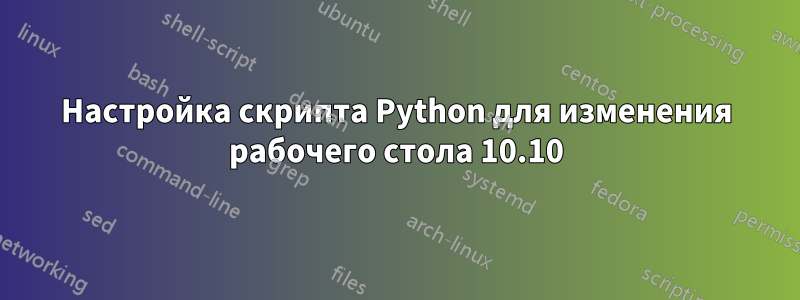
Я не очень хорошо владею Python и сейчас использую скрипт, основанный наhttps://gist.github.com/gregneagle/6957826.
Я собираюсь внести одно изменение в параметр «Ключи словаря изображений рабочего стола» в следующем скрипте, но не уверен, какой код правильный.
Действующий кодекс
options = {}
Я хочу получить значение NO для «NSWorkspaceDesktopImageAllowClippingKey» (Ссылка:https://developer.apple.com/library/mac/documentation/Cocoa/Reference/ApplicationKit/Classes/NSWorkspace_Class/index.html#//apple_ref/doc/constant_group/Desktop_Image_Dictionary_Keys)
Моя конечная цель — просто заставить эту программу устанавливать картинку рабочего стола в 10.9 и 10.10 на FIT to screen вместо FILL screen, что, похоже, всегда по умолчанию. Это часть утилиты изображений NetRestore, поэтому мне нужно автоматизировать это, поскольку эта информация содержится в настройках ByHost.
Спасибо!
-ркс
Вот оригинальный сценарий для тех, кому он нужен:
#!/usr/bin/python
'''Uses Cocoa classes via PyObjC to set a desktop picture on all screens.
Tested on Mountain Lion and Mavericks. Inspired by Greg Neagle's work: https://gist.github.com/gregneagle/6957826
See:
https://developer.apple.com/library/mac/documentation/cocoa/reference/applicationkit/classes/NSWorkspace_Class/Reference/Reference.html
https://developer.apple.com/library/mac/documentation/Cocoa/Reference/Foundation/Classes/NSURL_Class/Reference/Reference.html
https://developer.apple.com/library/mac/documentation/cocoa/reference/applicationkit/classes/NSScreen_Class/Reference/Reference.html
'''
from AppKit import NSWorkspace, NSScreen
from Foundation import NSURL
import argparse
import sys
parser = argparse.ArgumentParser(description='Sets the desktop picture on all screens')
parser.add_argument('--path', help='The path of the image')
args = vars(parser.parse_args())
if args['path']:
picture_path = args['path']
else:
print >> sys.stderr, 'You must supply a path for the desktop picture'
exit(-1)
# generate a fileURL for the desktop picture
file_url = NSURL.fileURLWithPath_(picture_path)
# make image options dictionary
# we just make an empty one because the defaults are fine
options = {}
# get shared workspace
ws = NSWorkspace.sharedWorkspace()
# iterate over all screens
for screen in NSScreen.screens():
# tell the workspace to set the desktop picture
(result, error) = ws.setDesktopImageURL_forScreen_options_error_(
file_url, screen, options, None)
if error:
print error
exit(-1)


