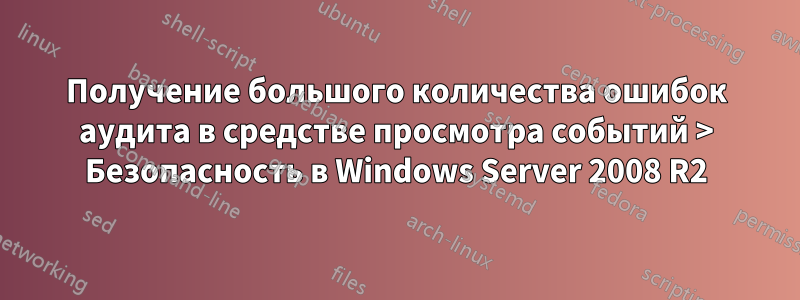
За последние несколько дней мы получили множество сбоев аудита в Event Viewer > Security. Я подозреваю, что это хакеры, пытающиеся получить доступ к серверу, но они делятся на 2 типа:
Один, где захватывается IP-адрес
An account failed to log on.
Subject:
Security ID: NULL SID
Account Name: -
Account Domain: -
Logon ID: 0x0
Logon Type: 3
Account For Which Logon Failed:
Security ID: NULL SID
Account Name: Administrateur
Account Domain: FXNB
Failure Information:
Failure Reason: Unknown user name or bad password.
Status: 0xc000006d
Sub Status: 0xc0000064
Process Information:
Caller Process ID: 0x0
Caller Process Name: -
Network Information:
Workstation Name: FXNB
Source Network Address: 119.245.156.11
Source Port: 40924
Detailed Authentication Information:
Logon Process: NtLmSsp
Authentication Package: NTLM
Transited Services: -
Package Name (NTLM only): -
Key Length: 0
This event is generated when a logon request fails. It is generated on the computer where access was attempted.
The Subject fields indicate the account on the local system which requested the logon. This is most commonly a service such as the Server service, or a local process such as Winlogon.exe or Services.exe.
The Logon Type field indicates the kind of logon that was requested. The most common types are 2 (interactive) and 3 (network).
The Process Information fields indicate which account and process on the system requested the logon.
The Network Information fields indicate where a remote logon request originated. Workstation name is not always available and may be left blank in some cases.
The authentication information fields provide detailed information about this specific logon request.
- Transited services indicate which intermediate services have participated in this logon request.
- Package name indicates which sub-protocol was used among the NTLM protocols.
- Key length indicates the length of the generated session key. This will be 0 if no session key was requested.
В этом случае я добавляю эти IP-адреса в правило блокировки на брандмауэре.
Второй тип выглядит так:
An account failed to log on.
Subject:
Security ID: SYSTEM
Account Name: DEDICAT-93I3U5A$
Account Domain: WORKGROUP
Logon ID: 0x3e7
Logon Type: 8
Account For Which Logon Failed:
Security ID: NULL SID
Account Name: [email protected]
Account Domain:
Failure Information:
Failure Reason: Unknown user name or bad password.
Status: 0xc000006d
Sub Status: 0xc0000064
Process Information:
Caller Process ID: 0x630
Caller Process Name: C:\Windows\System32\svchost.exe
Network Information:
Workstation Name: DEDICAT-93I3U5A
Source Network Address: -
Source Port: -
Detailed Authentication Information:
Logon Process: Advapi
Authentication Package: Negotiate
Transited Services: -
Package Name (NTLM only): -
Key Length: 0
This event is generated when a logon request fails. It is generated on the computer where access was attempted.
The Subject fields indicate the account on the local system which requested the logon. This is most commonly a service such as the Server service, or a local process such as Winlogon.exe or Services.exe.
The Logon Type field indicates the kind of logon that was requested. The most common types are 2 (interactive) and 3 (network).
The Process Information fields indicate which account and process on the system requested the logon.
The Network Information fields indicate where a remote logon request originated. Workstation name is not always available and may be left blank in some cases.
The authentication information fields provide detailed information about this specific logon request.
- Transited services indicate which intermediate services have participated in this logon request.
- Package name indicates which sub-protocol was used among the NTLM protocols.
Где нет захваченного IP-адреса. Кажется, всегда есть Caller Process ID: 0x630, но когда я смотрю в диспетчере задач, там никогда нет PID 630 в процессах или службах, даже показывая процессы от всех пользователей.
Оба типа сбоев используют имена пользователей, которые являются либо неправильным написанием имени администратора, либо общими именами пользователей, такими как test123, guest, fred и т. д., либо вариациями имен веб-сайтов, которые мы размещаем, как во втором примере.[email protected].
Я нормально справляюсь с первым типом неудач, но понятия не имею, как подходить ко второму типу неудач или что он подразумевает.
Буду очень признателен за любую помощь. Спасибо заранее.


